- Home
- Photoshop ecosystem
- Discussions
- Why is PS showing different colors when exporting ...
- Why is PS showing different colors when exporting ...
Copy link to clipboard
Copied
Here is a screenshot of the Export dialog, which colors shifted to warmer / red in comparison with the TIFF file opened in PS (visible in the background here)
This is before I even save the JPEG file.
How can I make PS use the right colors when saving to JPEG ?
Thanks for any help

 1 Correct answer
1 Correct answer
You need to check "embed color profile" in the Export dialog.
With this checked, you see the color managed image. Unchecked, it displays without color management.
Explore related tutorials & articles
Copy link to clipboard
Copied
do you use the correct color profile ? try to export in jpeg selecting the color profile, probably srgb, from the export window
Copy link to clipboard
Copied
If I choose "convert to sRGB" in the export preferences, it shows the same behaviour. Also, ticking "convert to sRGB" in the above.window has no effect on the colors of the preview.
The preview window defaults to PNG for some reason, even if I set the export preferences to JPG in the export preferences menu.
My image is in RGB mode, 16 bits per channel,
Here are my color settings:

Copy link to clipboard
Copied
You need to check "embed color profile" in the Export dialog.
With this checked, you see the color managed image. Unchecked, it displays without color management.
Copy link to clipboard
Copied
OK, that works, thanks.
Once exported to JPEG the image is still oversaturated when I look at it in image viewer but I guess there is nothing I can do about it.
Copy link to clipboard
Copied
Windows "Photos" is not color managed if that's what you're using. So no, nothing to do about that.
Copy link to clipboard
Copied
OK, I understand.
Is there a way in photoshop to see how the image would look like in a non-color-managed application ? (I think Google Chrome is another example of such app, right ?)
Copy link to clipboard
Copied
You can simulate it in Photoshop with Proof to Monitor RGB. Set it up in View > Proof Setup, and toggle on/off with Ctrl+Y.
Of course, this is no indication whatsoever of how it will look elsewhere, only on your own system. No color management means no predictability at all.
Copy link to clipboard
Copied
Awesome !
Thanks a lot, that is very useful !
Copy link to clipboard
Copied
(I think Google Chrome is another example of such app, right ?)
Google Chrome (at least on a Mac desktop) honors embedded profiles and defaults to sRGB for RGB mages with no profile. So I would think converting to sRGB and including the profile should work for you.
You can see that here with Chrome on the left, Photoshop on the right. Where the top left has sRGB assigned, the top right has no profile and the bottom left has ProPhoto assigned. Photoshp's Working RGB space is sRGB.
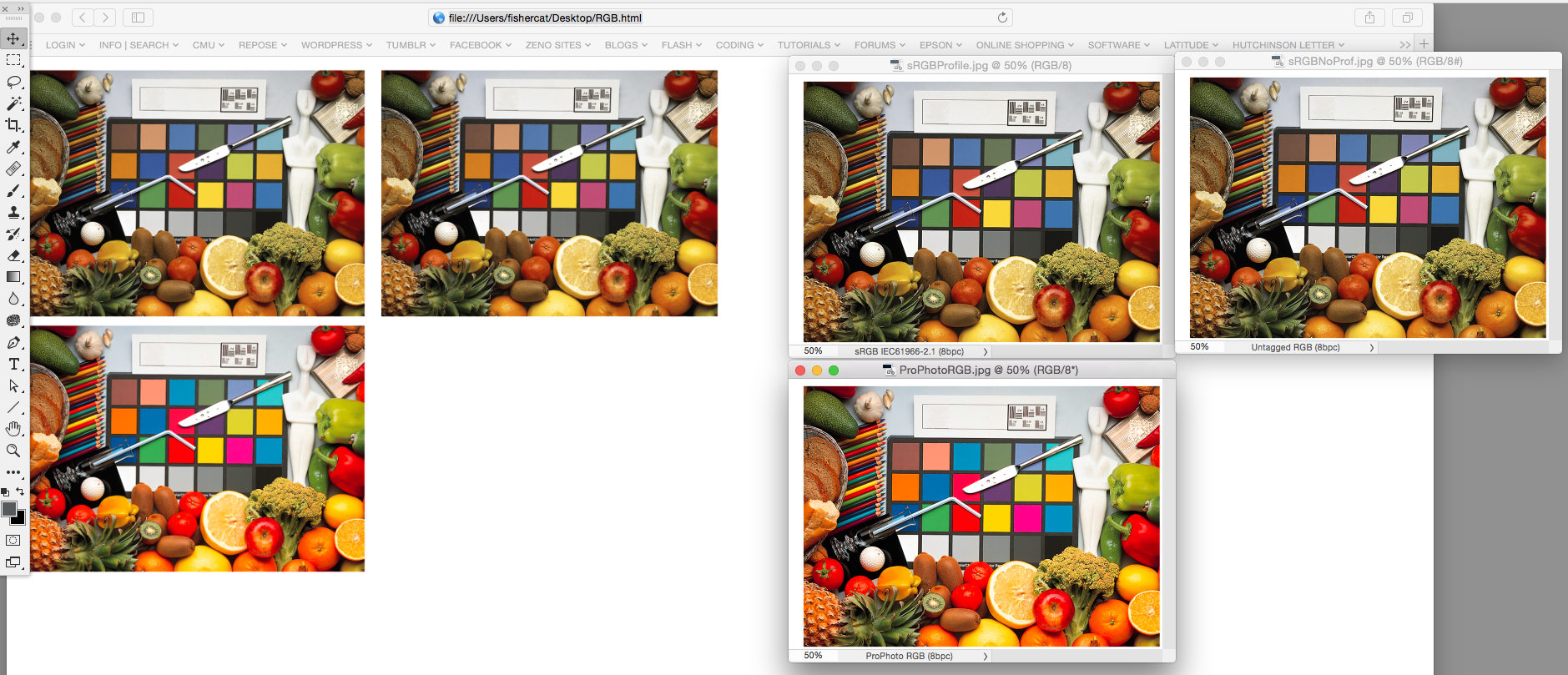
Copy link to clipboard
Copied
Actually, Windows Photos appears to be color managed, according to the following thread: Windows Photo Viewer And ICC Profiles
So I would be expecting the colors to be correct
I also looked at the picture in other viewers, and they all show more saturation than what Photoshop shows before export. I do save as JPEG in Photoshop and click the checkbox to include color profile. And yet the JPEG appears to have oversaturated colors.
Is there a viewer that you guys trust that I could to verify for sure ?
Copy link to clipboard
Copied
Windows "Photos" in Windows 10 is not color managed.
"Windows Photo Viewer" in Windows 7 is fully color managed and displays identically to Photoshop.
Yeah, I know. Progress...phones and tablets have put color management ten years back.
Copy link to clipboard
Copied
Is there a viewer that you guys trust that I could to verify for sure ?
This is what I've been trying to explain to you: there is one application you can always trust, and that is Photoshop! It's just very unfortunate that Photoshop's web modules have color management turned off as a default setting. Don't ask me why they do that, because it makes zero sense.
Why would you trust a simple, basic image viewer to be correct, over a professional-grade full blown image editor?
Copy link to clipboard
Copied
I trust Photoshop displaying the TIFF that I am working on, but then I go through the Export menu to generate a JPEG and there are a number of settings that I may be getting wrong. It is not Photoshop that I don't trust, it's my ability to choose the right color / export setting.
So you are suggesting I should re-open the JPEG in Photoshop to verify it against the TIFF ?
What I would like to ascertain is how it would look on web sites like 500px etc. I have had bad surprises before.
Copy link to clipboard
Copied
What‘s the tiff’s assigned profile? Maybe you are getting the color shift due to the source and destination gamut’s? Does the change occur if you make the conversion to sRGB in Photoshop via Edit> Convert to Profile?
Copy link to clipboard
Copied
It was already sRGB IEC (see my earlier post). I still tried convert to sRGB inside photoshop, including "flatten image", but it is till the same.
I'd just like to try in a viewer that is guaranteed to honor the embedded profile to determine if the jpeg is right, or if I am doing something wrong.
If I open the jpeg in photoshop, it looks good, but who knows how much magic photoshop puts into rendering it.
I tried Windows 10 Photos, Paint, and Paint 3D, Windows 7 Photo Viewer, and FastStone Image Viewer
Copy link to clipboard
Copied
Colour management once promised accurate colour for everyone. Never happened, we've gone backwards. Now we have accurate colour for colour managed apps. Which now means Pro apps like Photoshop. Randomly picking free or cheap consumer apps won't get you what you want.
But who is colour management for, now, since the expected future never arrived? Mainly for pros to communicate with other pros about print. You can now get fabulous results printing, with less effort, so long as everyone is on the team.
Many pros also want good colour on the web. Not just finikety designers either; makers of clothes, fabrics, wallpapers and other products lose millions in returns and goodwill when things aren't the colour their customer thought they ordered. But the will to solve this has gone and we're going backwards.
All we realistically can do is:
1. Start with good colour on colour managed software and calibrated hardware.
2. Archive original colour and convert to sRGB. Check it.
3. Save with embedded sRGB profile.
4. Test web sites in a range of devices and software, phones and computers.
5. Do NOT test web sites on high gamut monitors!! Use only for print and specialist work!
Copy link to clipboard
Copied
OK, this is it. Point 5. I just tried on an older monitor and both Photoshop and Windows 7 Photo Viewer show the same colors on there.
This is really disappointing. This means that every one with a good monitor will see the image with a big red shift. This is not workable, I spend a lot of time adjusting the colors and then people see a rubbish result
And people with a better monitor are obviously a better market, because they are likely to be more interested in image quality and to have the dollars to spend.
It is hard for me to believe that it is an impossible task for Photoshop to generate a jpeg that will look the same on basic monitors as on wide-gamut monitors. I am not asking for perfection, but it should be at least close.
Actually, picking a cheap app to generate my jpegs from tiff files may be exactly what I want. I am starting to question why I need photoshop in the first place if I can't rely on the colors it shows me.
I have no interest in print, and I don't know many who generate significant revenue from print. I doubt if the majority of PS users cares about print.
Copy link to clipboard
Copied
It is hard for me to believe that it is an impossible task for Photoshop to generate a jpeg that will look the same on basic monitors as on wide-gamut monitors.
You misunderstand this. You need to understand that this has nothing to do with the file, or with Photoshop. It is a property of the monitor.
Color management works. There is a problem, and color management solves it. Nothing else will.
If you have a monitor with a native color space that is very different from the document color space, then you need color management to correct for that difference. It really is that simple. Color management or not, that's the user's choice.
Copy link to clipboard
Copied
You may find it hard to believe, and that's your privilege. If you find a way, let us know. People have claimed this before, but what they had was either a fluke which worked on their own monitor only, or a more thorough insistence that Photoshop had to be wrong.
You describe a wide gamut monitor as "good". I disagree. It's actually a very bad monitor because it's mostly not able to show accurate colour. It's a specialist tool for a specialist audience who need to understand this huge limitation. Most will want a second monitor for testing, viewing other people's web sites etc. It's like assuming that a tractor is a "better" car, then complaining that it's hard to park. Consumers who buy a wide gamut monitor because it's "better" will soon be disappointed, and look for a way to turn that off. Or, more likely, they don't even notice all the colour is wildly wrong. After all, TV shops are full of TVs which are adjusted to "hugely oversaturated" because people think that's "better".
Copy link to clipboard
Copied
https://forums.adobe.com/people/Test+Screen+Name wrote
You describe a wide gamut monitor as "good". I disagree. It's actually a very bad monitor because it's mostly not able to show accurate colour.
Actually...all monitors are different, wide gamut ones are just more different, to the point where it becomes obvious. There is no qualitative difference as such.
If your file is Adobe RGB, a wide gamut monitor will be more "accurate" than a standard one. But we're used to having sRGB as the standard color space for working without color management, because traditional monitors are fairly close to it.
Copy link to clipboard
Copied
Yes, but I'd put it in even simpler terms:
Get the file right, convert to sRGB, embed the profile. DONE.
How it looks in non-color managed viewers, how people set up their systems - that's not my problem. Other people are responsible for their own setups. I know the file is right.
That said, color management has to be implemented more widely in the future, by necessity. Even though I don't think it was the intention, Apple is in fact responsible for this, by fitting the MBPs and iMacs with wide gamut displays. Previously, users of wide gamut displays could be assumed to know what they were doing. Not so now.
Copy link to clipboard
Copied
How it looks on people's monitor is definitely my problem. I want to generate revenue from those images, and if they look rubbish on a huge population of monitors, I'm out of business, as simple as that.
I'm not here to judge if consumers are right of wrong in their choice of hardware. I can't change it, all I can do is try to produce images that will look good on what's out there in the market.
I must admit, I don't know much about monitor technology. But I would assume that if the jpeg only contained the colors that can be displayed on all monitors, and didn't contain "wide-gamut colors", it would be less of a problem. Or am I completely wrong ?
Copy link to clipboard
Copied
Here's why. You are assuming that a JPEG file "contains colours". It contains colours (that is, an accurate colour you could compare with a swatch) only if these THREE THINGS are true:
1. The JPEG contains an ICC profile [or is assumed to have one that is the right one].
2. The JPEG is viewed with colour managed software that adjusts the colours from the JPEG to match the monitor profile
3. The monitor has an accurate profile.
If you use non-colour managed software the JPEG doesn't contain colours, it contains a recipe. What this software will do is read the recipe like this: 255,0,0 is the "brightest purest red I can make". 0,255,0 is the "brightest purest green I can make". And so on. So, if two monitors make different "brightest purest red" or "brightest purest green" you will see different colours. That's all, that's what will happen, and no amount of design experience, professionalism, promises, software on your computer, or magic beans can stop this.
How does it EVER work? Well, as it happens (and not by coincidence), the average monitor has a "brightest red" which is the close to the brighest red in sRGB, and so on. So if we throw sRGB JPEG information at a non-colour managed app, and it throws it at the monitor, the colour is often about right. Colour managed software converts from sRGB to the monitor profile, which is about the same, and everyone is happy.
Copy link to clipboard
Copied
OK, thank you for the explanation, very useful !
So I am trying to guess the issue with wide gamut now: a wide gamut monitor has a green that is more green, a red that is more red and a blue that is more blue than a normal monitor, so this results in an image that looks oversaturated compared to a normal monitor, correct ?
But then on the same wide-gamut monitor, how come the same jpeg looks good when read by photoshop, and looks bad when read by Windows 7 Photo Viewer (which is color managed) ? The jpeg is sRGB with embedded color profile
I must be doing something wrong somewhere.
So to sum up I have just one JPEG file that I exported from a Photoshop TIFF in sRGB mode, with embedded color profile (actually is there a way I can check the color profile is correctly embedded ?}
- Wide-gamut monitor, jpeg opened into photoshop CC 2018 : looks good
- Wide-gamut monitor, jpeg opened into other apps: looks oversaturated
- Normal monitor, jpeg opened into Photoshop CC 2018 looks good
- Normal monitor: jpeg opened into other apps looks good
-
- 1
- 2
Find more inspiration, events, and resources on the new Adobe Community
Explore Now