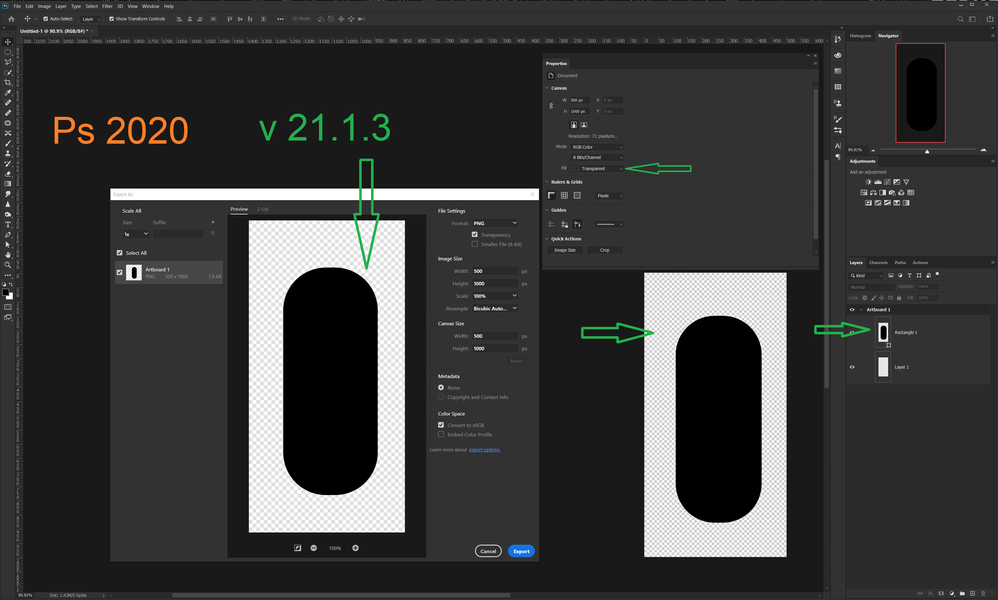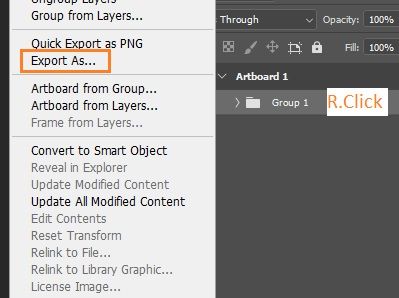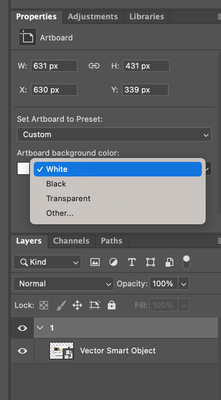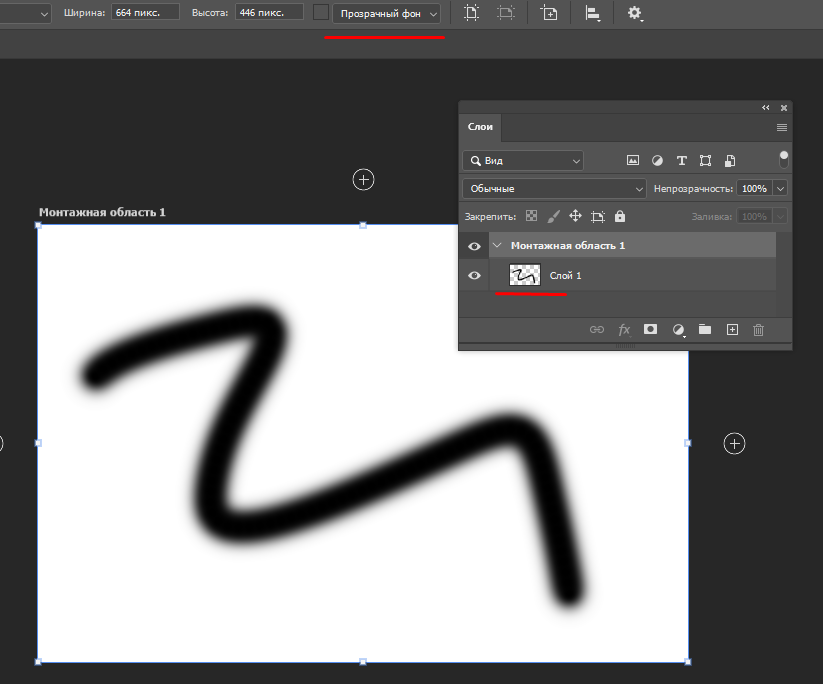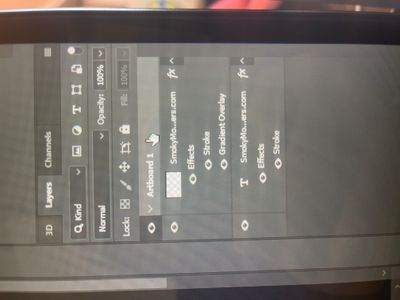- Home
- Photoshop ecosystem
- Discussions
- Re: Why is there no artboard transparency in versi...
- Re: Why is there no artboard transparency in versi...
Copy link to clipboard
Copied
Hello!
Faced with difficulties in version 2021, I ask the community for help.
I can not export PNG with transparent background as I did before. I have 20 artboards in one file and some I adjust to sizes through this export, but now the result is not the same (see photo).
What should I do to get transparency back ???
 1 Correct answer
1 Correct answer
Group all the Artboard's content, then R.Click on the group => Export As, and enjoy 🙂
Explore related tutorials & articles
Copy link to clipboard
Copied
same problem in PS 21((
Copy link to clipboard
Copied
This is by far one of the most irresponsible things adobe has done. Huge time suck for me today. Select artboard - then go to Properties / transparency.
Copy link to clipboard
Copied
This took me a minute to figure out too! With the Artboard layer selected (not the object layer), you can go to properties and change background color to transparent.
Copy link to clipboard
Copied
if you watch screen in post, you will see that fil of bg already transparent, but when you safe photo, there no transparent(
Copy link to clipboard
Copied
Your Canvas is transparent, but your Artboard may not be. I see you pointed to the transparent setting, but in that panel it says Canvas. Select the Artboard in the Layers panel. Then make sure the Artboard backgound color is set to Transparent.
— Adobe Certified Expert & Instructor at Noble Desktop | Web Developer, Designer, InDesign Scriptor
Copy link to clipboard
Copied
Your Canvas is transparent, but your Artboard may not be. I see you pointed to the transparent setting, but in the Properties panel it says Canvas. Select the Artboard in the Layers panel. Then make sure the Artboard backgound color is set to Transparent.
— Adobe Certified Expert & Instructor at Noble Desktop | Web Developer, Designer, InDesign Scriptor
Copy link to clipboard
Copied
I understand what you advise, it has transparent in the settings, but i see white bg in artboard, this is the essence of the problem..this appeared only in version 21
my screens in russian, but they same like in top of post
Прозрачный = transparent
Copy link to clipboard
Copied
OK, that's defintely odd behavior. Trying resetting Photoshop's preferences. https://helpx.adobe.com/photoshop/using/preferences.html
— Adobe Certified Expert & Instructor at Noble Desktop | Web Developer, Designer, InDesign Scriptor
Copy link to clipboard
Copied
Resetting settings does not help !!!
The artboard is still "white" even if you set transparency.
Copy link to clipboard
Copied
I can't believe... Expert & Instructor..?
Copy link to clipboard
Copied
It made sense to me. If you click the actual "artboard 1" layer it will open a window to change the background color and set to transparent.
Copy link to clipboard
Copied
I like this concept and i learn from heare nice and keep it up
Copy link to clipboard
Copied
I'm having the same problem on every work computer of the lab that has photoshop 2021 installed! We've been having to completely avoid using artboards for months! Transparency doesn't export on artboards!
Copy link to clipboard
Copied
I was testing, last normal working version was Adobe Photoshop 2020 v21.2.1.265.
Copy link to clipboard
Copied
same problem and no solution!
v23.0.2
Copy link to clipboard
Copied
It works on PS 2022 23.2.1
Copy link to clipboard
Copied
To export transparency:
File > Export > Artbaords to Files > Select PNG 24 from File Type > Click/Check Export Options box > Select Trancparent > Click "Run"
I hope this work for you.
Copy link to clipboard
Copied
Excuse the spelling 🙂 - cannot re-edit
Copy link to clipboard
Copied
It did not work. I will update to latest version and check. It was and/or is bug in the software but back then last version that worked normally is v21.2.1.265
Copy link to clipboard
Copied
This works! it didn't fix the problem with the artboards being white, but it exported the files the way i needed. Thank you ❤️
Copy link to clipboard
Copied
It works on PS 2022 23.2.1
Copy link to clipboard
Copied
It Works! Thanks, bro!
Copy link to clipboard
Copied
Group all the Artboard's content, then R.Click on the group => Export As, and enjoy 🙂
Copy link to clipboard
Copied
omg thanks this can be a temporary solution for this problem ❤️
-
- 1
- 2