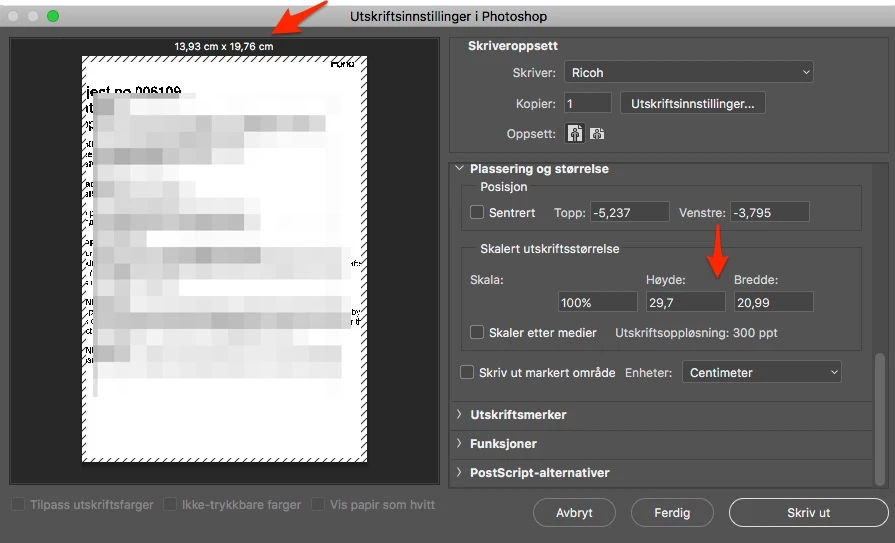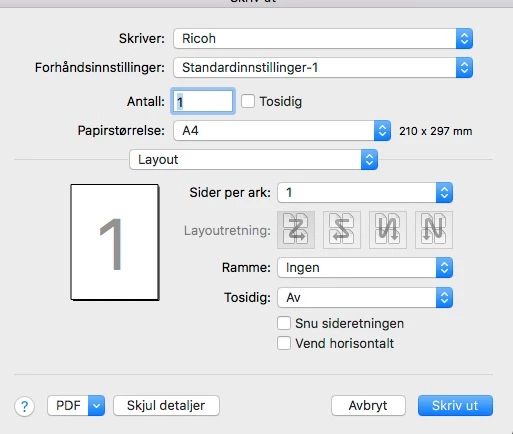Question
Why will not Photoshop print in A4
I created a A4 document. But I do not manage to get a print in A4. Print size locked to 13,93 cm x 19,76 cm. I've changed Image size, canvas size to A4. The print dialog box says A4. The Printers dialog box says A4. If I export it as pdf, it is saved as A4.