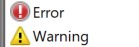Adobe Community
Adobe Community
- Home
- Photoshop ecosystem
- Discussions
- Re: Product constantly unstable
- Re: Product constantly unstable
(Win10) Photoshop constantly unstable
Copy link to clipboard
Copied
First, I am a very long time Photoshop user (more than 20 years).
I am not sure if this will do any good or not but I want to report a total lack of product stability. Over the past year I have had increasing product crashes (Photoshop shutting down). This is usually in the middle of time sensative work (go figure). Anyway, I am now seeking other alternatives for getting my work done and much to my disapointment, I will eventually need to move away from this product. I also recently downloaded the beta version to try that out and when I brought in the first test photo I received the same crash results.
Ed
NOTE: Below is my system information
{Thread title updated by moderator}
Explore related tutorials & articles
Copy link to clipboard
Copied
For the vast majority of users Photoshop 2022 is very stable – crashes usually come about because of system failures including not having enough RAM and spare hard disk capacity.
Try resetting the Photoshop preferences back to the factory defaults to see if that helps.
Copy link to clipboard
Copied
I shouild have plenty of RAM and spare hard disk capacity. It isn't happening on any particular tool. It is totally random.
Ed
Copy link to clipboard
Copied
Hi there,
Thanks for reaching out with the details. I'll need more information specific to Photoshop to help you with this.
What version of Photoshop are you working on? Does it crash while using a specific tool or task? Where are the images or documents stored?
As recommended by @Derek Cross, follow these steps to ensure there are no stale preferences in Photoshop.
-
Go to the location of the preference folder mentioned below and rename it to backup.
https://helpx.adobe.com/photoshop/using/preferences.html
- Windows 10: Users/[user name]/AppData/Roaming/Adobe/Adobe Photoshop [version]/Adobe Photoshop [version] Settings
- Press the Windows > Enter 'Run' > Type %appdata%\Adobe > hit OK
- Rename the Adobe Photoshop folder by adding a .old at the end. (Adobe Photoshop 2022 > Rename > Adobe Photoshop 2022. old)
This step will give a fresh start to Photoshop as a fresh install. To restore any preferences & presets in this process, you can check this article for the steps for restoring preferences: https://helpx.adobe.com/photoshop/using/preferences.html
If Photoshop still crashes, please open Event Viewer from Windows Search.
- Go to Windows Logs > Application Logs & look for Error & Warning logs.
- Share the log related to Photoshop's crash instance with us.
Let us know how it goes from here,
Thanks!
Sameer K
Copy link to clipboard
Copied
I will give it a try and let you know.
Ed
Copy link to clipboard
Copied
Hi @furilla. Rest assured, we welcome your post explaining your experience. It's helpful for others who face similar problems, too. You already have responses from an Adobe employee and a Photoshop/Community expert.
I am chiming in to point out that your Dell OptiPlex 7040 may not be robust enough or configured optimally to run the latest Photoshop version (23.5 Release). How much spare space do you have on your hard disk? Are you using an integrated graphics card? Photoshop can run with an integrated card, but dedicated cards are recommended as they don't share your system RAM. Did you try unchecking “Use Graphics Processor” under Performance in Preferences and lowering your Cache levels?
Also, is there a reason why you haven't updated Windows 10 Pro to version 21H2 (OS build 19044.1889)? Have you run Dell Support Assist recently? I run it every week or so to check for BIOS and driver updates and for system optimization.
There may be some system adjustments to get Photoshop running well, if that is what you want to do. Yes, there are other programs to consider, such as Affinity Photo, but that app also requires the latest technology to run smoothly. Many users can run Photoshop on older systems, but at some point, something has to give. So, don't give up hope if you want to continue your 20-year run… which is amazing!