- Home
- Photoshop ecosystem
- Discussions
- Re: Windows 10 Fall Creators Update .PSD Thumbnail...
- Re: Windows 10 Fall Creators Update .PSD Thumbnail...
Copy link to clipboard
Copied
Hello all,
I have lost the thumbnail icons in Windows. At one point in the past, .PSD file icons displayed as a Thumbnail Preview of the file. This stopped working a long time ago and I have the latest version of Photoshop installed.
Windows is Pro x64 and Photoshop is also the x64 bit version.
Please DO NOT suggest third party plugins, extensions, DLLs, CoDec packs, etc. I am not interested in third party solutions. This should be a function Adobe enables. If it MUST be from Microsoft, I will pursue that option.
Thank you for your help in advance.
 1 Correct answer
1 Correct answer
Explore related tutorials & articles
Copy link to clipboard
Copied
It has some deficiencies, some images don't show correct aspect ratio, and movies thumbnails have much greater loading times.
Copy link to clipboard
Copied
I agree with the topic starter, gonzalu..
"Please DO NOT suggest third party plugins, extensions, DLLs, CoDec packs, etc. I am not interested in third party solutions."
last time, i think before CS series, Ps did shows thumbnail preview in win explorer.. no problem whatsoever..
in fact Ai also got thumbnail preview in win explorer..
then they gone..
using third party like SageThumbs or whatever 3rd party apps, (i also don't like it), if they can make it possible without any other problem with the OS, Why Adobe & Msoft cannot make it..? Does not make sense..
Copy link to clipboard
Copied
puppetcapulet wrote
I agree with the topic starter, gonzalu ..
"Please DO NOT suggest third party plugins, extensions, DLLs, CoDec packs, etc. I am not interested in third party solutions."
last time, i think before CS series, Ps did shows thumbnail preview in win explorer.. no problem whatsoever..
in fact Ai also got thumbnail preview in win explorer..
then they gone..
using third party like SageThumbs or whatever 3rd party apps, (i also don't like it), if they can make it possible without any other problem with the OS, Why Adobe & Msoft cannot make it..? Does not make sense..
That has been the case for years. Adobe and Microsoft have already decided and we have no say, they are private companies.
You have work to do. If you don't want to use 3rd party apps, you don't get thumbnails.
Copy link to clipboard
Copied
After some time and testing various options, the ONLY way I have gotten it to work without an add-on or modifications to the OS or the App in Windows 10, I can get it to display thumbnails consistently.
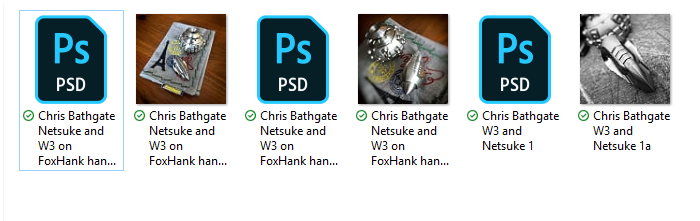
The files above are exactly the same files but the duplicate showing the thumbnail is a [flattened] PSD as opposed to a layered PSD. Not ideal, of course, but at least one step closer to working as expected. I assume the layered file does not expose a BMP or JPG the OS can use to display the thumb.
I tested both Compressed and Uncompressed and both formats work. However, you do have to SAVE IT as a new file and then delete the old one and rename the new one appropriately as needed. Re-saving the same file name does not always work for displaying the thumbnails
Copy link to clipboard
Copied
gonzalu wrote
...the thumbnail is a [flattened] PSD as opposed to a layered PSD. Not ideal, of course,...
I need layered PSD thumbnails. I have no problem using a 3rd party solution if it works.
Copy link to clipboard
Copied
Well hear we are ...2020 just rolled up on us. Sagethumbs CAN NOT work with .ai or psd files!
[Adult language removed by moderator. This public forum attracts children as well as adults. ]
Copy link to clipboard
Copied
On Win10, Windows File Explorer, right-click on a PSD or AI file to see the SageThumbs preview.
Copy link to clipboard
Copied
Can you not read??????
Copy link to clipboard
Copied
WHAT! This is hilarious. Adobe and MS, please fix this mess!!!
Copy link to clipboard
Copied
Is this too much to ask?
Copy link to clipboard
Copied
Microsoft considers this a closed case. I know, I opened it up in 2009, 11 years ago and they have stood their ground.
In addition this is a user-support forum, we have no say in Microsoft or Adobe's decisons.
You have work to do. If you don't want to use 3rd party apps, you don't get thumbnails.
Copy link to clipboard
Copied
Try using Adobe Bridge instead! All thumbnails for all adobe-supported files
Copy link to clipboard
Copied
So what one man company can do a multimillion dollars interational company can't do. This is hilarious!!!!!!!
-
- 1
- 2

