- Home
- Photoshop ecosystem
- Discussions
- Re: Wrap Text & Graphics onto Complex Surfaces wit...
- Re: Wrap Text & Graphics onto Complex Surfaces wit...
Copy link to clipboard
Copied
How can I tighten the space between Displacement and Map, image below?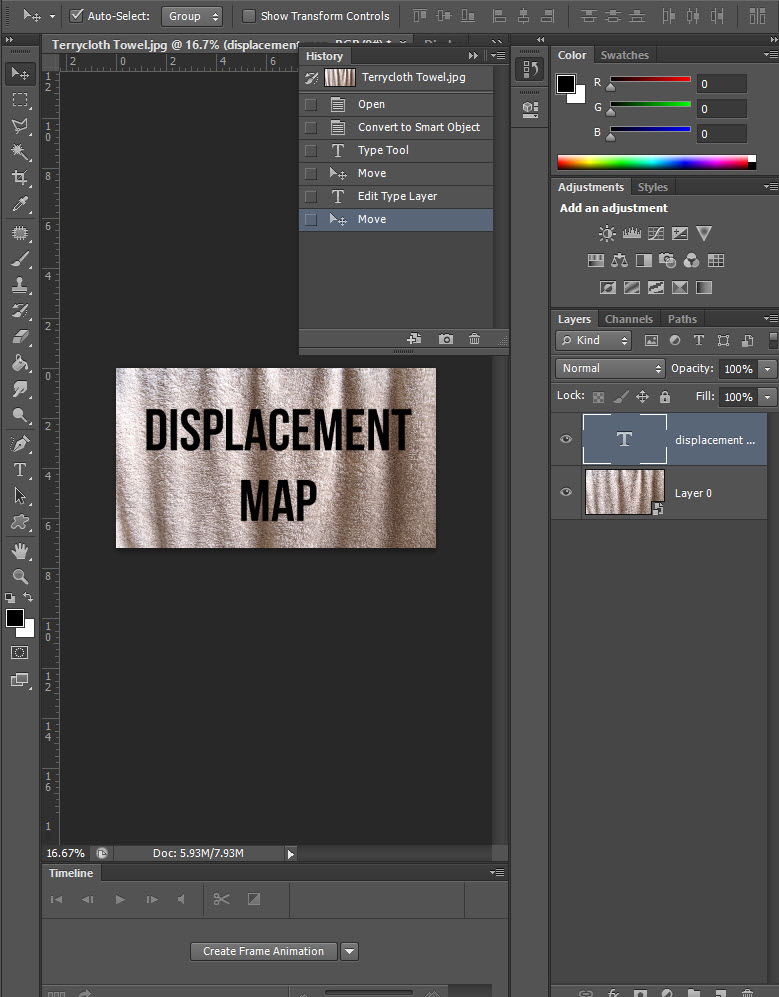
 1 Correct answer
1 Correct answer
Hi
Highlight the text, then go to the Character panel and adjust the leading
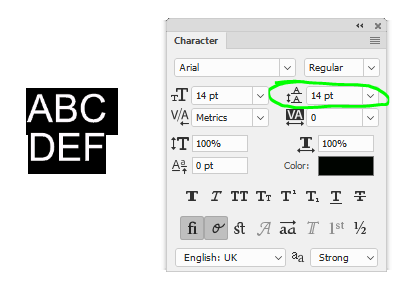
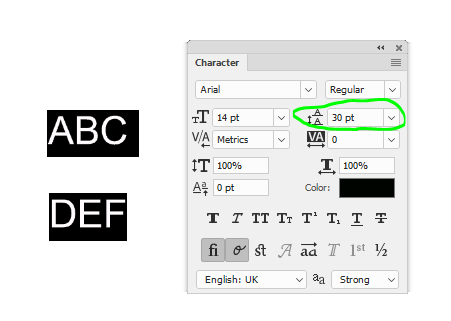
Dave
Explore related tutorials & articles
Copy link to clipboard
Copied
What exactly do you mean by "Tighten up?" Make the text narrower like it's length is shorted by the folds in the fabric?
Copy link to clipboard
Copied
I meant the amount of space between lines of text. Last night I remembered from my previous tutorial that The Size is 8 points and the "Leading" is 7 points. Leading" is the amount of space between the lines of text. This should work, but haven't had time to get back to the tutorial. Mowing a ditch and dentist appointment today. I give it a go later tonight...
Copy link to clipboard
Copied
Hi
Highlight the text, then go to the Character panel and adjust the leading
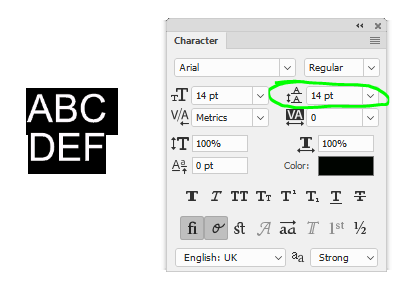
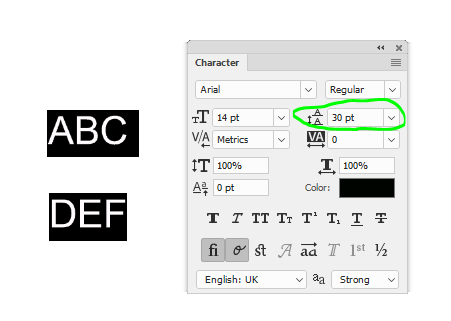
Dave
Copy link to clipboard
Copied
Thanks Dave!
Find more inspiration, events, and resources on the new Adobe Community
Explore Now