- Home
- Photoshop ecosystem
- Discussions
- Re: zoom picture smaller and have its ruler border...
- Re: zoom picture smaller and have its ruler border...
zoom picture smaller and have its ruler border still hug it how ?
Copy link to clipboard
Copied
Hi,
cs6
I have many pics on screen I wish to move around and put to various positions like you might compare a few enprints on a table and move them about by hand ! and wish to zoom them smaller and have their frames with ruler still hug them, else I end up with a large grey window with ruler around and and in middle my postage stamp sized image. to keep dragging the edges to touch them again is a pain. If I then zoom one or more bigger I wish the frames to zoom with them,
Merlin
Explore related tutorials & articles
Copy link to clipboard
Copied
Edit in Floating windows.
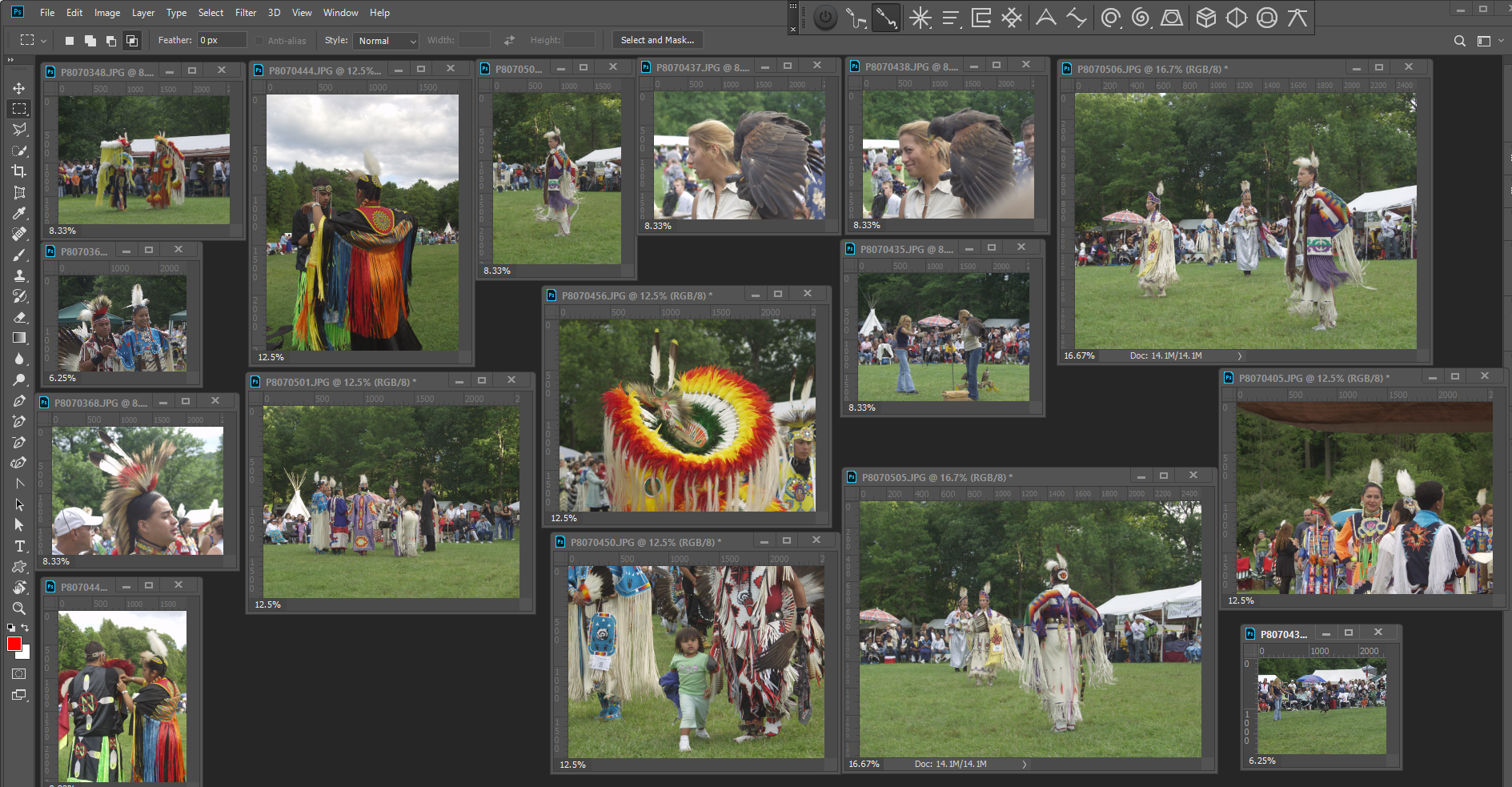
Copy link to clipboard
Copied
Hi Merlin:
If I then zoom one or more bigger I wish the frames to zoom with them,
As per JJMack, Window > Arrange > Float All in Windows is a good start but if you want the frames to zoom in and out as you do, enable Resize Windows to Fit in the Options Bar with the Zoom tool selected.
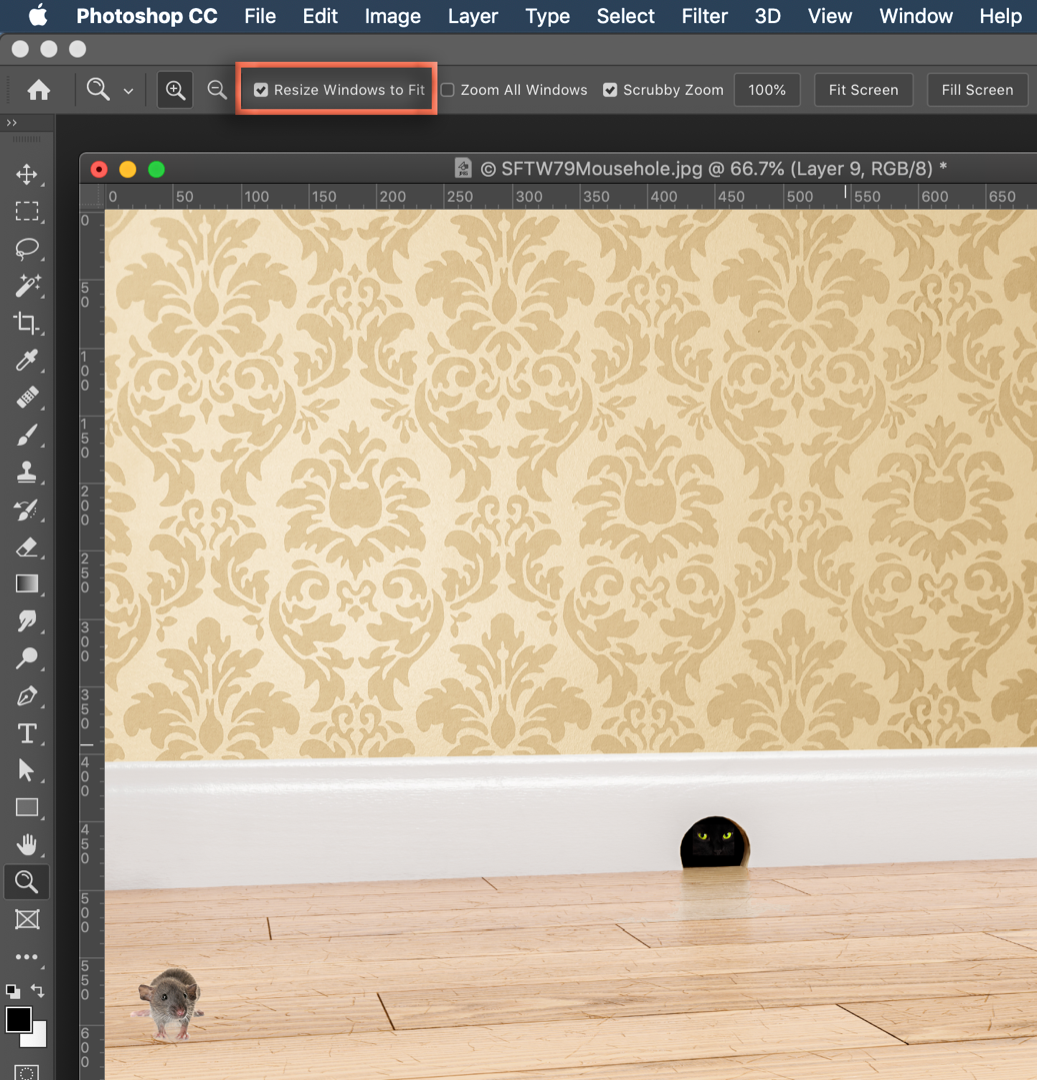
~Barb
Copy link to clipboard
Copied
Barb,
Your picture made me laugh out loud. Thankfully I had already finished my morning coffee.
Copy link to clipboard
Copied
LOL! I was working on an entry for Something for the weekend - Part 79 - The mousetrap, hadn't finished but didn't even think about the screenshot—I was focused on getting the Options Bar and Zoom tool into view. ![]()
~Barb
Copy link to clipboard
Copied
Hi
CS6
one image open on screen.
I do window>arrange>float all in windows
I select zoom tool,
I tick resize windows to fit
I scroll wheel zoom my first image but the rulers stay original size so end up with lots of grey. between image and rulers.
It didnt work .
I select the mag tool, then click zoom smaller whilst having to hold alt down, and it works, and release alt and click zoom bigger and it also works though jumps both ways far too big. So then use again scroll zoom and it fails.
I always use scroll zoom on all my work for much finer incremental continual zooming and involves one finger. click magnifier is far too big jumps and involves deselecting the tool one is using as well. so a lot of back and forth between tools, far slower working practice.
CS6 note.
Merlin
Copy link to clipboard
Copied
I finf the Mouse Scroll Wheel onle zooms the Images it does not resize the window. Try using Ctrl++ and Ctrl+- with the following Preferences Zoom resizes window. Not only CS6. Same inCS3, CC 2014, CC 2018, and CC 2019 I have installed.
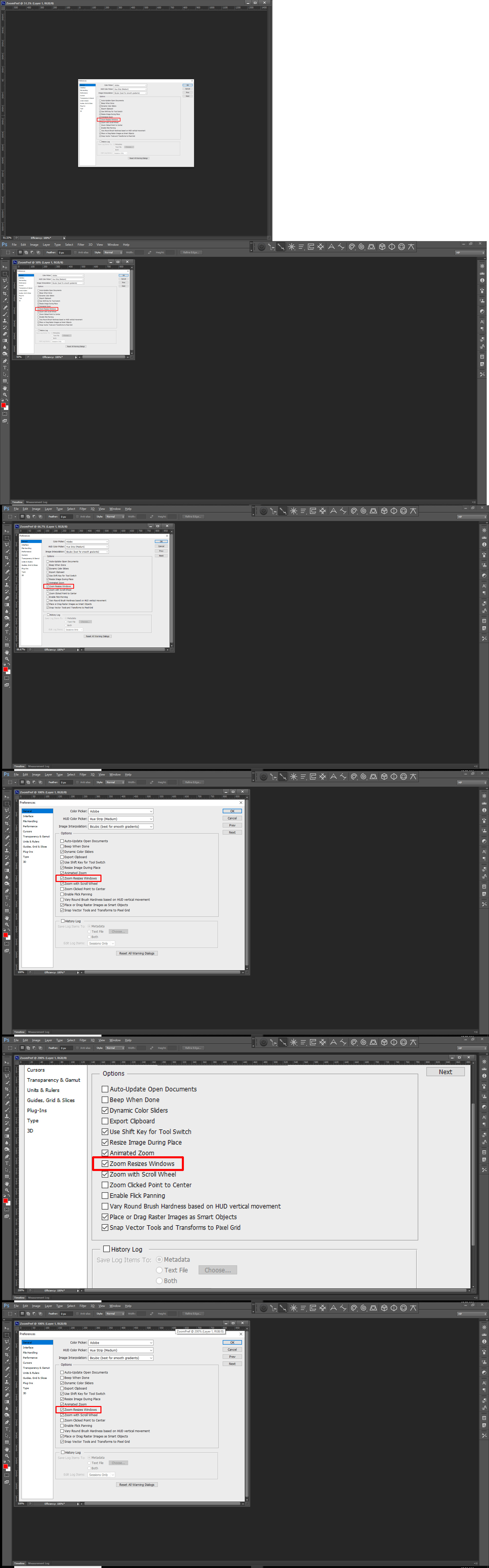
Copy link to clipboard
Copied
BarbBinder wrote
LOL! I was working on an entry for Something for the weekend - Part 79 - The mousetrap , hadn't finished but didn't even think about the screenshot—I was focused on getting the Options Bar and Zoom tool into view.
S. and I are wondering why your entry has not yet been posted? The weekend ends tomorrow! ![]()
~ Jane
Copy link to clipboard
Copied
It's just been a busy week. I ran out of time. ![]()
~Barb
Copy link to clipboard
Copied
The weekend isn’t over until tonight, Barb!
BTW, I think I have the same wallpaper.
Jane
Copy link to clipboard
Copied
Barb,
I just saw you exquisite entry that can still make it: we are still in the weekend of SFTW 79.
No SFTW 80 yet.
Copy link to clipboard
Copied
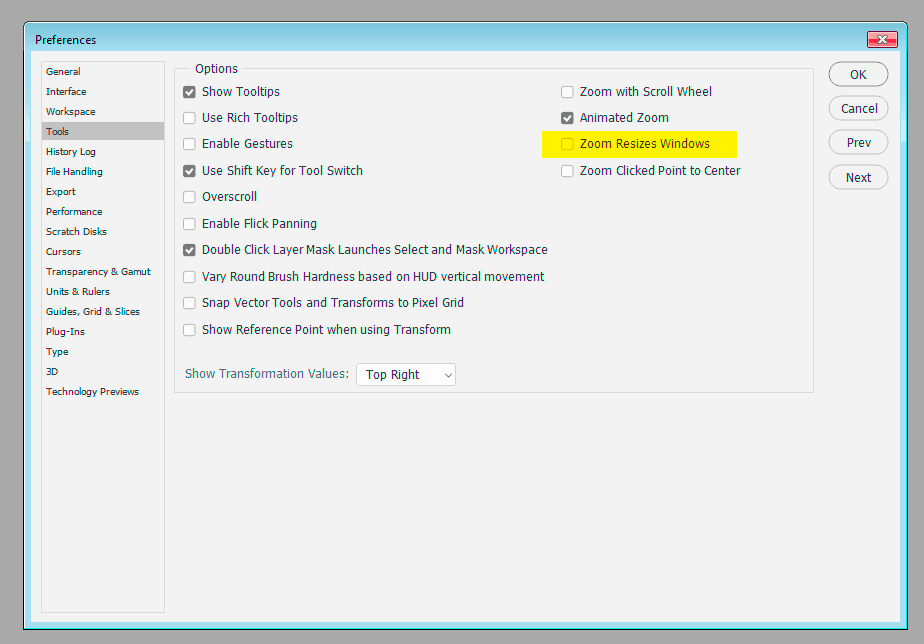
Copy link to clipboard
Copied
The problem is when you zoom with the mouse scroll wheel if that is check the window does not resize the window sized doe not change just the image in the windows does change in size.
Copy link to clipboard
Copied
Hi,
Ctrl and - is too big a zoom jump as is Ctrl and +
In prefs I have ticked Zoom with scroll wheel, so adobe do recognise the function and tcked zoom resizes window, but it doesnt ! not with the scrollwheel.
I have been able to do this in the past so something has changed, I have been with CS6 a few yrs now as well.
Something is wrong but they wont fix it for CS6 thats for sure !
I am left to manually move the edges in and out for every image I am zooming, thats not practical, there has to be a way of it doing so for scroll zoom. some key held down whilst doing so or something.
Does anyone from Adobe read these forums ?
Merlin
Copy link to clipboard
Copied
As far as I know Photoshop has always behaved like this. However, my memory of PS3, PS5, PS7, CS, CS5 is not good. and I removed CC 2015, CC 2015,5 and CC 2017. I Do have CS3, CS6, CC 2014, CC 2018 and CC 2019 none zoom the Image window with the mouse scroll wheel only the image zooms. I have never been able to zoom the window with the mouse scroll wheel. Are you sure you doing it using Photoshop. I been using Photoshop since PS3 I believe 1994.
Copy link to clipboard
Copied
I hate the very idea of zooming with the mouse wheel, it trips me up when a program does it. I only zoom with the keyboard or tablet shortcut keys.
Copy link to clipboard
Copied
Can the increments with Ctrl + and - be altered as at the moment they are just too big compared to the choices the scroll wheel gives.
Photoshop by now should be honed to perfection yet Adobe have it clunky and cheap with such hefty zooms compared to the greater choices of scroll zoom and if you have a tool selected to have to keep choosing a zoom tool when back and forth working on an image is very wrong.
BTW what poster name do you see mine as ?
Merlin
Copy link to clipboard
Copied
Why not come up with the algorithm you want to be use different canvas sizes you would like Adobe to use as send them it to them as a idea on their feedback site an alternative zoom progressions to replace the current zooming steps all canvas sizes are zoomed by. There feedback site is Photoshop Family Customer Community I think I might like something like that.



