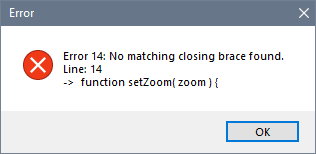- Home
- Photoshop ecosystem
- Discussions
- Betreff: Zoom to Fit Shortcut (Ctrl-0) fits to ful...
- Betreff: Zoom to Fit Shortcut (Ctrl-0) fits to ful...
Zoom to Fit Shortcut (Ctrl-0) fits to full space without gap
Copy link to clipboard
Copied
Hi
When I reinstalled Photoshop on my new Windows computer (v24.0), the Zoom to Fit Shortcut (Ctrl-0) now fills the full space.
Previously it left a little gap at the top and bottom so I could easily use the marquee tool to select my artwork at the edges to copy it.
Now as its filled to the top and bottom, when I use the marquee tool it moves the board to be able to select up the edges so I have zoom out a bit again to be able to copy upto th edges.
Is there a way for it to fill but still leave a small gap still, or is this the way it just works now?
Explore related tutorials & articles
Copy link to clipboard
Copied
Copy link to clipboard
Copied
And until it is fixed, you can help yourself with a small script. Copy the script into the scripts folder and then assign a shortcut (e.g. CTRL+0).
function sTID(s) {return app.stringIDToTypeID(s);}
app.runMenuItem(charIDToTypeID("FtOn"));
setZoom(zoomLevel()*.98);
function zoomLevel(){
if(!documents.length) return;
var ref = new ActionReference();
ref.putEnumerated( charIDToTypeID("Dcmn"), charIDToTypeID("Ordn"), charIDToTypeID("Trgt") );
var desc = executeActionGet(ref);
return desc.getDouble(stringIDToTypeID('zoom'))*100;
};
function setZoom( zoom ) {
cTID = function(s) { return app.charIDToTypeID(s); };
var docRes = activeDocument.resolution;
activeDocument.resizeImage( undefined, undefined, 72/(zoom/100), ResampleMethod.NONE );
var desc = new ActionDescriptor();
var ref = new ActionReference();
ref.putEnumerated( cTID( "Mn " ), cTID( "MnIt" ), cTID( 'PrnS' ) );
desc.putReference( cTID( "null" ), ref );
executeAction( cTID( "slct" ), desc, DialogModes.NO );
activeDocument.resizeImage( undefined, undefined, docRes, ResampleMethod.NONE );
};
Copy link to clipboard
Copied
Thanks for that, but the script doesn't work.
I named it "Fit in window.jsx". I don't know anything about scripting, not sure if that's the right extension.
Copy link to clipboard
Copied
It's working now, I had failed to copy the brace and semicolon at the end.
But I can't figure out how to create a shortcut for it, since it doesn't appear in the list of scripts under File > Scripts – I have to click browse.
Copy link to clipboard
Copied
If you have copied it to the Scripts-folder of Photoshop (e.g. ..\Program Files\Adobe\Adobe Photoshop 2022\Presets\Scripts), you have to restart Photoshop - otherwise the entry does not appear.
Then assign the shortcut (Alt + Ctrl + Shift + K)
Copy link to clipboard
Copied
Thank you, a restart fixed it.
Find more inspiration, events, and resources on the new Adobe Community
Explore Now