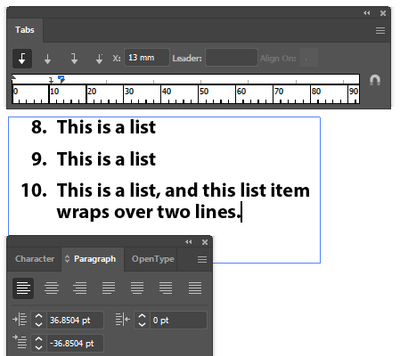Right now, if you have Tabs in your type, you can't control where it is or how it's aligned.
This makes it impossible to e.g. make good lists.
Looks bad, and hard to control. Have to fake it with spaces and manual letter spacing:
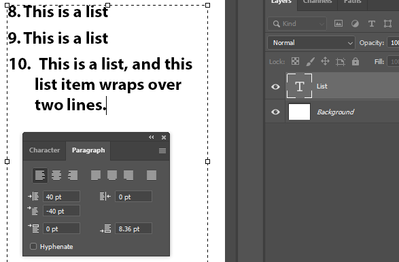
I suggest adding the ability to control the position/alignement of tabs, similar to Illustrator and InDesign.
Better: