Better UI for Adobe Softwares
So basically, I have to admit that I really like the UI of iPad apps because they are so minimalist, simple and modern. So this is what I am asking Adobe.
I think Adobe should make the Software UI.. not just matches the OS UI but also has a better UI design. Like maybe Modify the UI Font, Better Colors (darker grey for example), Simpler Look, Menu/Submenu Animation, and anything else that is good!
For the example just like what I found on Dribbble:
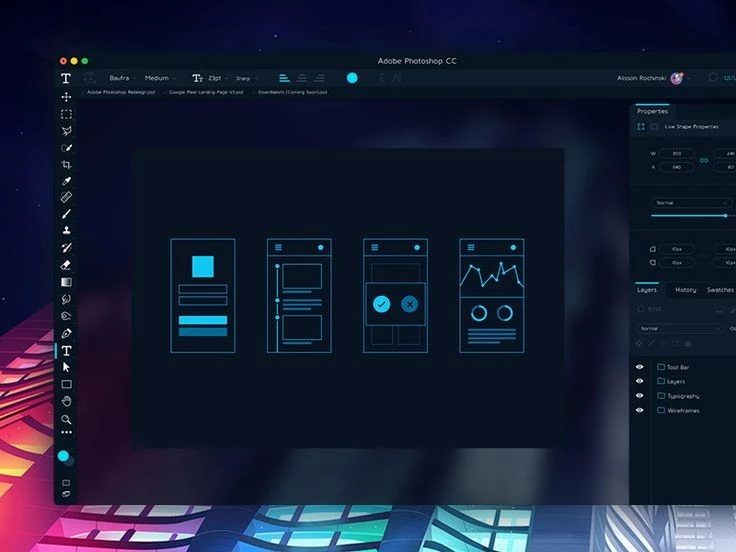
(But in Black and Dark Grey)
So it will give a better experience for The Users. And also Adobe has to be advanced and creative everytime instead of keeping those UI that is already so old-fashioned (I can say).
I don't know if they are actually making this or not right now For the upcoming Photoshop or any other Software for this Windows 11 and MacOS Monterey Update but I'm just sharing my idea here and hope that Adobe will Finally make this!
Alden


