When someone first installs Photoshop, and try to save a Photoshop document they will be presentet with a dialog asking if they want to "Maximize Compatibility".
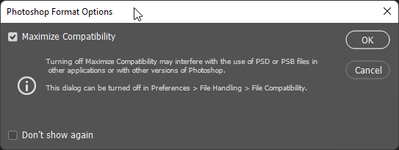
New users have no idea what this means, and it is extremely rare that a user would benefit from unchecking this option.
For Experienced users it's just a minor nuisance, and they can check "Don't show again" to get rid of the dialog box.
The setting is controlled from Preferences > File Handling > File Compatibility, and I propose simply changing this default from "Ask" to "Always". A simple change, that removes an annoying and unnesscessary dialog when saving, resulting in a better/smoother experience for new (and experienced) users, while still allowing users with special needs to go into Preferences to change it.
