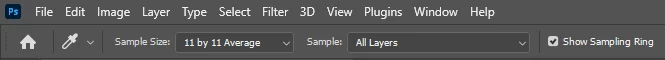Eyedropper tool improvement
When the Brush tool is active, we press Alt, the Eyedropper tool appears and we can pick up a color. Then release the button and continue painting with the Brush. Super handy.
BUT! We don't see the settings — is it a point sample? 3х3, 5х5, 11х11, etc.? So, we have to either remember or check it beforehand. Not user-friendly at all! It becomes easier to just select the Eyedropper tool to see its settings than to use the quick Alt switching.
My suggestion is to show all the Eyedropper tool settings when the Brush is active and the Alt key is held down.