New user to Photoshop, coming from Clip Studio Paint.
I've been trying to configure Photoshop's shortcuts to my liking and have been stuck behind the fact that there is seemingly no way to customize the behavior of modifier keys. For example: Holding Alt brings up the color picker tool by default - I would like to set its behavior to change the brush size instead. Additional examples including setting Space, Shift+Space and Ctrl+Space to handle panning, rotation and scaling of the canvas. Being able to set the behavior of any modifier key to your liking is such a nice feature in Clip, I think it would make a lot of artists happy (especially those who have to swap between software constantly) to also have this level of flexibility in Photoshop.
Here's a look at the modifier settings in Clip Studio Paint:
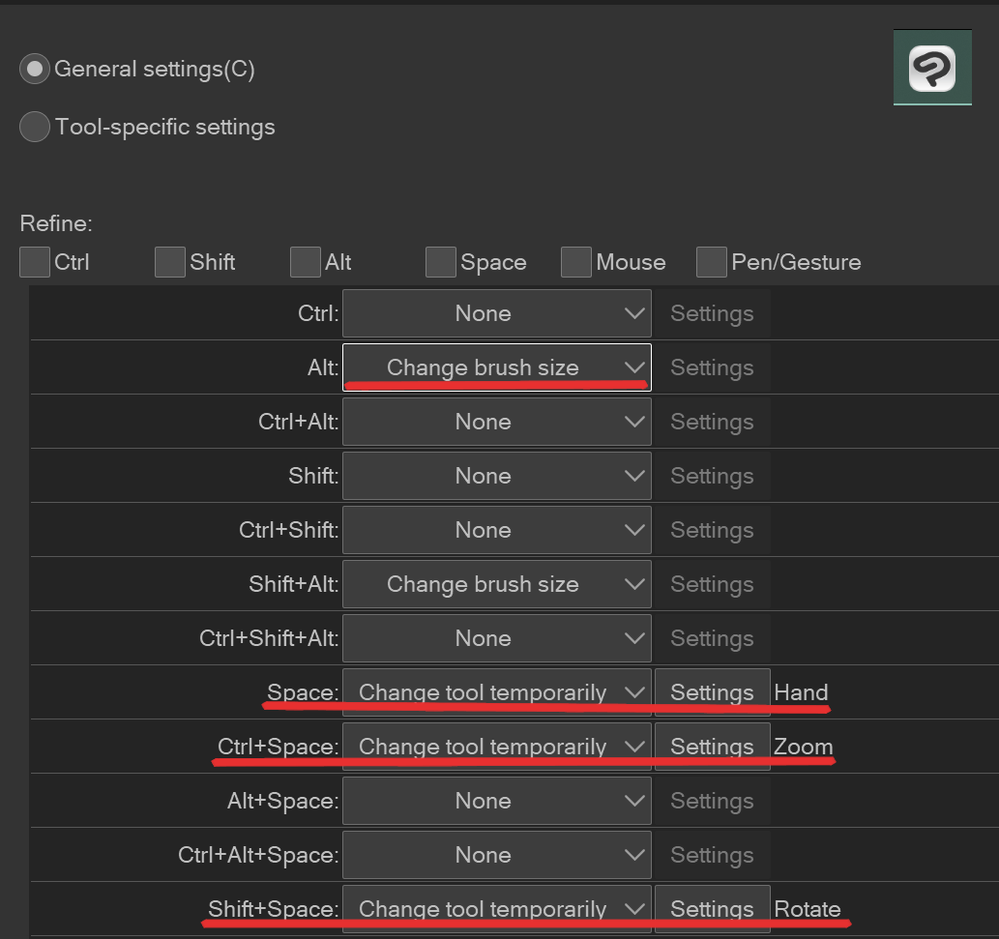
For the time being I've had to resort to writing AHK scripts and setting up macros to get Photoshop working somewhat close to what I'd like it to, which took a lot of time and frustration - and is still gonna need more noodling around 😕