I like to color change or color match using the HSB method and color samplers.
By default, every time I create a new color sampler, the info panel color values show me RGB values.
I would like to have an additional specification on the info panel preferences, allowing me to choose the value kind I want to see (avoiding selecting it every time there is a new color sampler).
In my case, I would like to have always HSB values showing up, not RGB.
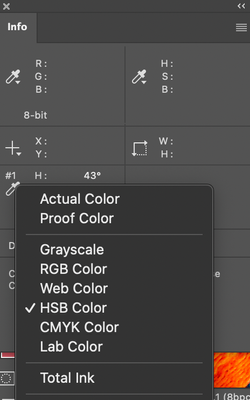
#colorsampler #infopanel #HSB