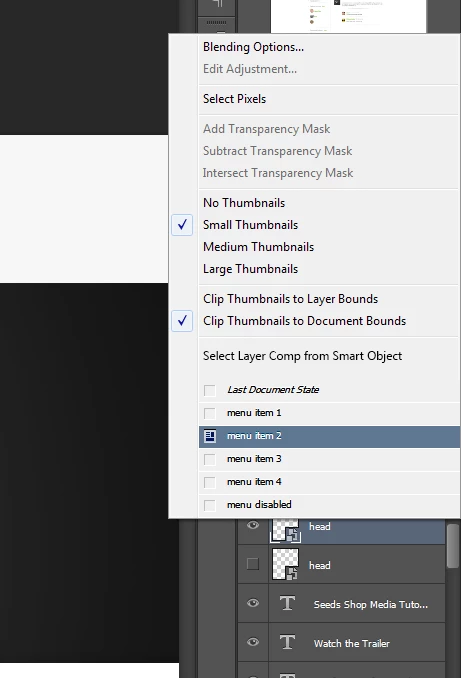P: Want to change Layer Comps inside a Smart Objects
I'm a Web Designer and I would like to combine Smart Objects and Layer Comps in my daily workflow more effectively. I would like to select which Layer Comp inside a Smart Object I want to display on the Root Document where it is placed and also store that again in a Layer Comp of the Root Document.
This could allow for example to store the Menu of a Website in one Smart Object but call different active states of this Menu from the Main PSD.