Please implement free transformation of vector shapes without snapping when snap settings are off.
Prior versions of Photoshop - such as CS5.1 - had the ability to free transform vector shapes on the canvas completely un-restrained to fractional values of a pixel. In the latest version of Photoshop 2025, this is no longer possible (entirely, there are non-ideal workarounds).
Even if you disable snapping in all locations: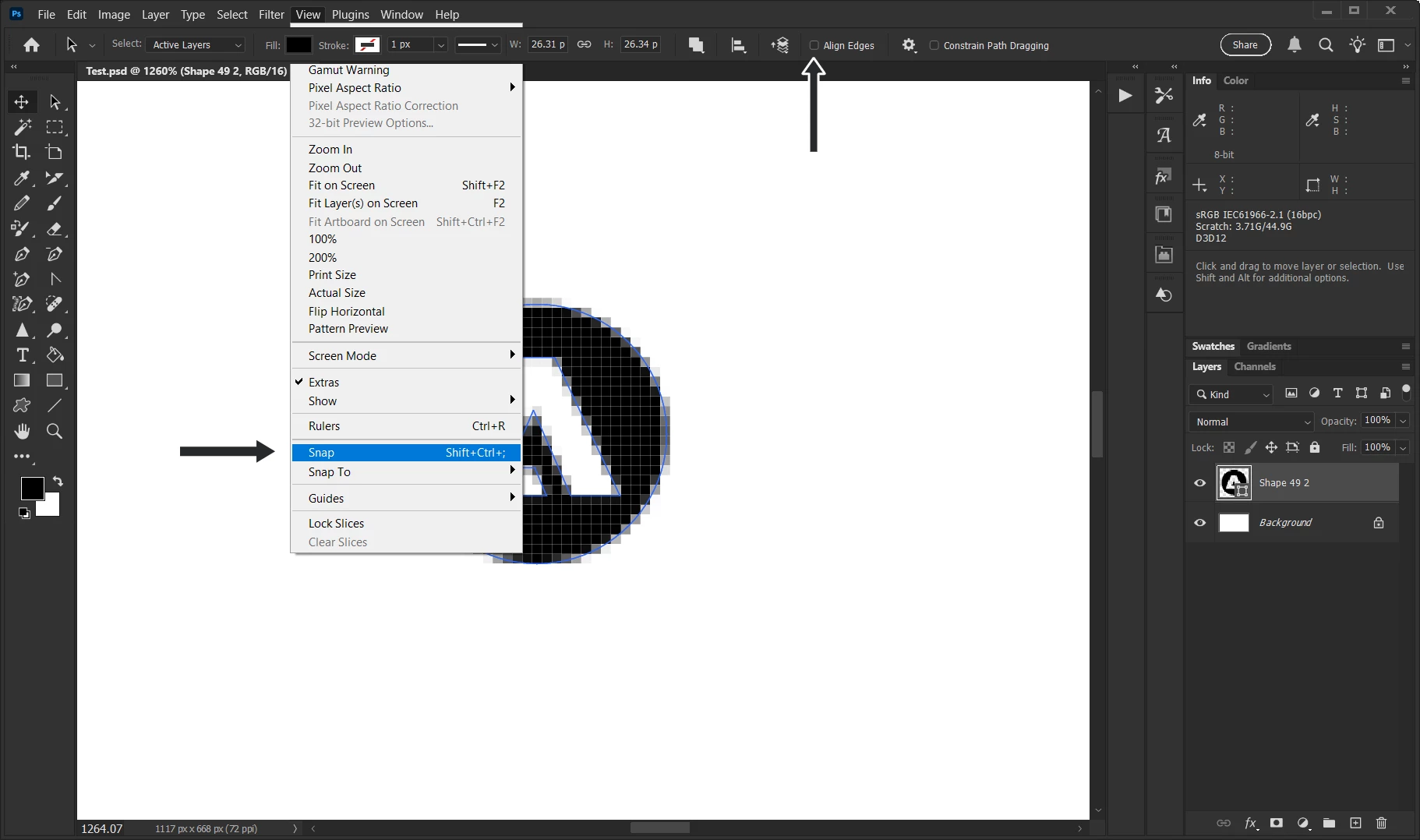
When you try to free-transform your shape using the gizmo, your transformations will snap to (what seems like) pixel increments. Previous versions of Photoshop didn't have this behavior. Here is a video:
https://www.youtube.com/watch?v=zIbVNdjAzhA
If you watch the video to the end, you will see that it is possible to scale a vector shape or smart object without snapping using the command bar and dragging left or right over the W/H labels. So, the functionality is there but for some reason doesn't work when transforming with the gizmo.
As a side-note, nudging (with the keyboard) does work in sub-pixel increments. Scaling does not.
When working with lower resolution files, such as icons that are going to have a target size of 16-32px, this functionality becomes quite important to ensure that the final shape is as crisp as possible. It also just doesn't make sense that a vector shape snaps when all snap-related settings are disabled.
Please revisit this regression in functionality - it would improve workflow tremendously when dealing with small images.

