Let's say, I've rotated an image and got empty space in the corners.
Yep, it can be filled in, but what if I just want to crop it?
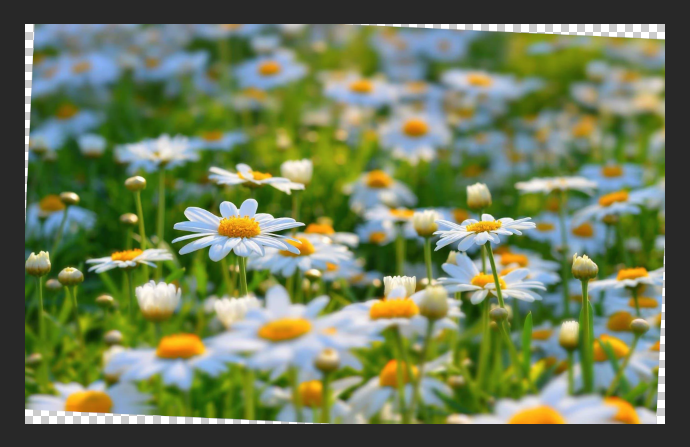
I need to be very accurate not to leave any empty pixels.

It can be really hard, we need to zoom in.


I suggest adding a new option to the settings panel - "Crop empty pixels" or a "Smart crop".
Which automatically sticks to the edges of the layer, covering all the gaps.
It would be especially handy for editing panoramas, since after merging the images, we always have those gaps on the edges.