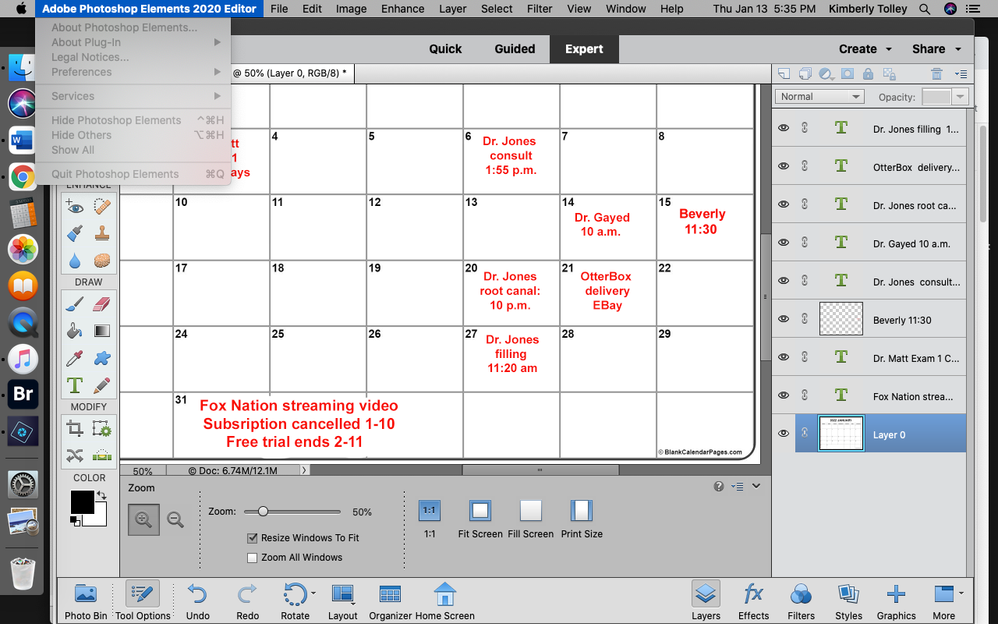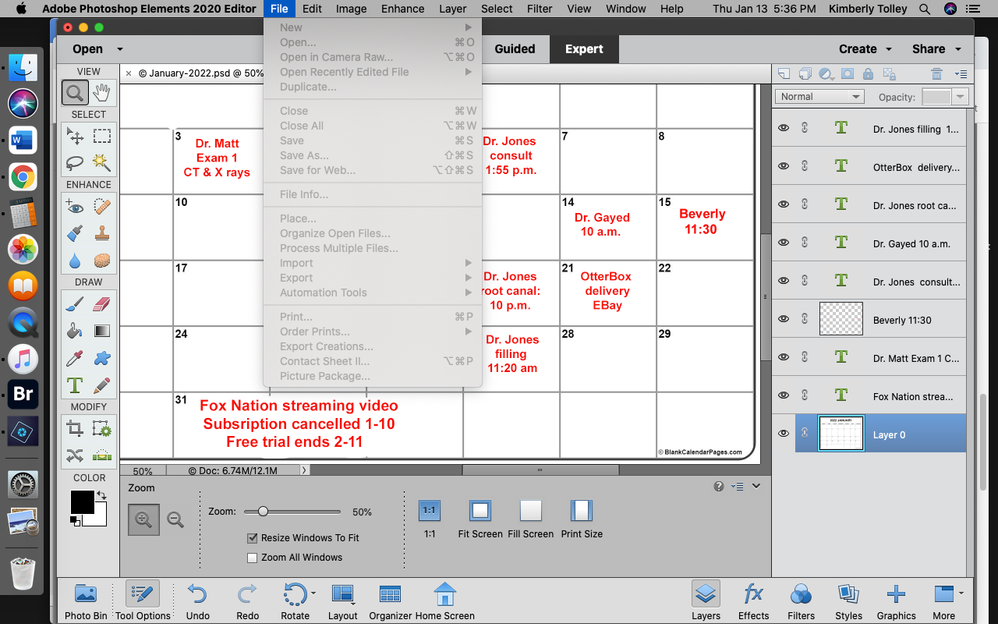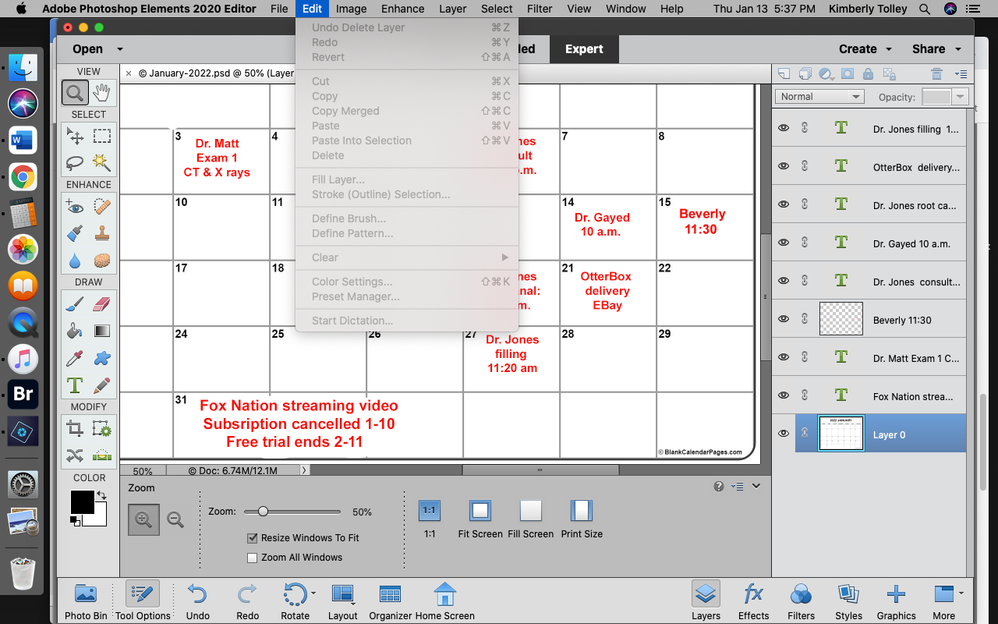Adobe Community
Adobe Community
- Home
- Photoshop Elements
- Discussions
- Re: Menu options greyed-out in Photoshop Elements ...
- Re: Menu options greyed-out in Photoshop Elements ...
Copy link to clipboard
Copied
Several menu options are greyed-out in PS Elements 2020 under multiple top-level Menu items.
I've tried signing-out of Elements to deactivate the license and signed-back in (re-entered) the serial # but the menu options still did not become available.
What is the problem?
Thanks,
Gabe
 2 Correct answers
2 Correct answers
Please disregard my inquiry.
I just read a post for PSE 2019 (Solved: Most Menu Options Greyed Out - Adobe Support Community - 10292626) and the fix to move to the Expert tab.
@Gadaka, Even in Expert mode, most menu options will be greyed out (unavailable) unless you have an image loaded.
Copy link to clipboard
Copied
Please disregard my inquiry.
I just read a post for PSE 2019 (Solved: Most Menu Options Greyed Out - Adobe Support Community - 10292626) and the fix to move to the Expert tab.
Copy link to clipboard
Copied
@Gadaka, Even in Expert mode, most menu options will be greyed out (unavailable) unless you have an image loaded.
Walter in Davie, FL
Copy link to clipboard
Copied
Thanks Walter! Yeah, I figured that too. Have a good one!
Copy link to clipboard
Copied
I have recently started having the same issue, only ALL of my drop downs are grey, even with an image loaded in the work window. The issue occurs after a period of normal use, then I'm away from my computer for a while, and when I come back, everything has south. I can't close out the image via the X in the upper right corner. The only thing that restores my drop downs is a full restart of my MacBook Pro using the power button.
I'm running Catalina 10.15.7.