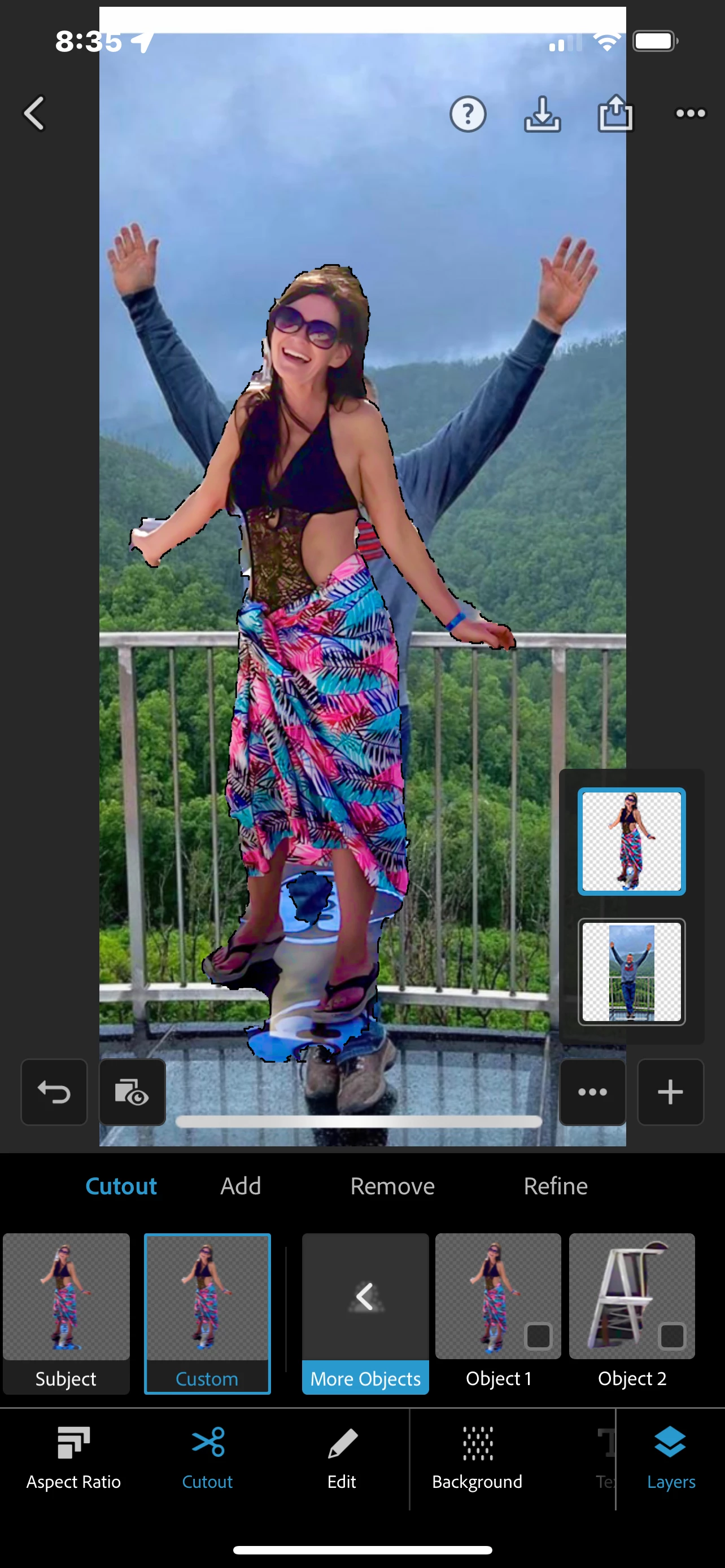Cutouts, paste, and move layer
I am finding that doing cut outs in messages is better quality than in Photoshop express. I would like to paste my cut out onto another photo and then to be able to move the layer. Am I missing something? I cannot find where to move the layer. The below example should show you where I'm stuck at and give you a basic idea what I want to do. This cut out was done in Photoshop and you can see that the bottom underneath the legs didn't cut out. I'm surprised that I cannot paste the clipboard after that I would like to move the girl over to the right so that it looks like we are both together.