10-Bit color depth tests
Hi all,
I recently bought the UHD monitor U28E590D, it does support 10-bit color depth, and so i wanted to test it using Photoshop CC 2015.
I alredy configured everything in order to set the output in 10-bit:
- Nvidia control panel 10-bit mode enabled (Geforce GTX 760TI, driver version 361.75)
- The video card is plugged via Displayport 1.2 to the monitor
- OS is Windows 10 64 bit
- Photoshop 30-bit mode option enabled (Use Graphics Processor > Advance Settings > 3 out of 4 options are checked, the only one that is unchecked is the OpenCL option, as it is greyed out)
Now checking the internet, i followed a guide that says to create a grey gradient (RGB from 64-64-64 to 96-96-96) and here below is the picture of my results:
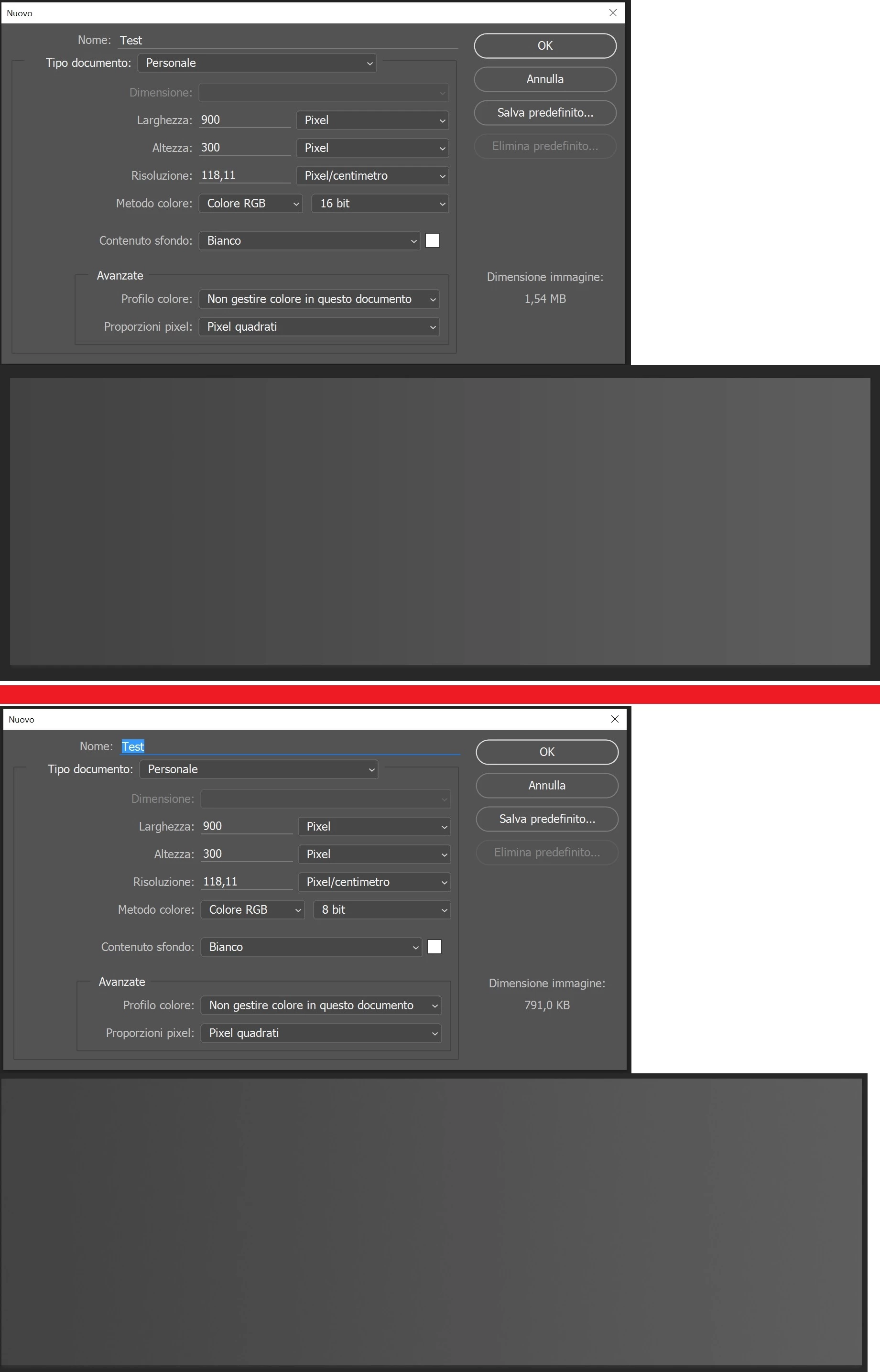
Well, as you can see i got this weird result, with a grey gradient of 8-bit there is no banding at all, vice versa with a 16-bit grey gradient they are easly noticable...
How is this possible? shouldn't it be the opposite case?

