Adobe does 'FAVORS' Changes line tool's properties from PERCENT to PIXELS; can I REVERT??
Version 2021 (hopefully more reliable) appears to offer no means to make the Arrow's Head a function of the line's thickness (it was previously shown in percent, but is now in pixels, requiring I do the math, thank you so much). Even more stupidly, I'm unable to change the weight in the first place. I'd love to revert from this "new & improved" .... (feature that I see more as a bug). ¯\_(ツ)_/¯ And of COURSE I have tried exporting settings... I think someone decided this is so superior that whether I switch to Affinity or not, I just have to learn to 'love it'.
To anyone who's found a way to escape this maddening idiosyncratic choice, I'm TRULY grateful.
If anyone finds this ambiguous, please let me know and I'll be happy to try a little harder. Thanks!
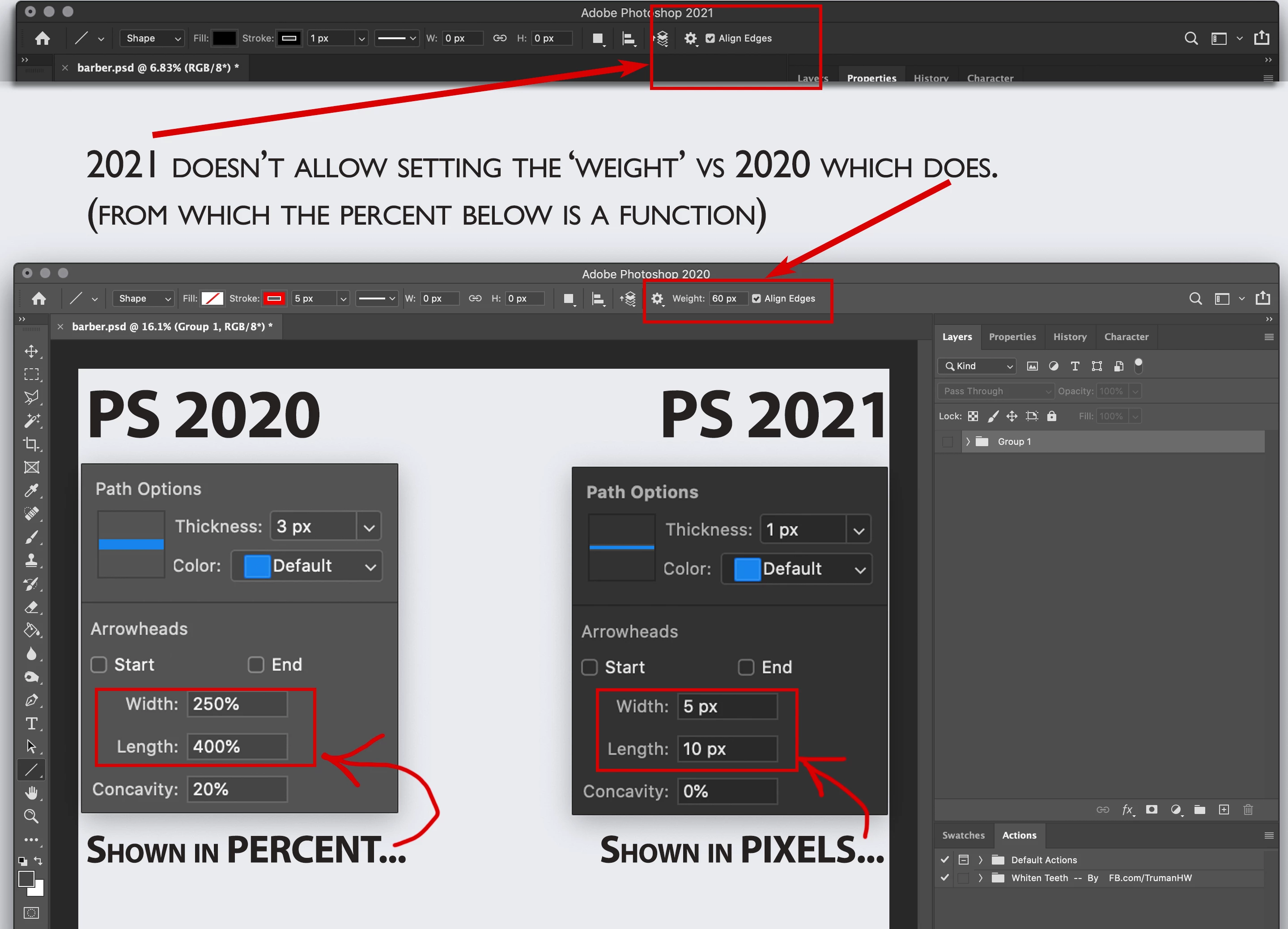
My sentiments towards the PhotoShop since PS 2019 ...
Granted, we must all greatly appreciate an updated version which hopefully is reliable...as it's been lovely using a program that so reliably crashes for a year...which also disallows decreasing the auto-save interval!
So thrilled-indeed we all must be for a more reliable version...as not a SINGLE iteration of PS 2020 worked reliably.
on any of the following: Late-2019 16" MBPr •. Mid-2015 15" MBPr ... nor a • Mid-2017 15" MBPr.
The exception (crashing only once per 1-2 days vs multiple per day, some requiring system reboots!!) being 21.2.1
~3 iteration's previous

