Business card mock-up tutorial
Hi
I need help on creating a stack of business card.. I've searched everywhere but no one has been able to show how to do it from scratch..
im looking forward to learn the effects as shown on the images 

Hi
I need help on creating a stack of business card.. I've searched everywhere but no one has been able to show how to do it from scratch..
im looking forward to learn the effects as shown on the images 

No problem!
Create your document and draw your card shape.
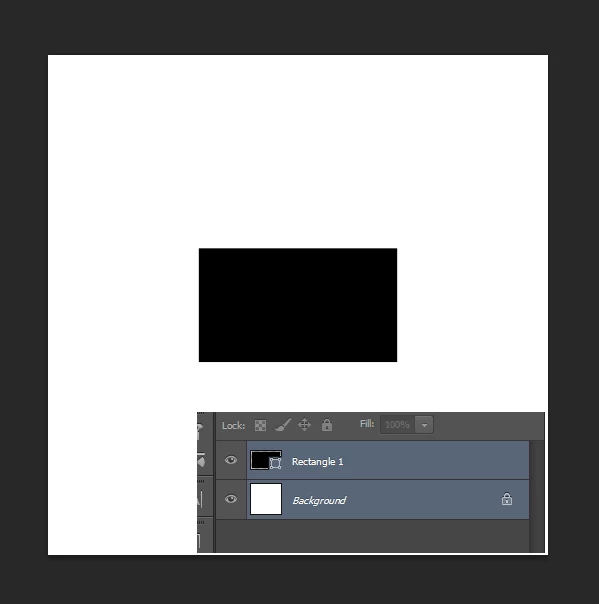
Right click shape layer > convert to smart object
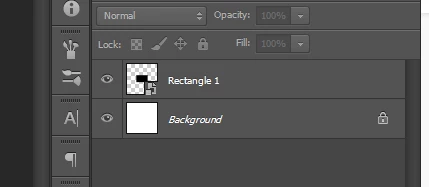
Ctrl+T to transform > right click on object on your canvas > Distort
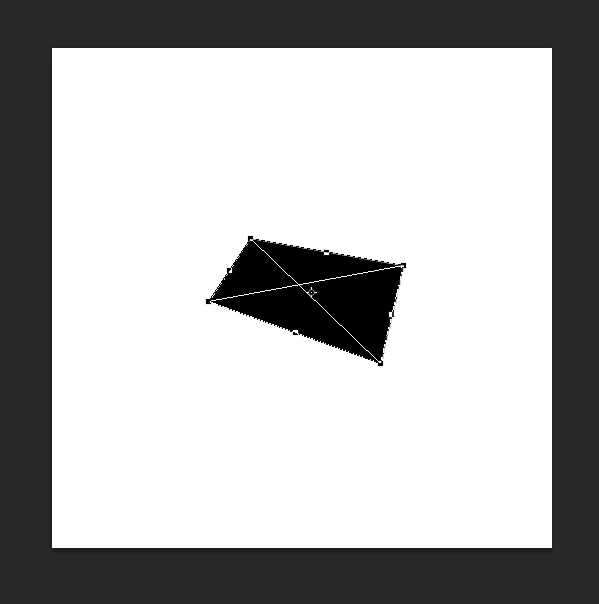
Adjust points to get the perspective you want
Double click on the thumbnail preview of the smart object and add your card design
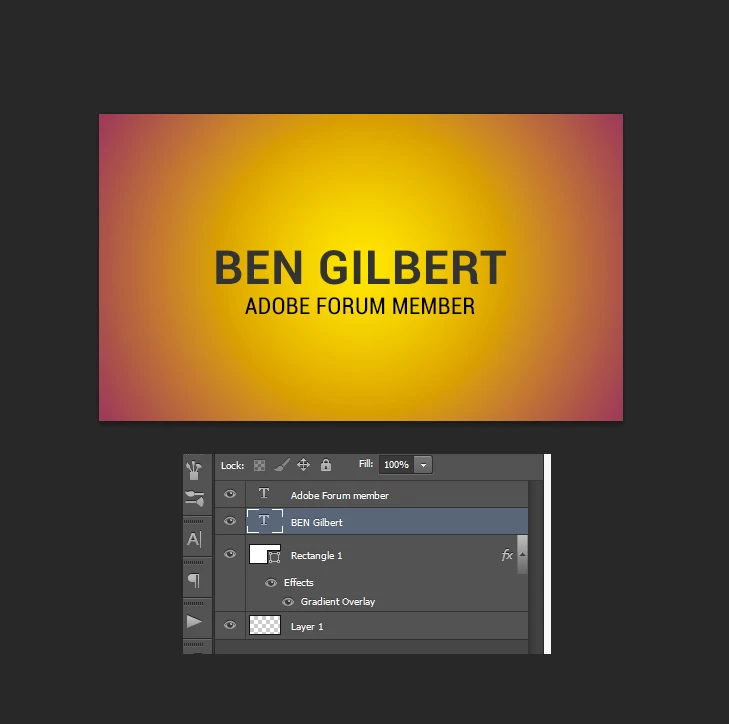
Exit that document and save changes to smart object. You should have something similar to the image below
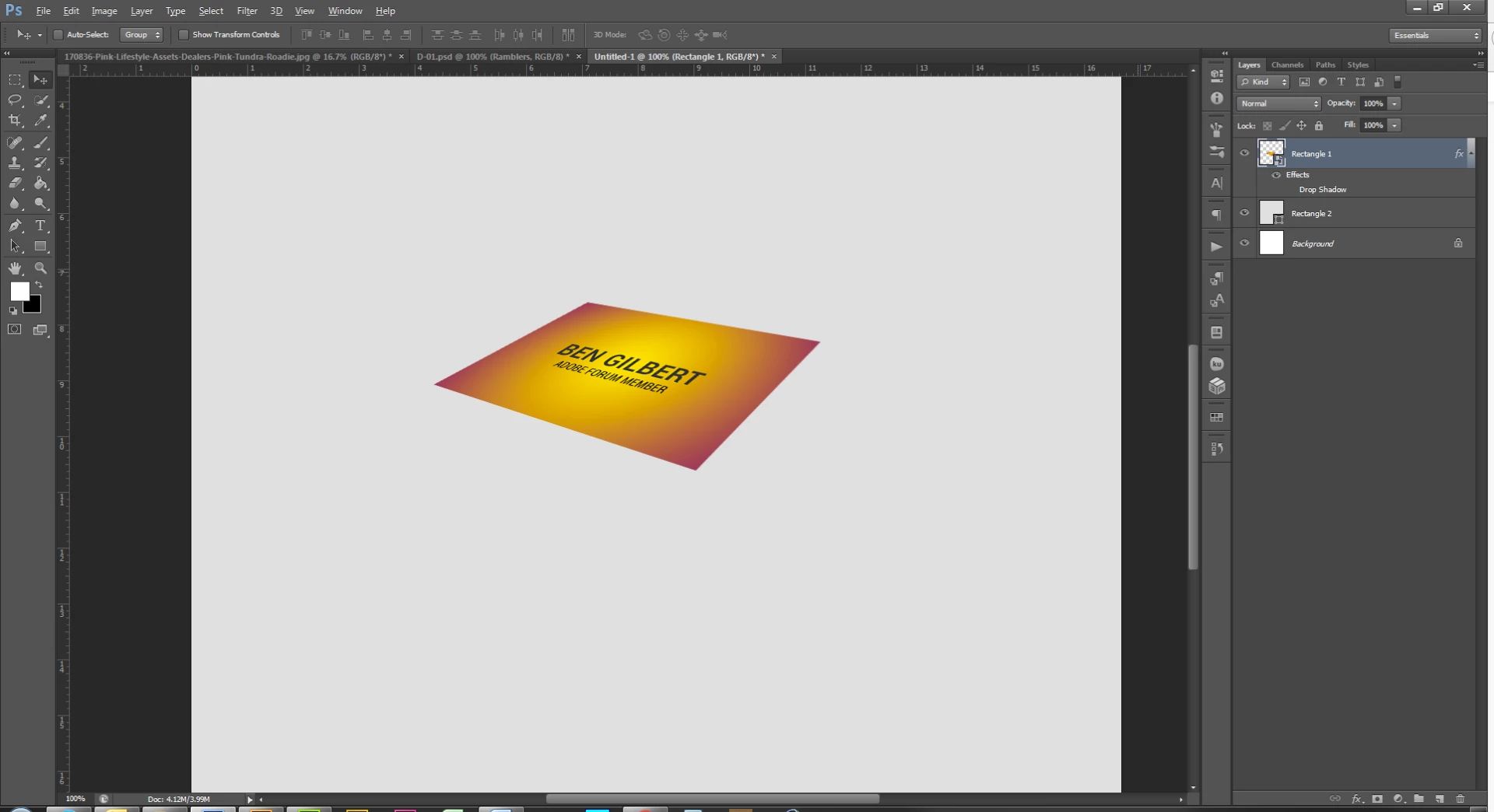
Now you will want to add an appropriate shadow. These are my settings
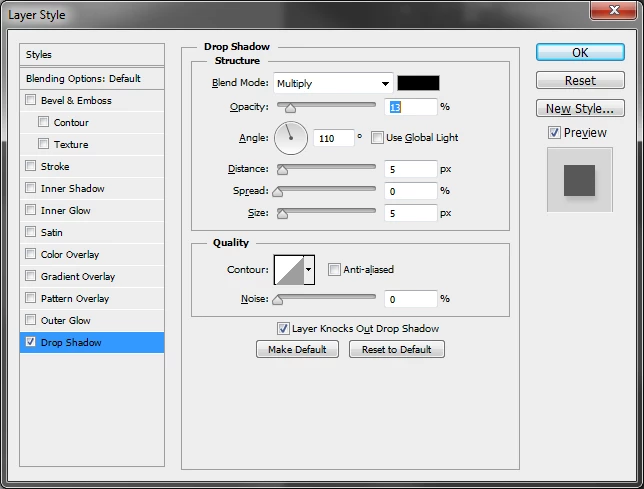
Now width your card layer selected, alt and move your cards. Offset some of the cards to give it the following effect

and that should be it!
Already have an account? Login
Enter your E-mail address. We'll send you an e-mail with instructions to reset your password.