P: Video files will no longer open in latest [20.0.1] PS and Mojave
When trying to open MOV and MP4 files in Photoshop 20.0.1 on my Macbook running Mojave, I get the error message "Could not complete your request because the video file could not be opened".
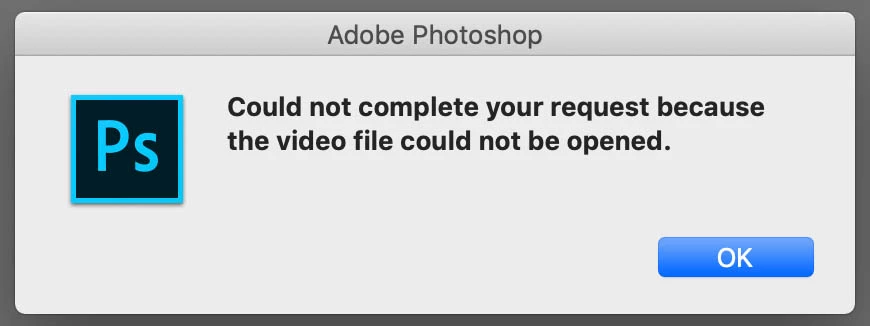
Video file will open in PS19
[Version number added after "latest" in title by moderator.]

