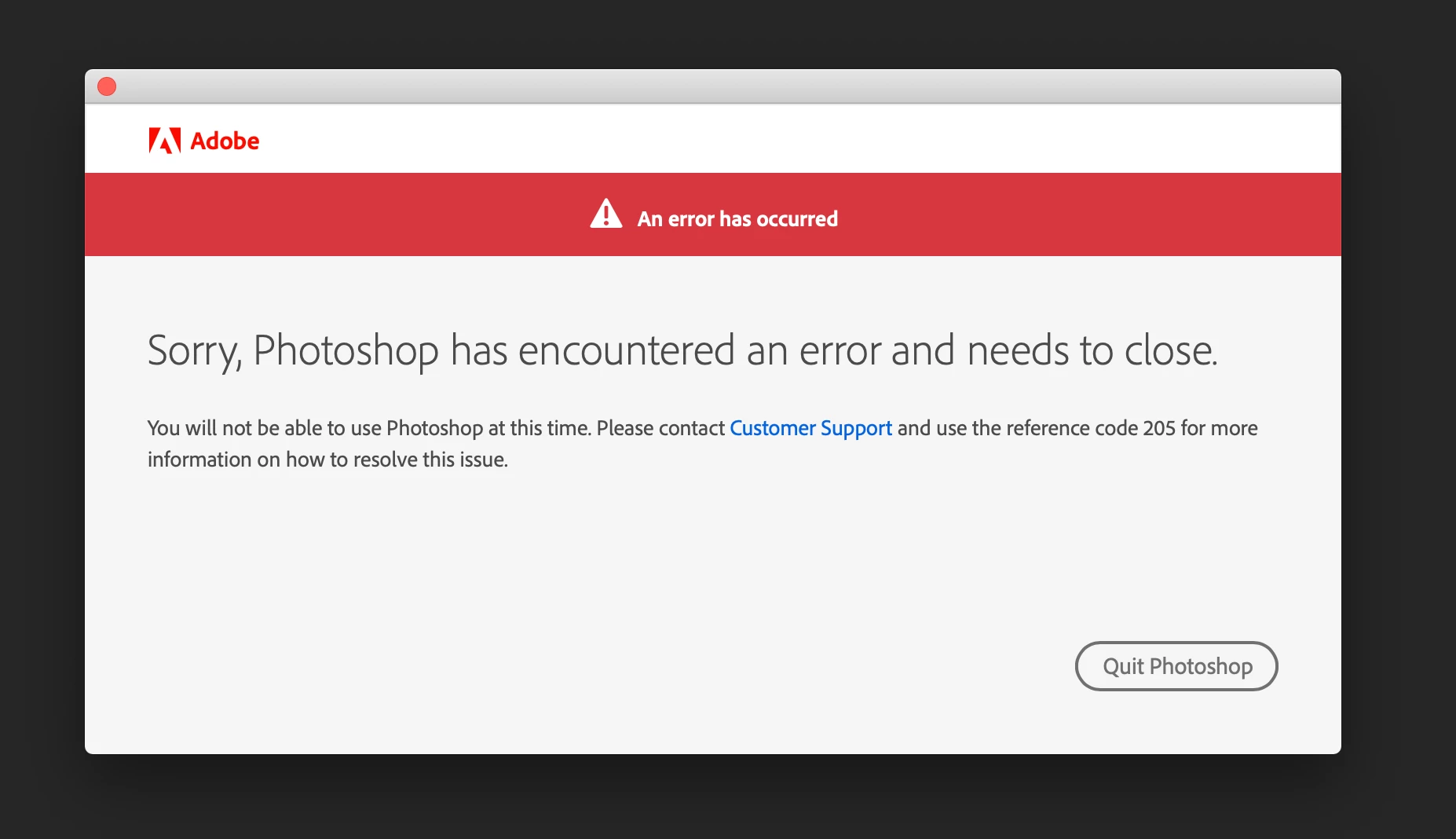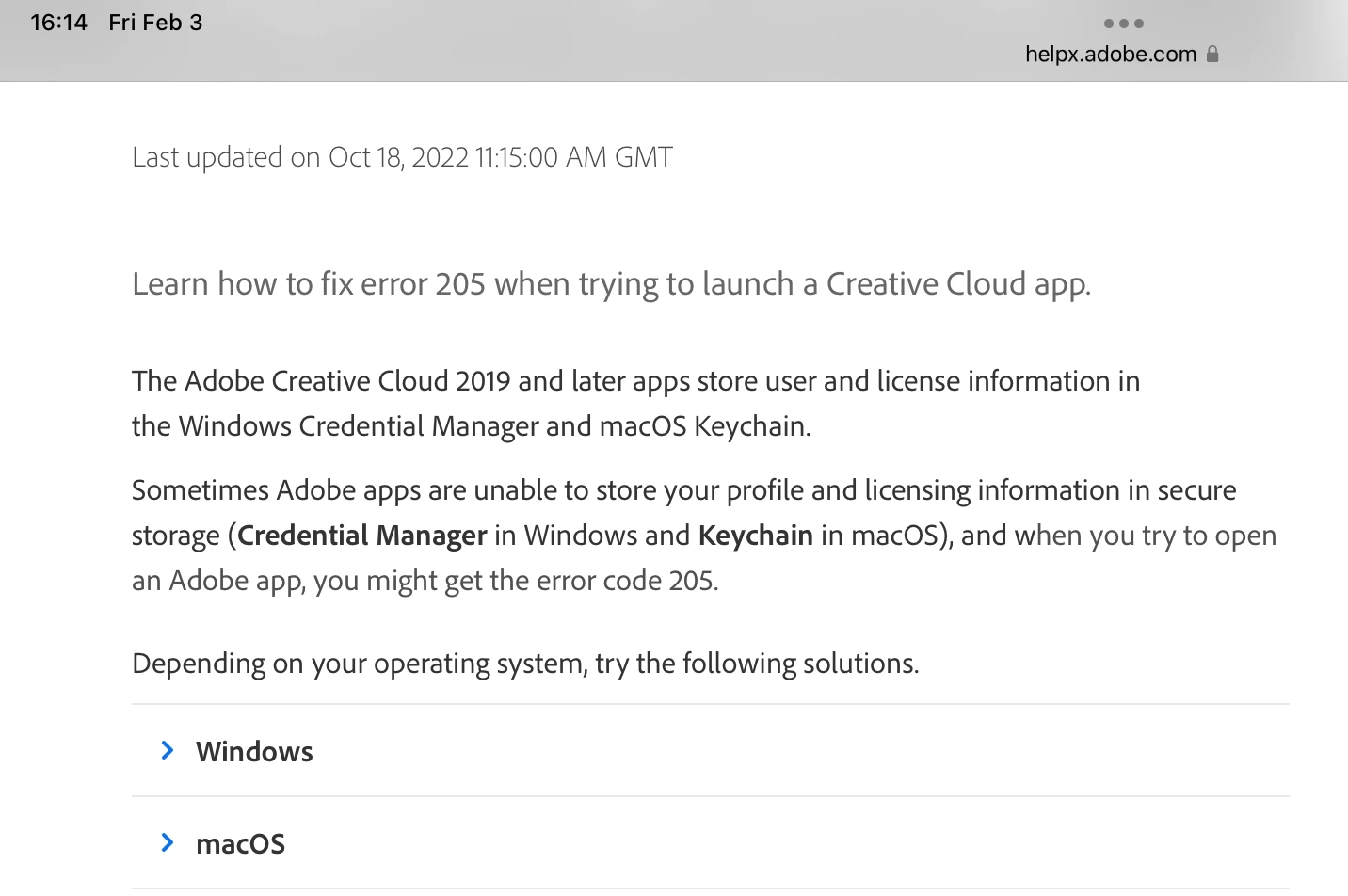Error code 205 - PHOTOSHOP
Hello,
Is there anybody else with this kind of error, CODE 205 in PHOTOSHOP?...
It came from nothing, just happened. I can't work right now. What should I do?
I've uninstall and update to the latest version, but the problem remains.