- Home
- Photoshop ecosystem
- Discussions
- How can I collaborate with writers?
- How can I collaborate with writers?
How can I collaborate with writers?
Copy link to clipboard
Copied
I'm actually a writer, but the question is basically the same:
What's the best way for designers and writers to work together when designs are created and edited in Photoshop?
I've recently started using InCopy, which is great when designs are done in InDesign.
Is there a way to create a similar set-up so the text can be linked? I know Photoshop cannot export to InCopy, but it would be great if it could.
At the moment, I write in Word and the designers copy and paste from Word or OpenOffice into Photoshop.
I'm not trained in Photoshop myself, so it's easier and safer from me to use a dedicated text app.
I'd love to get some insights on how other people manage text throughout the life of a design project.
Explore related tutorials & articles
Copy link to clipboard
Copied
Use MSWord for your MS (and collaboration with others) and use InDesign for the book. You can circulate a pdf created from your InDesign document for marking up “final” corrections. Photoshop is definitely not the tool to use for lots of text and multi-page documents, but of course you can optimise your images in Photoshop and Place them in InDesign.
Copy link to clipboard
Copied
Photoshop is definitely not for writers. It's a graphics app. I'm not sure how I as a designer would collaborate with you as a writer unless you sent me a limited amount of plain text that I could copy & paste into a graphic.
Copying & pasting from HTML or PDF files into PS is problematic. A lot of unwanted junk comes through which is why I prefer to work with plain text whenever possible.
Copy link to clipboard
Copied
Thanks for the input, guys.This is pretty much what I expected and is the nub of the problem.
At my agency, a lot of design work and almost all artwork is done in Photoshop.
This means the design and artwork team are always copying and pasting from InDesign or Word docs or rekeying from amends supplied in emails.
Doesn't seem like a very slick workflow to me.
Copy link to clipboard
Copied
Copying and pasting from Word to InDesign isn’t normally a ”slick workflow”. For lots of Word copy you can use the InDesign import from Word mapping facility. For InDesign doc proofing try using PDFs for authors to mark up corrections.
It might be useful to see a screen shot of some typical pages.
Copy link to clipboard
Copied
Thanks for the input, Derek. InDesign isn't the issue here as InCopy takes care of managing text.
Prior to my arrival at this agency, no one here used InCopy as they either wrote directly into InDesign or copied and pasted from whichever source the text was supplied.
My goal is to arrive at a workflow that makes things easier for everyone and is less likely to lead to oversights and errors.
We do use PDFs for client feedback, but it's not a practical solution for synchronising writers and designers contributions to an ongoing project. Often, we'll be working in tandem and the work may go through numerous revisions and versions.
Typical projects? We're a marketing agency with a lot digital work, so it could be an email, a web page, a printed brochure, a Facebook campaign, a direct mail letter... All kinds of things that will have a mix of images and text.
Copy link to clipboard
Copied
We do use PDFs for client feedback, but it's not a practical solution for synchronising writers and designers contributions to an ongoing project. Often, we'll be working in tandem and the work may go through numerous revisions and versions.
Photoshop is not a collaborative tool in this sense.
Copy link to clipboard
Copied
Photoshop is not a collaborative tool in this sense.
![]()
Yep, hence the original question.
I imagine we're not the only agency using the design and web page capabilities of Photoshop with a need to manage text on most ongoing projects.
I was kinda hoping someone somewhere has come up with a neat workaround.
Copy link to clipboard
Copied
I imagine we're not the only agency using the design and web page capabilities of Photoshop with a need to manage text on most ongoing projects.
It never came me into mind to do that! And I do not know about anyone doing that. I use, however, the PP system, but that is with people not having access to Photoshop.
Copy link to clipboard
Copied
https://www.templatemonster.com/blog/top-5-adobe-cc-apps-web-designers/
Photoshop is the top favorite for the majority of web designers. This is more than just a photo editing software. You can use it to create graphic designs from scratch, build 3D artwork, videos, web and mobile apps, etc.
Copy link to clipboard
Copied
martinchs wrote
https://www.templatemonster.com/blog/top-5-adobe-cc-apps-web-designers/
Photoshop is the top favorite for the majority of web designers. This is more than just a photo editing software. You can use it to create graphic designs from scratch, build 3D artwork, videos, web and mobile apps, etc.
That does not contradict what I said. Let me be more precise:
I do not know of any writer using Photoshop for any task. I know a lot of designers using Photoshop (indeed, I do not know any designer not using Ps)
Copy link to clipboard
Copied
Thanks for the clarification. From your earlier comment, it seemed you were saying you didn't know anyone using the design and web page capabilities of Photoshop with a need to manage text ![]()
You're spot-on though - I have no intention of using PS for writing. Our designers and artworkers use it for designing emails and web pages - which always include text.
So... overall I don't think anyone's disagreeing with anyone here. To sum up, I'd say:
- If the design is done in InDesign, text can be managed through InCopy or with separately supplied Word docs.
- If the design is done in Photoshop, text is best supplied in Word or plain text.
- If closer collaboration is needed, it's worth exploring an add-on service, such as GoProof or an alternative program such as InVision.
Copy link to clipboard
Copied
martinchs wrote
At my agency, a lot of design work and almost all artwork is done in Photoshop.
This means the design and artwork team are always copying and pasting from InDesign or Word docs or rekeying from amends supplied in emails.
Doesn't seem like a very slick workflow to me.
You are on target in thinking it is not a slick workflow and needs to be reexamined from the ground up. Just because you have Photoshop does not mean it is the best tool for everything. I would struggle with that screw if I insisted on using a hammer.
Copying and pasting images between applications causes many additional problems, and that needs to stop.
- In Word, you want to Insert the image (not paste)
- In InDesign, you want to Place the image to get a linked file
- In InDesign, you can unembed a properly inserted image from Word in the Links panel
- In Photoshop, you can find the original linked image that InDesign is using and open that
And Photoshop should not be used for text heavy documents.
Copy link to clipboard
Copied
jane-e wrote
And Photoshop should not be used for text heavy documents.
Completely agree.
Copy link to clipboard
Copied
As Nancy OShea says: Photoshop is not for writers. But I would even go even further: Photoshop is for working pictures only. OK, it's true, there are text tools to be used and sometimes Photoshop is the best tool to put your text on your image, but in most cases, if there is a different tool available to do that, use this tool: Indesign, Illustrator, ...
My 50 cents:
If you want exchange your ideas with the designer who has to put that into a design in Photoshop, use PowerPoint, create a one slide show and place your picture. PowerPoint (or similar) lets you easily add text and (vector) graphic and does a decent job by "accurately" placing text/graphics over each other element. I prefer 10 PowerPoint graphics to modify/implement in Illustrator then ONE Word picture. However, be aware, that your indications can only be a raw overview of what you want to get designed by the designer (with the correct tool as chosen by the designer).
The designer can send over flattened JPEG images for you to place in PowerPoint.
If, however, you want access to a Photoshop copy, without buying into the full creative cloud: There is the Photography plan (with Lightroom Classic) for +-10$ a month, including the full Photoshop.
Copy link to clipboard
Copied
HIGHLY recommend Digital Product Design, Workflow & Collaboration | InVision
When creating a new project in Invision, you can select the free hand option which allows you to insert text around images or sketches that you can draw right on the page. You and your team can make real time notes and suggestions or explain your thinking behind any aspect of the project.
Here's a quick screenshot

Copy link to clipboard
Copied
Thanks for that. We use InVision too once we move on the next stage. 🙂
Copy link to clipboard
Copied
It might be worth having a look at this: Free Online Proofing Software for Design Teams
Copy link to clipboard
Copied
Looks interesting. Thanks, Derek
Copy link to clipboard
Copied
Hello, I would suggest posting linked suggestions on https://feedback.photoshop.com and https://indesign.uservoice.com to have a way to work together. You'd want something like a text smart object that would work with creative cloud libraries snippets?
Copy link to clipboard
Copied
Thanks for the further inputs to this discussion. All comments noted for exploration.
Looking back over this thread, I can see I have given some inaccuracies in how our design team works, so let me clarify:
Our designers mainly use Photoshop when creating designs for emails and webpages.
Most other work is done with InDesign or sometimes AI. Next-stage development for digital jobs is generally done in XD.
A typical email design project isn't too different from what's shown here: Use artboards in Adobe Photoshop
That example has a lot of images, but also several text frames, and it's this kind of situation I'm really talking about.
So, from what I've gathered from this discussion, there's no simple workaround: If text is part of a design project, it needs to be inserted manually. That said, the feedback I've received here has provided a few other avenues to look into.
Copy link to clipboard
Copied
Good morning, martinchs
I work for a online outdoor clothing and gear brand and we have had similar issues.
What really seemed to help streamline things was by coming up with a plan with our marketing coordinator.
We were able to come up with an email outline template that we use to plan each email we put together. Our emails are not as text heavy as the example you just shared but the template helps me a lot as the designer to design something very close to what our team is wanting as a end result.
Below is our template for a camping campaign we recently put together
**********************************************
Email Name: Camping Guide
Email Synopsis: This will be a cross-branded email that features gear suitable for camping. Since workwear is our roots, we’ll pay special attention to the “Work hard, play harder” angle. We’ll also use this opportunity to begin featuring Chef Collins’ recipes, kicking it off with the camp fire rotisserie chicken.
Email Goal: The goal of this email is to improve the curation of our camping collection to better spotlight gear that’s suited for the outdoors. We’d also like to
Email Segment: Full List
Send Date: 5/17 or 18
Pre-Header Text: Work hard, camp harder
Subjects:
A Guide for Conquering the Great Outdoors
Introducing Dungarees’ Camping Guide
************ HERO *************
Hero Image: A gridded collage of camping product and lifestyle, incorporating images we took with Carhartt lifestyle and other images we find.
Hero Copy: Work Hard, Camp Harder
Hero Sub-copy: Camping Guide logo (rough sketch on the marketing drive within May folder)
Hero Btn: View the Guide >
************ CONTENT *************
Category Squares using lifestyle pics we shot (2x2 on desktop, one row for each on mobile):
- Apparel
- Coolers & Drinkware
- Footwear
- Accessories
- Bags
Chef Collins section:
Header: Recipe (Same font as categories above)
Recipe Title: Campfire Roasted Rotisserie Chicken
Using the video stills and finished meal stills provided by the chef (on the marketing drive within the May folder) build a section category that teases the recipe content. Link will jump to this specific recipe with the video featured at the top of the page.
**********************************************
This is done in MS Word and emailed to me, usually with plenty of time to get a good start and make any changes that our team feels is needed.
Here is the finished desktop and mobile email from the template above.
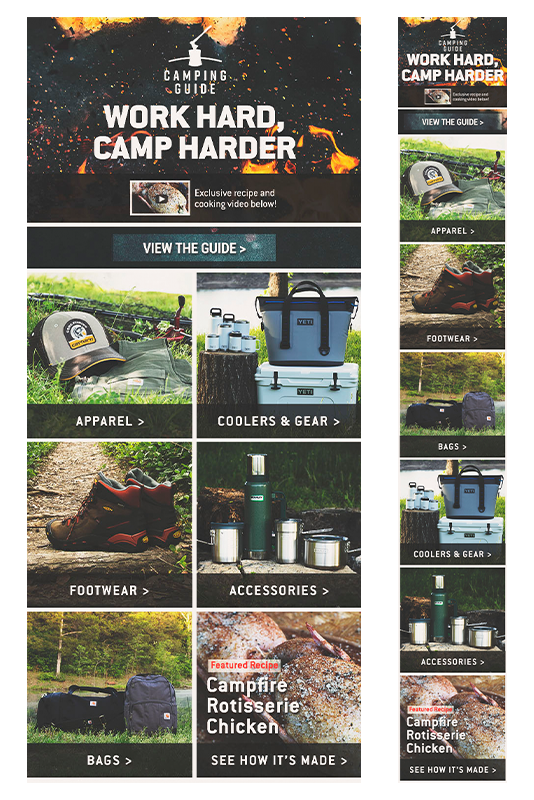
I hope this helps in some way or sparks an idea for your team!
Copy link to clipboard
Copied
WILDCAT54 Great workflow.
My users prefer to give me complete designs in PowerPoint, ignoring the fact that I tell them not to do that and only include the text in a simple word document and any pictures separate ... It does not help when I tell them that I simply ignore their lay-out and that I will use the CI lay-out. I'm the design guy, they supply content...
Copy link to clipboard
Copied
Thanks for that, Wildcat. As you say, not much text in that example, but the overall approach is sound and in keeping with what I'm looking to adopt. It's so much easier for all concerned if the aims and elements are broken down like that. ![]()
Find more inspiration, events, and resources on the new Adobe Community
Explore Now



