Question
How do you delete duplicate tools [Brush sets]?
Hi there,
I'm wondering if there is a way to delete duplicate tools as shown in the attached image?
Regards
Ry
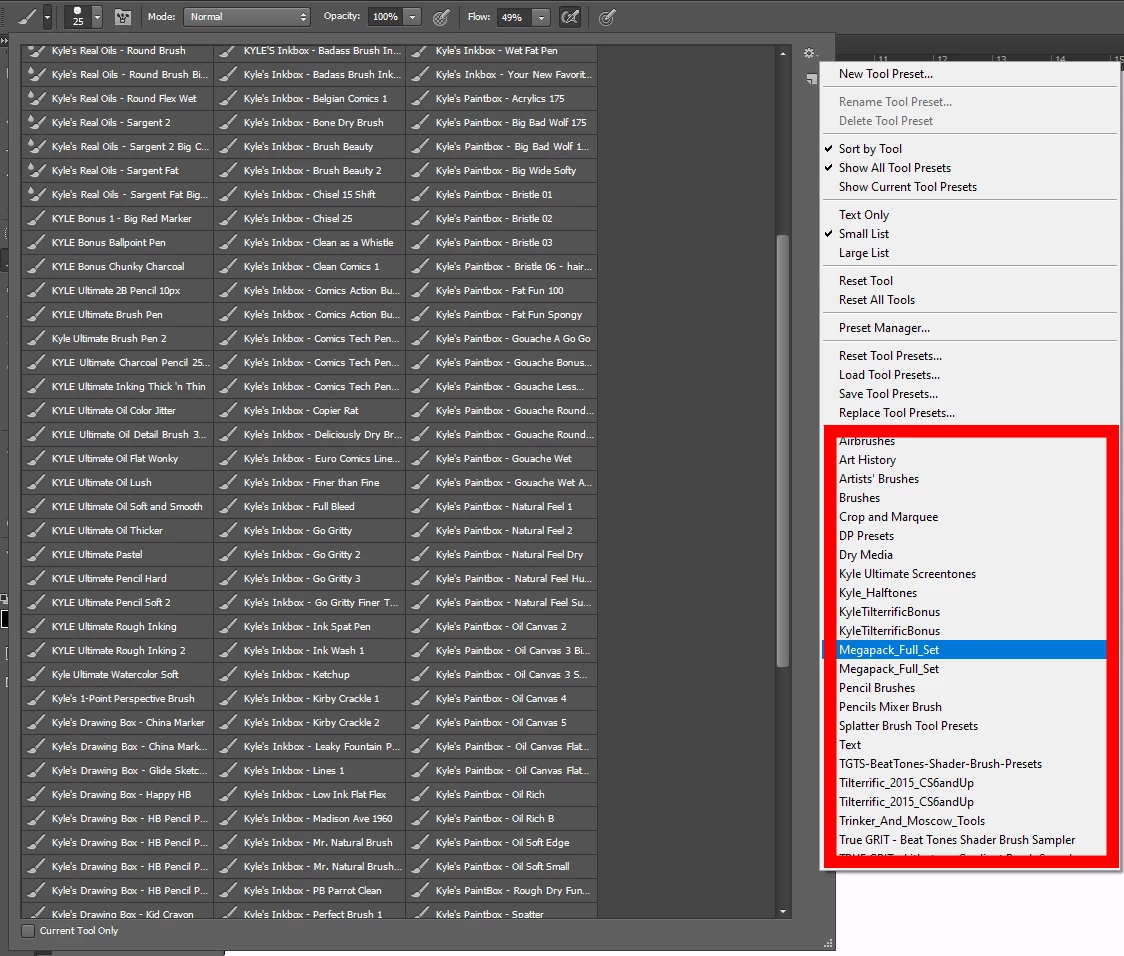
[Subject line edited by moderator to say "Brush Sets"]
.
Hi there,
I'm wondering if there is a way to delete duplicate tools as shown in the attached image?
Regards
Ry
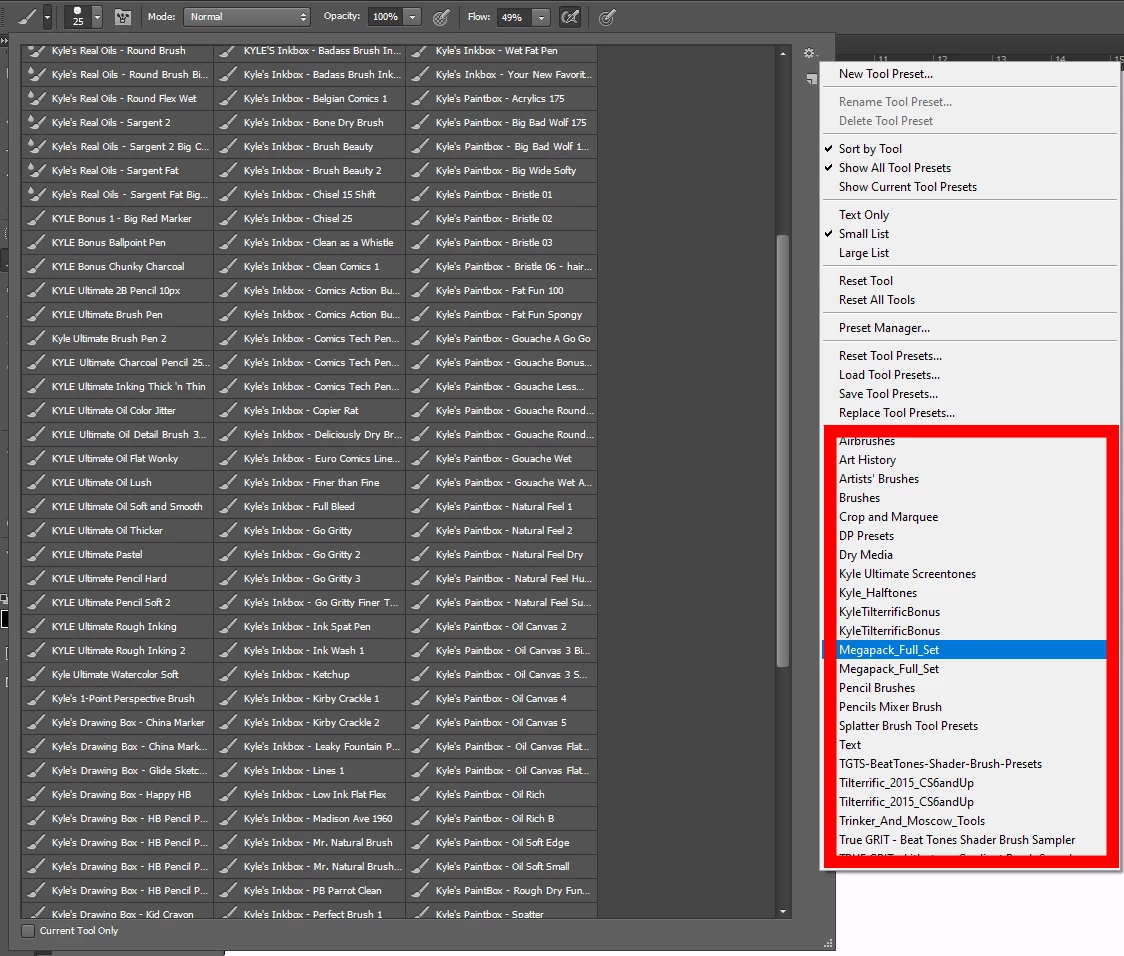
[Subject line edited by moderator to say "Brush Sets"]
.
Already have an account? Login
Enter your E-mail address. We'll send you an e-mail with instructions to reset your password.