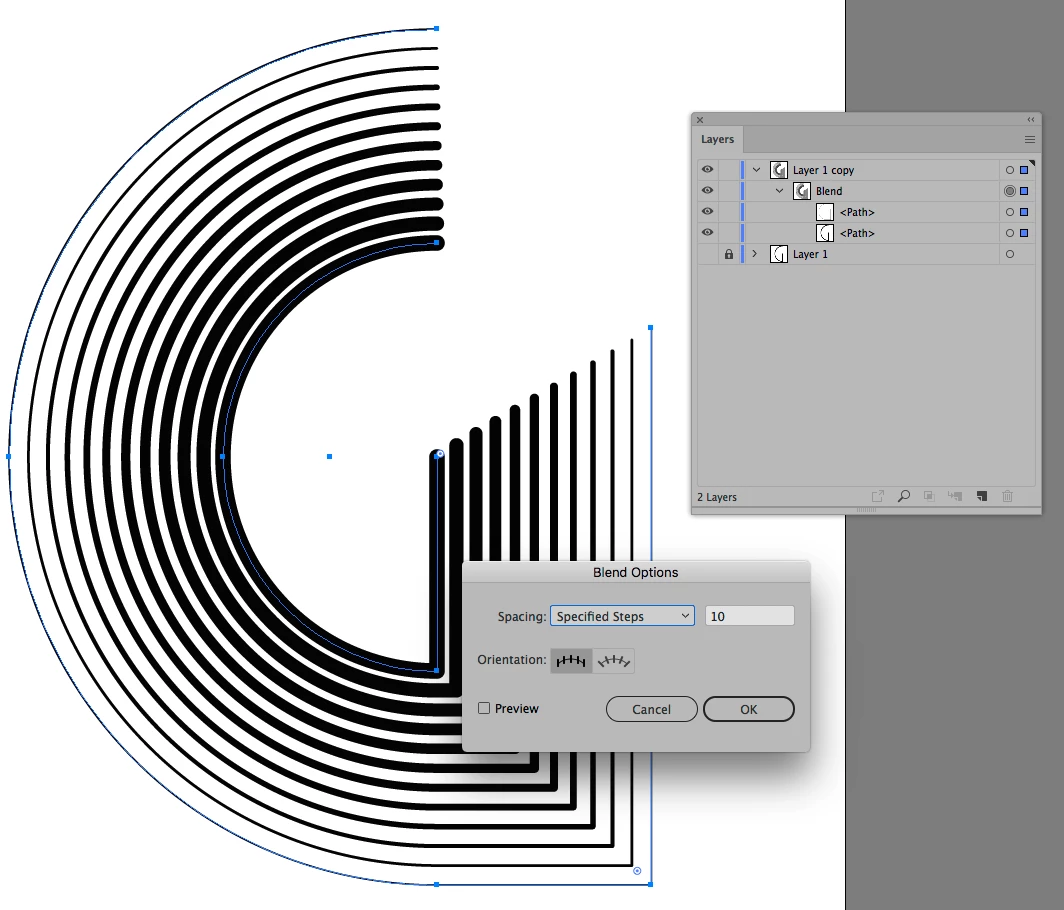How to create multiple strokes around text?!
I am looking to create a design that has the same look as a logo I saw but I can't seem to find out how it was made. Most of my searches have led me to videos on "Stroke Offset" & "Offset Path" but I don't think either of these are what was done. If anyone could please help me I'd really appreciate it! Below is the logo. Does anyone know the steps on how to make this? .png)