How to remove soft edges from a custom brush?
I attempted to create a custom hairbrush while following a Youtube video, but the brush has some sort of soft edges effect that I don't want.
On the left is the shape I used to create the brush, On the right is the brush itself. This is 425% zoom:
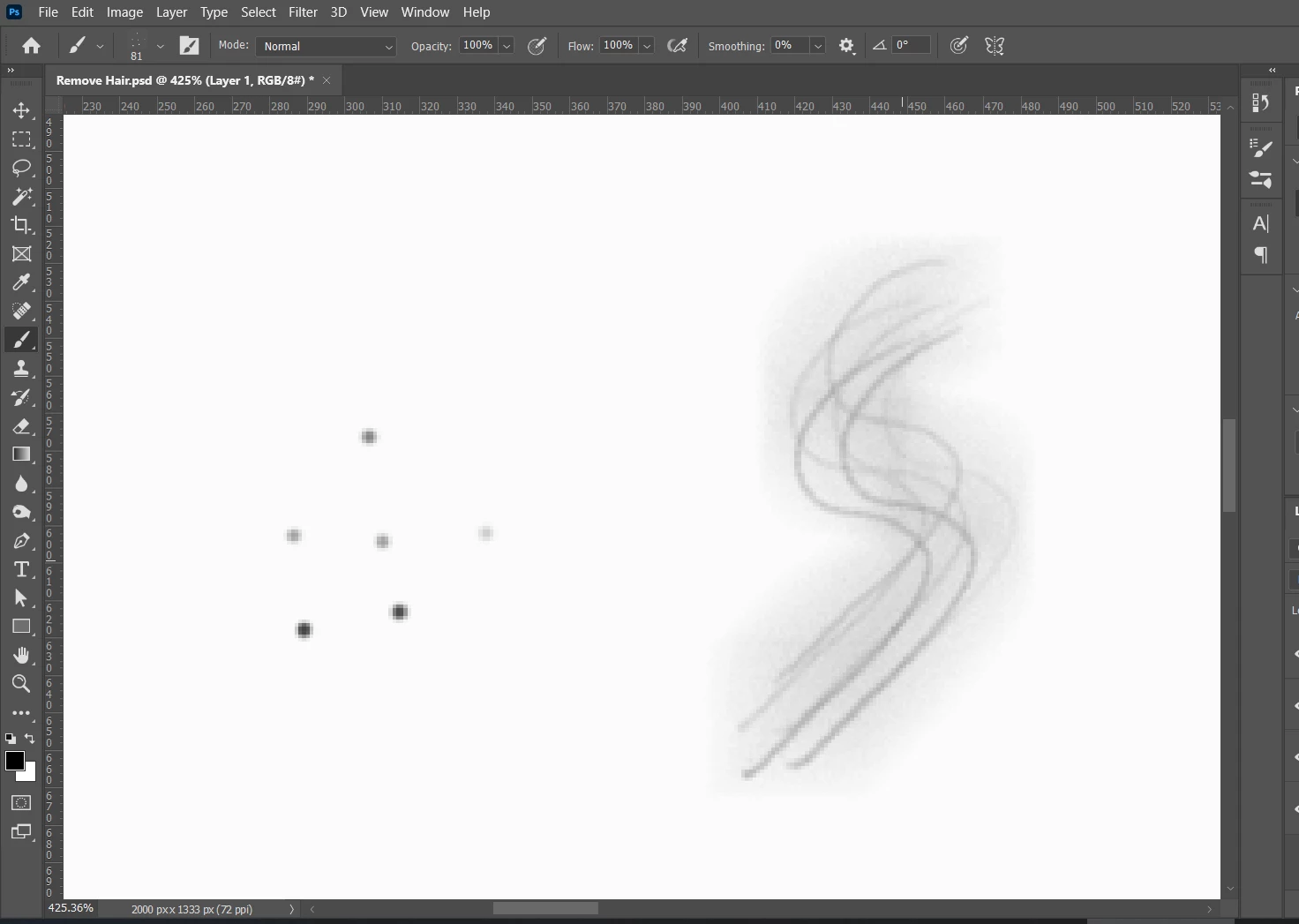
I used the hard round brush while creating the dots, and I created the dots by pressing multiple times on the same place to make the dots darker. What I would like to do is to only have the lines and not the shade around them.
The only brush settings I changed was reducing the spacing to 4% and changing Size, Opacity and Flow to "Pen Pressure" everything else is turned off or unchanged.

