Answered
i want to make a droplet
how do i make a droplet and save it to my computer?
in the older photoshop the droplets were easy to use but now you can't drag files and they don't save to folders on computer?
how do i make a droplet and save it to my computer?
in the older photoshop the droplets were easy to use but now you can't drag files and they don't save to folders on computer?
Hi Martha:
Did you try File > Automate > Create Droplet?
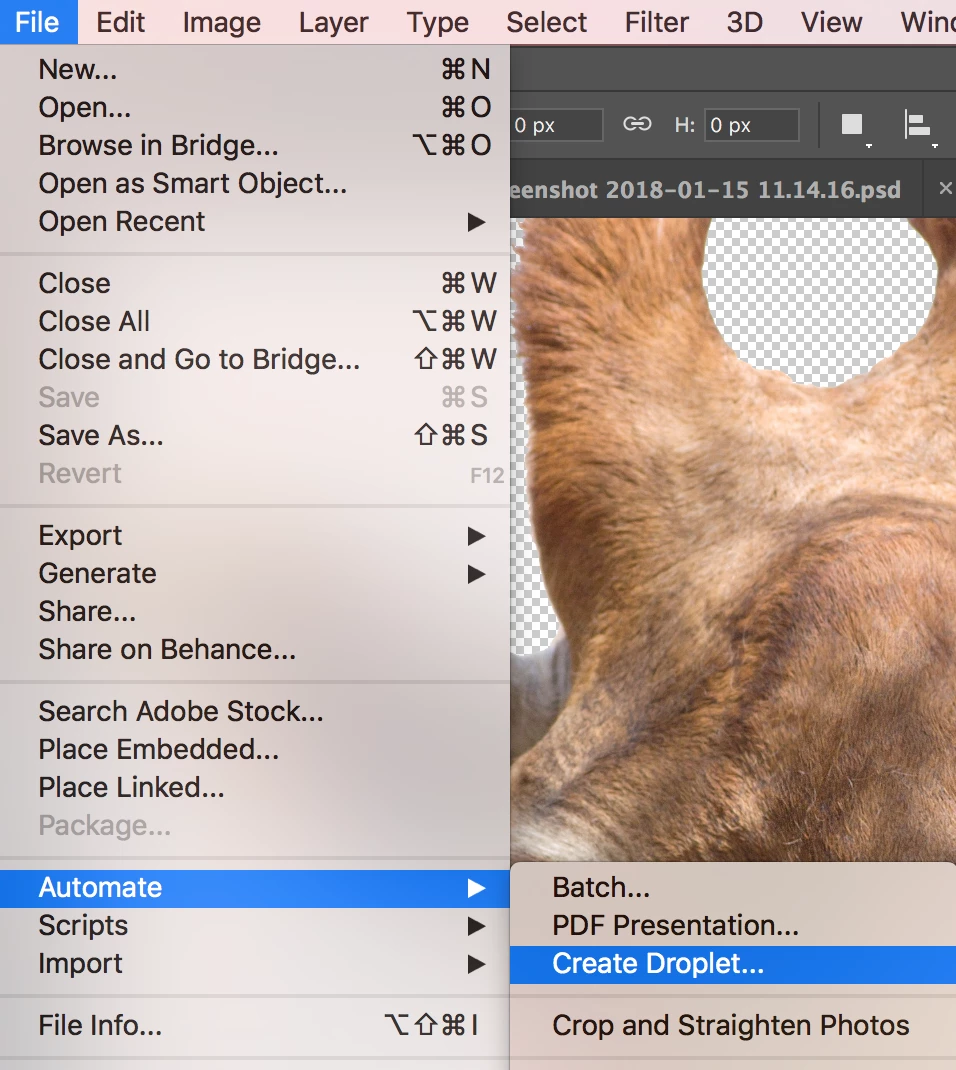
Remember that actions are the basis for creating droplets—you must create the desired action in the Actions panel before creating a droplet. Then:
~Barb
Already have an account? Login
Enter your E-mail address. We'll send you an e-mail with instructions to reset your password.