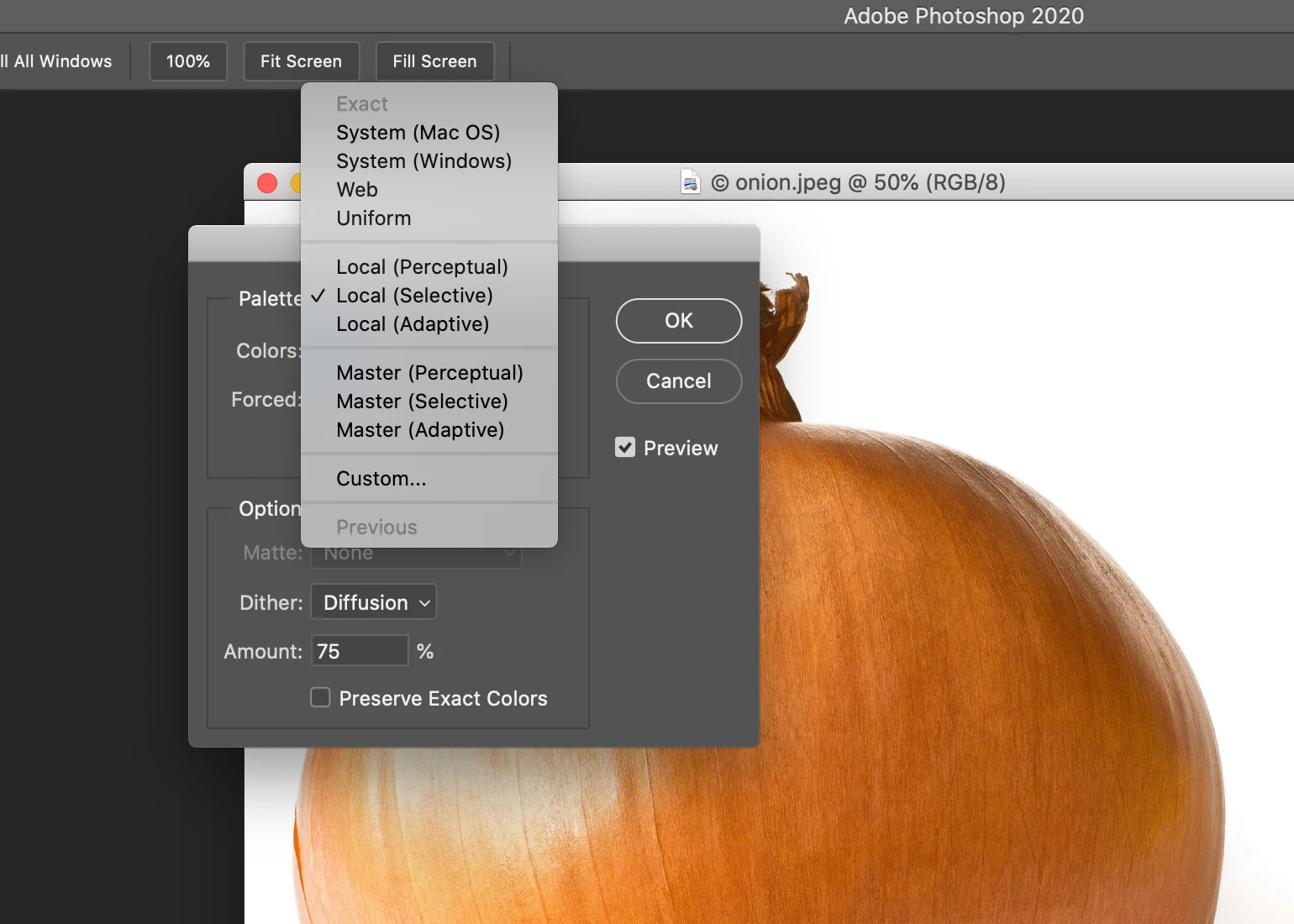Question
index colour not working even in RBG/8bit
Hi,
I am trying to extract the exact colour palette from an RGB/8 bit image using Index Colour but as you can see in the attachment that option is greyed out. Any idea why? Or how can I extract the colour palette? I am in the latest version of Photoshop on the latest version of Catalina.
Thank you