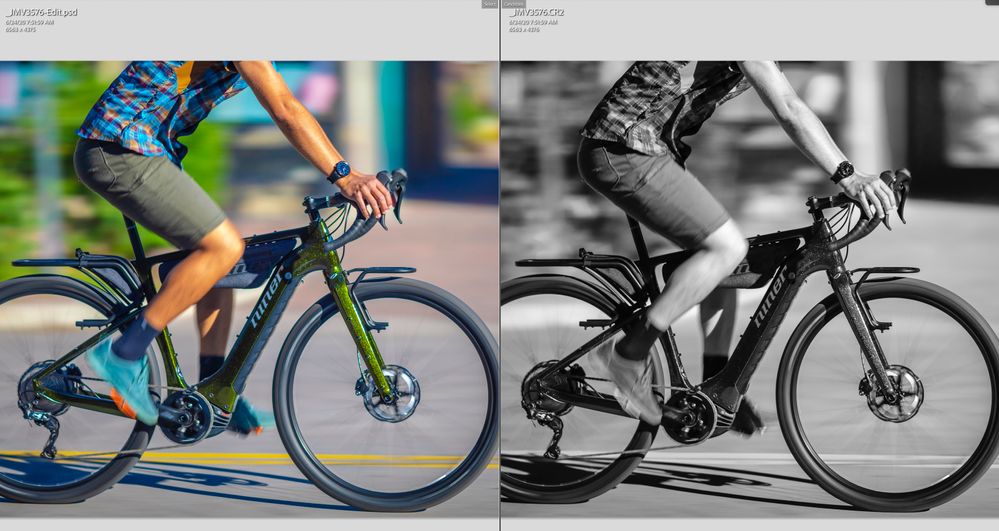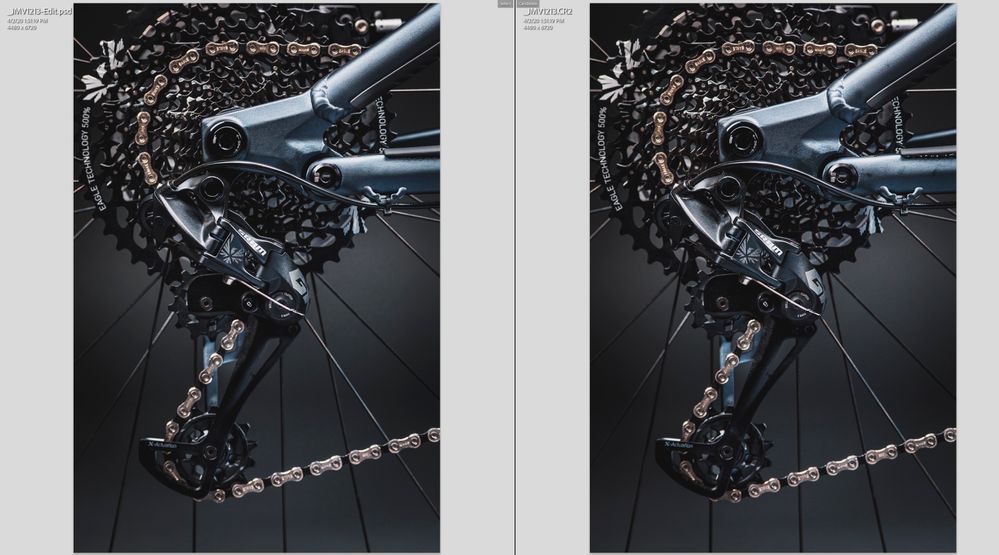Adobe Community
Adobe Community
- Home
- Photoshop ecosystem
- Discussions
- Re: photoshop colors different from lightroom
- Re: photoshop colors different from lightroom
photoshop colors different from lightroom
Copy link to clipboard
Copied
Hello,
i have just update photoshop to the latest version and for some reasons now, when i click on edit in photoshop from lightroom, the colors are completely different, with the previous version of photoshop i had a 100% color match without doing anything.
do i have to set any color management profile or similar? and if yes where?
Explore related tutorials & articles
Copy link to clipboard
Copied
I can also confirm, that in my case, the rendering change is permenant. If I send a RAW file from LR to PS, and then save as a PSD.. when viewing the RAW side-by-side with the PSD in LR, the colors are different. The PSD looks like it did in PS.
In general, it appears there is a slight saturation and contrast loss in the PSD.
Copy link to clipboard
Copied
I can also confirm that colors ARE correctly matched if you Export a PSD from Lightroom, instead of sending the RAW file to PS via the "Edit in..." command. In my case, I exported a 16-bit ProPhoto PSD (which is the same quality as sending it to Photoshop via the Edit in.. command).
I can also confirm that disabling GPU in Photoshop has no impact on colors when opening a LR RAW file. Colors still mismatch.
To me, this 100% confirms that there is a difference in how Photoshop is rendering the RAW file. Likely due to an ACR issue.
Copy link to clipboard
Copied
OK. Can you post a side by side screenshot, similar to the one I posted directly above your post?
Oh, and what camera? (if it is an ACR issue, it's very likely camera-specific, connected to camera profiles)
Copy link to clipboard
Copied
What i did to correct the issue, an this is only a workaround not an actual fix, is instead of exporting the psd and work on it adjusting the color, simply export from Lightroom a dng, open it in photoshop then try to go back to Lightroom and click the usual edit in photoshop, now the colors in photoshop, at least for me, match the Lightroom colors.
Today i find something even more interesting, exporting a simple Jpg, from photoshop in after effect and render that frame re exporting it in photoshop gives again even bigger changes as it seems that the color profile gets completely screwed up.
Now its obvious that some have issue with color difference and some don't, but watching my tread i am guessing is a pretty large base considering how many people report the same issue, so things are two, the new photoshop its using a specific color profile that needs to be setupped in order to gain the same colors, or there is some conflicts going on. i am using raw files coming directly from my sony Alpha 7 III
Copy link to clipboard
Copied
Just to confirm that this isn't a general issue, here's a shot from today. To cover all possibilities, I opened into both Adobe RGB and ProPhoto in Photoshop. These are screenshots of the full image displayed at 12.5% zoom in both apps:
PS 22.0 / ACR 13.0.2 / LrC 10.0 (I've not yet seen any LrC 10.0.2).
Sony a7r iii
Eizo CG 2730 / Eizo ColorNavigator 7
Win 10 Pro / Nvidia Quadro P600 / driver 452.06
Copy link to clipboard
Copied
Sorry, but if your machine/setup work does not mean that there isn't a general issue going on, it prooves only that You have no problem with it.
If i would be the only one reporting this issue i would consider it the same way.
Copy link to clipboard
Copied
I get that, but the one thing in common for everybody reporting this so far, is a complete lack of specifics. No screenshots showing the system monitor profile, no confirmation from anybody that replacing the profile has even been tried. No information at all about general hardware configuration.
Do that, and you'll get attention. I'm not denying that you may be right, but if you're going to report this, you need to be specific and show that the usual suspects have been eliminated.
If you've been looking around this forum lately, you will have seen an absolute avalanche of broken monitor profiles, giving the weirdest symptoms. There's been two or three daily. These profiles come from monitor and laptop manufacturers, who distribute their bad profiles through Windows Update, to unsuspecting users who don't even know what hit them.
<EDIT> oh, and one thing that needs to be emphasized again, because it's extremely important: if you replace the monitor profile in Windows for diagnostic purposes, the application (PS+Lr) must be relaunched to pick up the new profile. The profile is loaded at startup, and it will be used for the duration of the session, regardless of changing it on system level.
Copy link to clipboard
Copied
So your saying that jmvdigital have not specify in details his setup? more then the info he gave here you can ask him is bank account number.
I have not specify my setup too?
Why we keep going around the monitor profile issue instead of invetigating why many "paying" users are experiencing the same exact issue with the new photoshop update is a total mystery for me.
Copy link to clipboard
Copied
You have steadfastly refused to even try replacing your monitor profile - which is always, repeat always, the prime suspect and troubleshooting 101 in cases like this. It's just the first thing you do, always.
And in close to 100% of the cases, that is in fact what turns out to be the problem. Just take a look around this forum for the last couple of weeks, there's a whole load of these threads. You're not the only one. Most of the rest is buggy video drivers.
And in a very, very few cases, there have been problems with camera profiles in ACR. One example is people who didn't update Lightroom after the camera profile overhaul in 2018. Those people got a mismatch between Lightroom and ACR (Edit in Photoshop), because the two weren't using the same camera profiles. Updating Lightroom fixed that.
Outside that, no other causes that I have heard about in my time here on the forums, which goes back to 2008.
That's not to say it couldn't happen, but we need a bit more than opinion.
Copy link to clipboard
Copied
Just out of interest, I collected similar threads from the last nine days. These can all be traced back to a broken monitor profile (although in some cases the OP never came back, so it's not confirmed), and they are all from after you posted your original question. I don't expect you to read all these, but just for documentation I think they should be here:
https://community.adobe.com/t5/photoshop/issue-with-colors-when-saving-picture-in-srgb/m-p/11558187?... https://community.adobe.com/t5/photoshop/black-and-white-filters-not-working-in-photoshop-ccl-it-com...
Copy link to clipboard
Copied
Well, i really wouldn't want to brake any egg here, but each and every solution posted above is posted by you, in half of the case the original OP didn't even bother to answer, but you keep pushing for a broken monitor profile in each and every single post for some reasons, IGNORING de facto every other possible scenario, because your solution don't fix the issue, to me that sound funny to not say weird.
Copy link to clipboard
Copied
OK, someone else will have to take over here. I'm done.
Good luck with your still unsolved problem.
Copy link to clipboard
Copied
Hi
we've told you what we think the error is.
your display profile is probably bad
we've even given you concise instructions how to check if that's the issue
please give us the credit for some experience and try testing what we have suggested
then report back with full information, screenshots, software versions if it didn’t help
we can't help you unless you do that
I hope this helps
thanks
neil barstow, colourmanagement.net :: adobe forum volunteer
[please do not use the reply button on a message within the thread, only use the blue reply button at the top of the page, this maintains the original thread title and chronological order of posts]
Copy link to clipboard
Copied
And I've told you, I don't think it's the display profile (at least not in my case). Display profiles don't just suddenly go "bad."
For one, round tripping from LR to PS and back to LR... this maintains the color fault, which means that the display profile is ENTIRELY irrelevant. I take a RAW (in my case, a CR3 file from the Canon R5), "Edit in Photoshop" to create a 16-bit ProPhoto PSD directly in PS, I then immediately save the PSD and go view it back in LR... same color mismatch is visibile direclty in LR. As you well know, a display profile is neither embedded in these image files, nor can it affect one image differently than another within the same application. So no, it's not monitor profiles.
And just to make this crystal clear, I went ahead and changed my monitor profile to the MacOS default of "Color LCD". I then restarted both PS and LR, and then round tripped a new image from LR->PS->LR. Here's the result, direclty in LR, side-by-side.
The PSD is both desaturated in the orange/yellow, and over saturated in the blue. And the shadows are a bit higher in the PSD.
And the make it even more polished crystal clear, I gave a solution, which instead of doing "Edit in" and letting Photoshop's ACR convert the RAW to PSD, force LR to do it, and do a regular file Export As from LR and save a 16-bit ProPhoto PSD... no color changes.
This is obviously a mismatch in the way ACR and LR are processing images. Perhaps with certain cameras? Maybe. I don't have time to test other cameras and scenarios, I'm trying to get paying work done.
Copy link to clipboard
Copied
Here's actually another one where there might be something odd going on: https://community.adobe.com/t5/photoshop/blacks-crushed-in-bridge-and-acr/td-p/11582930?page=1
So same question: can you try a different camera profile? And how does this look in ACR?
One more thing: Are you all using Macs? A few years ago there was a very similar MacOS bug that produced a similar result (black clipping in one or all channels). I had completely forgotten about that. That one affected Lightroom only. The thing is - in MacOS, color management is called by the application, but actually executed by the OS. That's different from Windows, which is hands-off and all color management is handled by the application.
I still don't understand why eliminating the monitor profile from the equation was such an impossible thing to ask. It's just a thirty second operation, and then we could have all moved on and saved a lot of time and energy.
Copy link to clipboard
Copied
Oh, and jmvdigital - monitor profiles don't suddenly go bad, but that's missing the point. The point is that if a monitor profile isn't written strictly to icc spec, which happens a lot, it can (and usually will) react differently in different ennvironments. That is a smoking gun! That's a strong indication of a bad profile, and we see it all the time. In particular, that seems to happen often with version 4 and/or LUT-based profiles, which a lot of calibrators make by default.
V4 and LUT profiles usually work well, but when they don't, they tend to give symptoms like these.
Copy link to clipboard
Copied
D Fosse, I appreciate your help, honestly I do. But you're just avoiding the Occam's Razor solution here. We're both probably wasting our time here, as an update to ACR or LR will likely fix this issue. I have experienced no color mismatching between LR and PS up until the latest updates last week. Simple.
The same LUT that I have applied to the previous sample image is a LUT I've used extensively in the previous months on hundreds of photos... no issues until now. I'm also fully aware of various color management gotchas in MacOS.
As background... I'm a pro photographer, with a degree in Imaging and Photographic Tech, a lot invested in monitor calibration tools and a hardware calibrated monitor. I'm not a newbie. My monitor profile does very little, since the bulk of my calibration is hardware based. The display profile I'm using was created by DisplayCal and is basically just a minor tweak to the hardware calibration done by BasICColor (which DisplayCal cannot do). I feel very confident ruling out display profiles as the issue.
Now for the interesting part... I did play with applying different LUTs / camera profiles, as you suggested. ONLY the Adobe Color profile (of the ones I tried anyway) produced matching colors in ACR/PS and LR. Applying any other third-party profile resulted in significant color mismatch, some worse than others. Sample image below of just changing to another LUT than my first example, and round-tripping again from LR > PS/ACR > LR. It appears that ACR is not correctly applying camera profiles, or maybe is defaulting to Adobe Color for all (that requires more testing).
If you use Adobe Color as your default profile (which I'm sure most do), you wouldn't notice anything wrong.
PSD on left (via the Edit In.. command in LR). RAW file with LUT applied on right.
Copy link to clipboard
Copied
No, we're not wasting our time. Two important things need to be cleared up here, before we can get any further. One:
"My monitor profile does very little, since the bulk of my calibration is hardware based."
That's not the monitor profile! That's the calibration, a different and unrelated thing!
The monitor profile is written after the calibration is finished. It doesn't adjust anything, it is a standard icc profile, just like sRGB IEC61966-2.1, or Adobe RGB, or any other icc profile. The profile is a description, a map, of the monitor's actual and current response in its calibrated state.
For every set of calibration targets, there is a corresponding profile describing that particular state of the monitor.
I don't know why so many confuse these two. Maybe because the calibration tables are often stored inside the profile for convenience, or because calibration and profiling are usually performed in one go, one after the other.
"I feel very confident ruling out display profiles as the issue."
Frankly, I'm less and less confident.
Two:
Only now are we informed that you are not using the standard camera profiles, but third-party profiles and LUTs?! And that the standard camera profiles actually don't produce this problem that you insist is an ACR issue? You didn't think this was significant?
Copy link to clipboard
Copied
Oh my. We're just fully in the weeds here about the semantics of calibration vs profiling now aren't we? None of what you wrote actually changes anything, other than trying to be pedantic and prove you're knowledge. Kudos.
Third-party profiles?! OMG, the world is burning! Using camera profiles beyond the stock Adobe ones is very common. Not sure why you're so shocked. And yes, I've been doing it for months/years. This is the first time I have encountered a color conflict. And it just so happens that Adobe released a major non-point update last week. Hmmm... yeah definitely all those LUTs and my diplay profile must definitely, suddenly, be the problem. Couldn't be the new massive update to all the software pieces rendering these images.
I didn't know that profiles other than the stock Adobe Color were causing this mismatch until I just wrote to you about a little bit ago. I STILL INSIST this is an ACR issue. How can you think it's anything other than that? There's absolutely no other plausible reason why LR is applying the LUT/profile correctly, and ACR is not. I tried it with four LUTs from different manufacturers. They all produced a color issue in ACR, except for "Adobe Color".
Again, I've been using these same LUTs on thousands of photos for many months. No issues until now.
Copy link to clipboard
Copied
As final proof that ACR is not applying any third-party LUT correctly... I applied a monochrome third-party LUT (a commercially available Lightroom CC camera profile, have used these many times previously). When opened in ACR/PS, it's obvious the Adobe Color profile is instead being applied. The PSD is not monochrome. If I then change the Camera Profile/LUT of the RAW file to Adobe Color, it matches the PSD exactly.
This image I specifically chose because it's also from a different camera. This is from the Canon 5D4, whereas the previous examples have been from the Canon R5.
As further evidence, I went back and pulled up an image I shot in May of this year, that had a third-party LUT applied to the RAW (of the same set as I've been testing here). The PSD (produced by ACR) matches the RAW w/ LUT.
Not sure what else there is to talk about. What worked before is not working now, and the only variable changed is Adobe's software updates.

Copy link to clipboard
Copied
"Oh my. We're just fully in the weeds here about the semantics of calibration vs profiling now aren't we? None of what you wrote actually changes anything, other than trying to be pedantic and prove you're knowledge. Kudos. "
If you call this semantics, it's apparent that you don't understand what the function of the monitor profile is. I've briefly summed it up above. That's how it works. Do what you want with that.
What I've been trying the whole time is to look at the most likely cause first, then move on if necessary. You would agree that's sensible troubleshooting, wouldn't you?
I also said the whole time that if this did turn out to be an ACR issue, it would likely be connected to camera profiles. Just go back and see.
Yes, it has happened that certain individual camera profiles have been problematic, including Adobe profiles. That has been reported on the feedback site, and if the report included enough specifics to reproduce the problem, the profiles have been fixed.
So I suggest you do that. The feedback site is the official bug report channel, monitored by Adobe engineers. There's a link up to the right on the main page here. Include as many details as you can, and don't forget to specify exactly which profiles/LUTs you have problems with, who makes them and where you got them, and how you installed them.
At this point I don't think we're getting any further here.
Copy link to clipboard
Copied
I am giving a small update on this mess, i just updated to the newest camera raw update 13.0.2, still the same result, colors are not matching unless you reimport a dng into photoshop.
Copy link to clipboard
Copied
Take a look at this (short!) thread in the Lightroom forum. I have a feeling this gets to the heart of it:
Copy link to clipboard
Copied
I was hopeful, but alas, that solution seems to be specific to their situation. I just opened multiple profiles in a code editor... there's nothing in the files with "crs:CameraProfile=".
I'll just keep waiting for an update.
@hidalgo5EA9 You can also get around this by exporting a PSD straight from Lightroom. Just use the Export As... function and you can create a 16-bit ProPhoto PSD. I send mine to the desktop and then copy them back into the photo's main folder after I'm done, and then use the "Synchronize Folder" option to have Lightroom find the new PSD files in that folder. It's a bit of a pain, but is only slowing me down by a tiny bit.
Copy link to clipboard
Copied
It looks like the latest update to Photoshop v22.0.1 (on Mac) has fixed the camera profile/LUT mismatch issue, as expected.