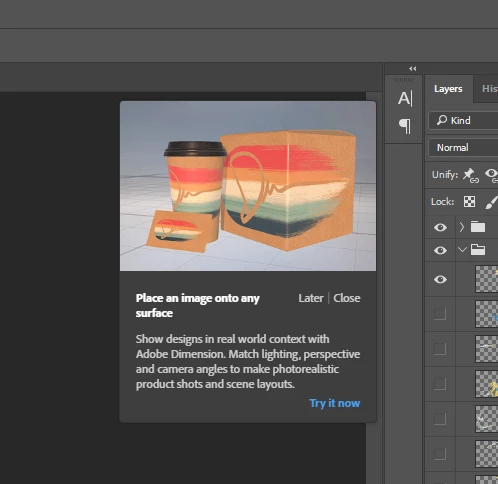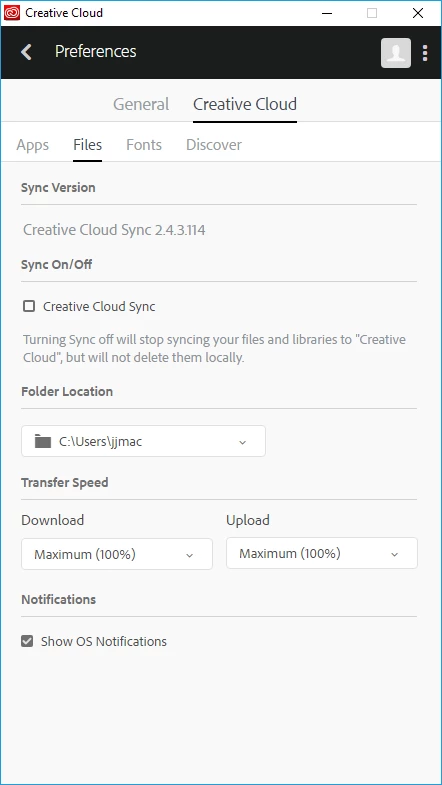Spammy Dimension "Try it now" window in PS won't shut up
This advertisement for Adobe Dimension keeps popping up randomly when I'm using transform tools in Photoshop. It most often pops up when using the Perspective Transform, and despite selecting all of the options on the popup, it persists. "Try it now" sends me to an advertisement to buy more Adobe software, "Close" only gets rid of it for the moment, as does "Later". I don't want to keep getting this message, it's spamming me relentlessly sending me to a page that tries to up-sell me on an extra $20/mo, taking up valuable screen real estate. I paid for my license fair and square, I should be able to tell PS not to bother me with unsolicited advertisements anymore. I don't need this feature, it's not relevant to my work at all, so how the heck do I make it stop spamming me?