Question
The new Photoshop 21.0.1 does not show the complete interface - Windows 10
The new Photoshop v 21.0.1 does not show the complete interface. I have uninstalled everything even by removing my preferences on my Windows laptop. Also, I have updated Windows too. I reinstalled and still can't see the new Photoshop correctly. Please could someone help me...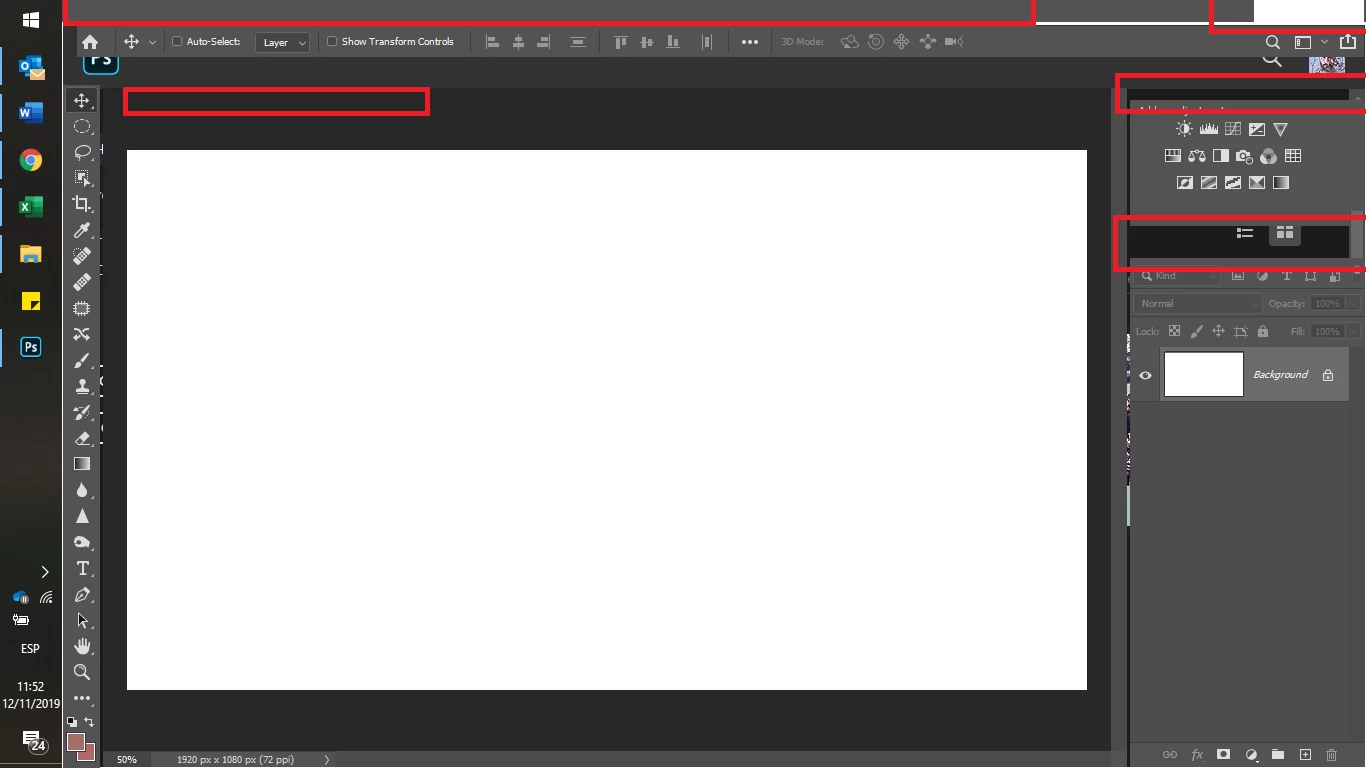
{Thread renamed by moderator}

