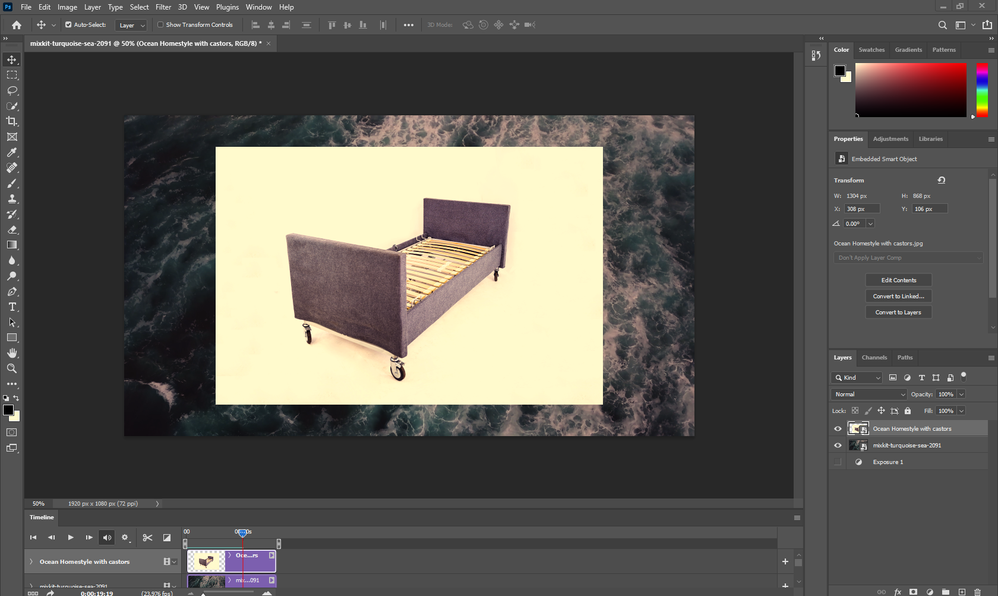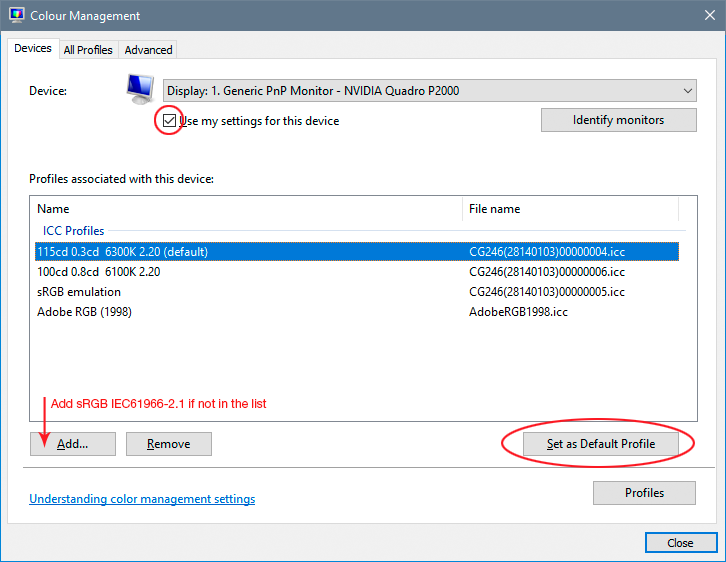- Inicio
- Photoshop ecosystem
- Hilos de conversación
- Why do my photos have a purple tinge when i import...
- Why do my photos have a purple tinge when i import...
Copiar vínculo al Portapapeles
Copiado
Here is the photo imported into photoshop, everything on the artboard has a purple tinge!?
Would anyone know why this is?
 1 respuesta correcta
1 respuesta correcta
"I don't think the monitor profile is broken as everything else on my monitor looks as normal"
That's the common reaction, but it's based on a misunderstanding of what the monitor profile does.
The monitor profile doesn't adjust anything, it's just a map of your monitor. It is used by the application in a standard icc profile conversion. The application does the adjustment - but only if the application actually supports color management. Most consumer-oriented photo viewers and general deskt
...Examinar y buscar tutoriales y artículos relacionados
Copiar vínculo al Portapapeles
Copiado
You have a broken monitor profile. Until you get a calibrator to fix it properly, replace your current profile with sRGB IEC61966-2.1. It won't be entirely accurate, but better than a broken profile. Relaunch Photoshop when done:
Copiar vínculo al Portapapeles
Copiado
It could be the color profile associated with the file and is forced into something different when opened. In Photoshop, go to Edit > Assign Profile and selecting the sRGB option. If the colors change, then this could relate to your problem.
As a solution, try this with the original image
- Go to Edit > Convert to Profile
- For the Coversion Options, try Intent: Perceptual or Relative Colorimetric,
Copiar vínculo al Portapapeles
Copiado
Hi Dean,
'Assign Profile' and 'Convert to Profile' are plainly quite different.
Assigning sRGB to a document that is not sRGB should always cause a change in appearance, any change should not be taken to be an indication of something being amiss.
Converting a document to another colourspace recalculates the file's colour values whilst attempting to maintain apppearance. Rendering intents influence this a little for sure.
Not sure how either of those solutions could solve the issue of purple tinge that the OP is seeing.
IF the document ICC profile was corrupted it's likely (but perhaps not certain) that Photoshop would refuse to open the file.
In this case I think it’s actually a broken display profile, very common. As D. Fosse pointed out.
I hope the Original Poster orhb123456 will let us know what worked for them.
I hope this helps
thanks
neil barstow, colourmanagement.net :: adobe forum volunteer
Copiar vínculo al Portapapeles
Copiado
Thank you for all your replies, as yet this problem has not been solved, I don't think the monitor profile is broken as everything else on my monitor looks as normal and the photos only change when imported into photoshop. Even on the preview (in photoshop) before you open the image is the correct colouring. Seems more like I have some unknown setting enabled or something similar.
Copiar vínculo al Portapapeles
Copiado
"I don't think the monitor profile is broken as everything else on my monitor looks as normal"
That's the common reaction, but it's based on a misunderstanding of what the monitor profile does.
The monitor profile doesn't adjust anything, it's just a map of your monitor. It is used by the application in a standard icc profile conversion. The application does the adjustment - but only if the application actually supports color management. Most consumer-oriented photo viewers and general desktop apps don't. They don't even know what a monitor profile is. So all these applications are entirely unaffected by a bad profile.
And even so, a monitor profile is a pretty complex thing, and if it's not written correctly, it can affect different applications differently, even if they all are color managed. In Lightroom, it can even affect the Library and Develop modules differently.
This is a broken monitor profile. The proper and adequate way to set it right is to use a calibrator to make you a new profile - but if you don't have one, sRGB IEC61966-2.1 is usually close enough for most people.
Copiar vínculo al Portapapeles
Copiado
"Everything else" on your computer is not color managed, does not use the monitor profile, and is consequently unaffected by a defective profile. Photoshop, on the other hand, is color managed, and relies on a sound and correct monitor profile to display correct colors.
So follow D Fosse's advice, and set the monitor profile to sRGB. Photoshop must be relaunched to become aware of the new profile.
If this fixes the issue, it is recommended that you calibrate your monitor with a hardware calibrator, which will also create and install a custom monitor profile that accurately describes your monitor.
Copiar vínculo al Portapapeles
Copiado
Thank you @D Fosse and @Per Berntsen for all your help.
It has now worked!
Encuentra más inspiración, eventos y recursos en la nueva comunidad de Adobe
Explorar ahora