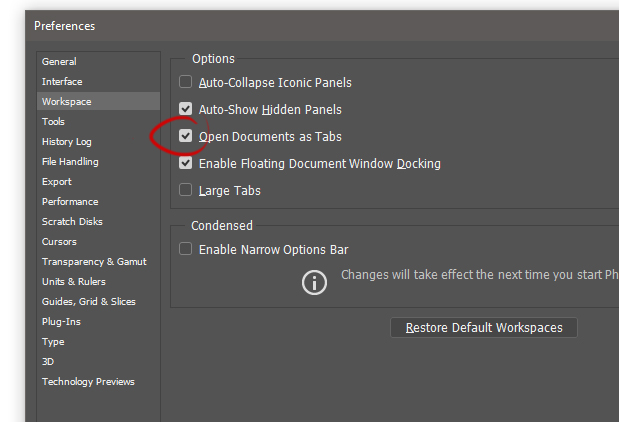Adobe Community
Adobe Community
- Home
- Photoshop ecosystem
- Discussions
- Windows taskbar don`t hide in the full screen mode...
- Windows taskbar don`t hide in the full screen mode...
Windows taskbar don`t hide in the full screen mode!
Copy link to clipboard
Copied
Hi, friends. After Windows anniversary update (1607) I see a problem with the Photoshop full screen mode. Windows taskbar always stay on the top, and never
disappears. Here, how it looks:
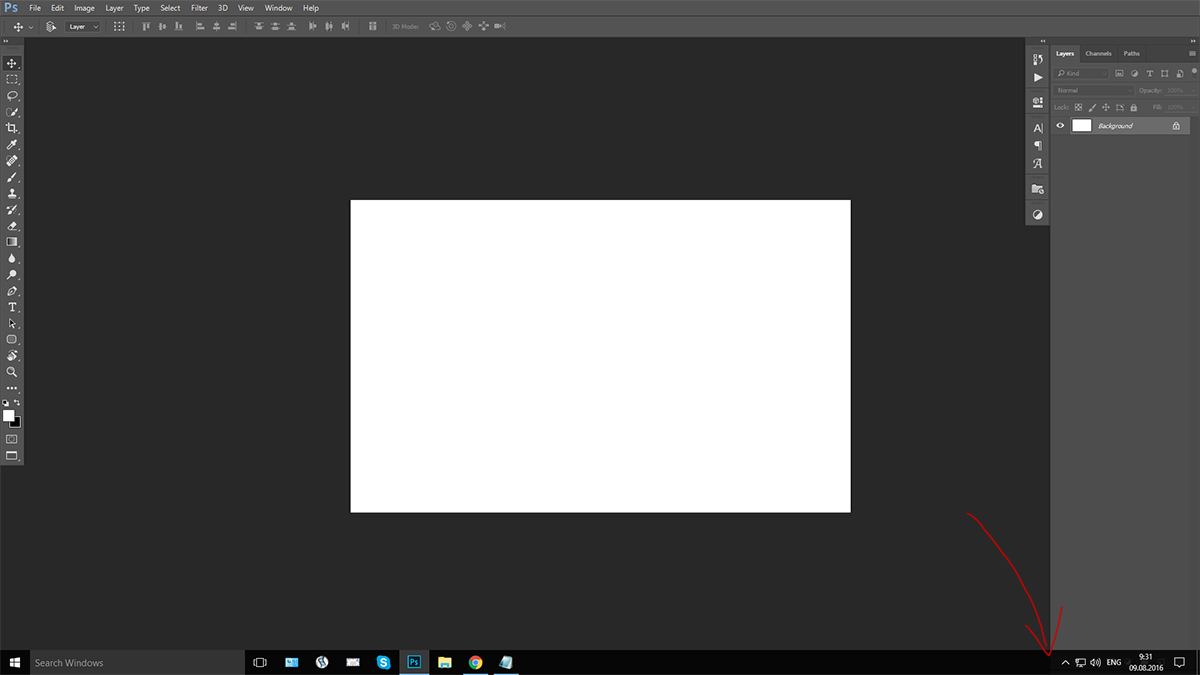
No matter, what full screen mode is chosen, the windows taskbar is always on, after any click. It disappeared after first pressing "F", and then appeared after any click.
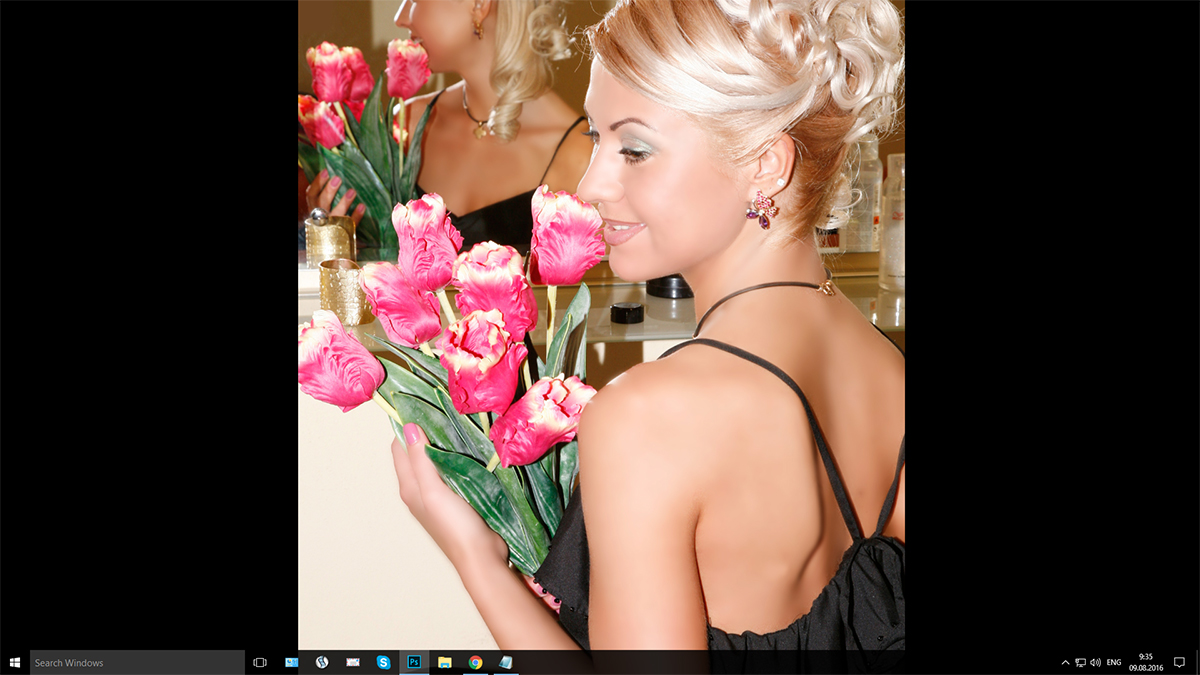
Please, help!
Explore related tutorials & articles
Copy link to clipboard
Copied
Hi sweetdon,
If you have not done any major changes in the layout of Photoshop, then you can try reset the Photoshop setting back to default.
Refer: Preferences in Photoshop
To re-create the preferences files for Photoshop, start the application while holding down Ctrl+Alt+Shift (Windows) or Command+Option+Shift (Mac OS). Then, click Yes to the message, "Delete the Adobe Photoshop Settings file?"
Let us know if that helps.
Regards,
Mohit
Copy link to clipboard
Copied
Hi, Mohit! Thanks for your attention. Unfortunately, resetting the preferences of Photoshop made nothing. I can say more: i made clean install of Windows. After that - 1st move i install photoshop, and see this bug. If I move the windows taskbar on the top, and then press :F: in PS - the fullscreen mode is on, but after any click the windows taskbar appears again....
The bug appears after windows anniversary update is on. The previous windows version works correct. I use Wacom Intuos 3
Updated: 5 min ago i tried to record video with this bug, but when screen recorder (Icecream Screen Recorder)is on the fullscreen mode start to work correct. And when the record stop - the bug returns.
Copy link to clipboard
Copied
We've confirmed the change in behavior, which is the result of a change on the OS/Windows side -- i.e. in Windows 10 Anniversary Edition. It does not happen with Windows 10 prior to that update, or on earlier supported Windows versions.
Copy link to clipboard
Copied
Thanks. Just changed the OS version to previous, and it works correct... Hope, this bug will be removed in updates. Here is the answer form Microsoft tech:
Microsoft:
"t's not a bug, but an incorrect implementation of the public functions of Adobe developers. so that Microsoft will not correct anything. . Therefore, you will have to wait until Adobe will optimize their products to run on the new operating system"
Copy link to clipboard
Copied
Please Adobe... update Photoshop to work with Microsoft's new build
Copy link to clipboard
Copied
Hi Sergei,
Which version of Photoshop are you using?
Thank you,
Jesper
Copy link to clipboard
Copied
Hi, Jesper. My version is: 2015.5 (17.0.0.88)
Copy link to clipboard
Copied
Im having the same issue and I receieved the exact same response from microsoft, word for word
Copy link to clipboard
Copied
We are able to reproduce and have started working with Microsoft on resolving this issue.
Thanks for the report.
Jesper
Copy link to clipboard
Copied
I Just made a fresh install today.
Windows 10 14393 (Anniversary)
Adobe PS 15.5 20160722.r.156 x64
And the problem stills there!
One curious stuff... Yesterday I was recording the screen for a tutorial the bar hide like in the god times. But if when I stop the screen recorder the bar comes up again!
Copy link to clipboard
Copied
hi
but do we need an adobe update or a microsoft update to fix it?
thanks
Copy link to clipboard
Copied
From the discussion, above, including Microsoft and Adobe responses, it is something PS is doing wrong with the new Win10, so you'll need an update to PS to fix it.
Copy link to clipboard
Copied
Hi I just downloaded trial version of Photoshop, and presume this is NOT an answered question. Pain in the ---- and big detraction from purchasing
Copy link to clipboard
Copied
Last update of Adobe Photoshop Version: 2015.5.1 20160722.r.156 2016/07/22:23:00:00 CL 1083377 x64 - Problem is on.
Copy link to clipboard
Copied
Same issue here.
I tried this and it worked for me.
1. Open Photoshop
2. Unmaximize PS window (Windows + down arrow)
3. Press F for the Full Screen mode.
Windows Taskbar should disappear now in full screen.
Copy link to clipboard
Copied
Unfortunately taskbar will appear after any new click on the tool, or on the explorer window. Any way, this could not be named "conveniently work".
Copy link to clipboard
Copied
Has anyone noticed that this is partially fixed now?
This is on a windows x64 bit version 1607 os build 14393.187
(one can check the version and build by using Run (window key+R and typing winver)
By partially, it seems photoshop cc thru cc 2015.5.1 work in photoshop proper and camera raw hiding the windows 10 task bar.
Photoshop cs6 works in photoshop proper but not in camera raw.
Older versions of photopshop before cs6 still don't auto hide the winndows 10 task bar in photoshop proper full screen or camera raw full screen.
Photoshop elements 14 camera raw 9.5 in Full Screen mode doesn't hide the win 10 task bar.
(older versions of photoshop elements and camera raw are the same as pse 14)
If adobe didn't partially fix it the new camera raw 9.7 updates, it must have been the windows 10 KB3189866 cumulative update that just came out.
Copy link to clipboard
Copied
Still happening with me. It's annoying, but it helps to know it is a bug, so I have stopped looking for which other window is looking for input, turned off Auto Hide Task Bar and resized Photoshop's main window. So appart from losing a tiny part of my big monitor, I can at least access those icons that were being hidden. What is also nice, is that plug-in windows (Alien Skin, Topaz) comply to the new Photoshop size, so I can now see OK and Apply buttons without having to drag the window onto another monitor!
Copy link to clipboard
Copied
I think i discovered why it's working for me, even though there was a time it didn't work.
I have the windows taskbar at the top of the screen.
Also works with the taskbar on the left hand side of screen.
Doesn't hide the taskbar if on the bottom or right hand side of screen.
Copy link to clipboard
Copied
Same problem here with CS6 on Win10 64bit. Not being able to work in fullscreen mode is really awkward for me. I would be grateful for a solution.
Copy link to clipboard
Copied
Not a solution but, for anyone using dual/triple monitors, don't forget you don't have to have the taskbar on the main screen.
I put the taskbar on the left, Photoshop in the middle and palettes on the right.

Like I said, not a solution for all, but may help some
Dave
Copy link to clipboard
Copied
Same Here!
I am workins this way...
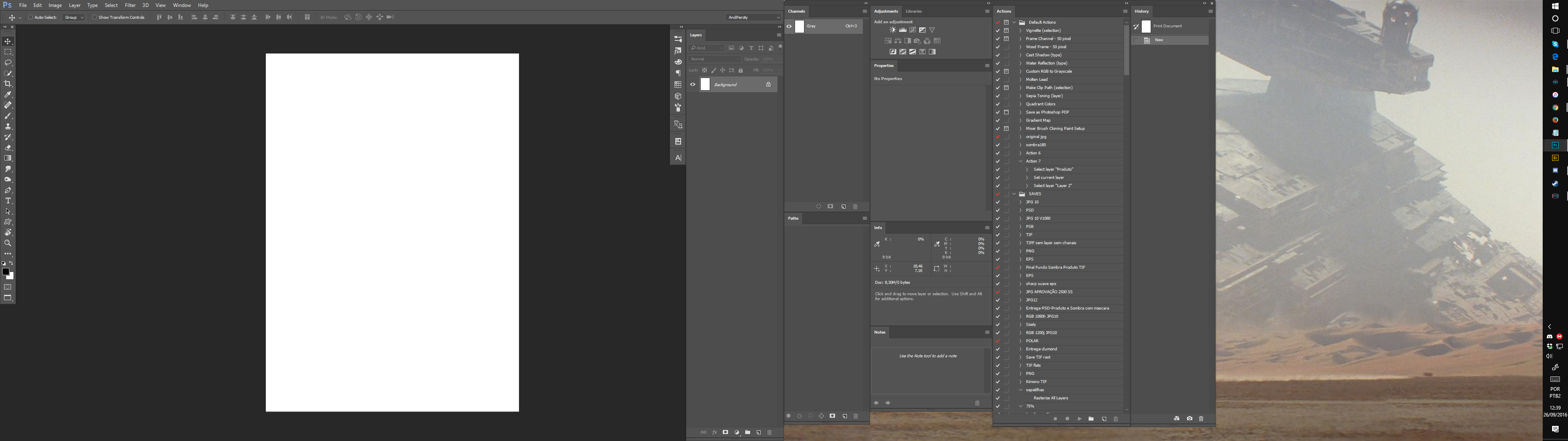
Copy link to clipboard
Copied
hi
same like me , but i restore an image prior to anniversary update
every adobe programs have issues , even the antivirus
can't work like that
sad that microsoft won't release a fix , because i have to update several programs , but the program updates are not avaible ![]()
Copy link to clipboard
Copied
Hi all!
Problem persists only if you use default "open documents in tabs" option in settings. If uncheck it (or use menu Arrange -> Float in window) task bar hides normally. But it not appropriate way, if you working with many images at once....