working spaces - gray gamma 1.8 or 2.2 in Rob Adobe RGB (1998)
Hi,
In color settings, I'm using ADOBE RGB (1998) mode.
I'm using Mac and I don't Know what gray to use - GRAG GAMMA 2.2 or 1.8 and why.
may you help me to undstnad?
Thanks,
Hi,
In color settings, I'm using ADOBE RGB (1998) mode.
I'm using Mac and I don't Know what gray to use - GRAG GAMMA 2.2 or 1.8 and why.
may you help me to undstnad?
Thanks,
Proper grayscale support is mostly non-existent anywhere outside Photoshop. The best advice is probably to avoid it if you can.
But if you have to, you should use a grayscale profile that closely matches the intended output. For anything screen-based, gray gamma 2.2 should be reasonably close. An alternative is sGray, which uses the tone response curve of sRGB (which is not a regular gamma function).
In offset print, grayscale has a special use, as it prints on the black plate only. If, for instance, you place grayscale in InDesign, it will output as 0-0-0-K. The best way to deal with this is to use the K component in the appropriate CMYK profile as working gray.
In color settings, open the working gray rolldown, and click "load gray". Navigate to the CMYK profile you use. It will come up as Black Ink - <CMYK profile>. Once set up as working gray, it also becomes selectable in Convert to Profile.
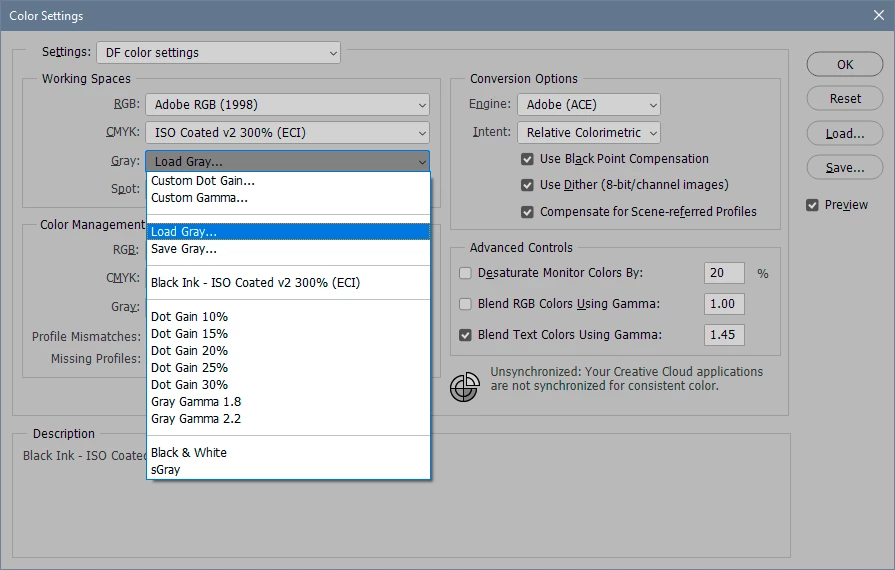
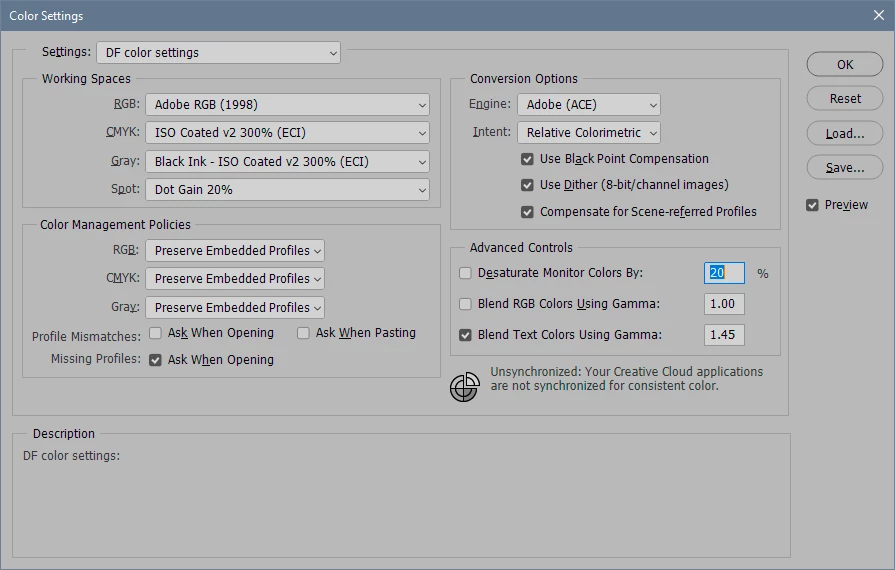
Already have an account? Login
Enter your E-mail address. We'll send you an e-mail with instructions to reset your password.