DirectX/Direct Play Windows 10
Copy link to clipboard
Copied
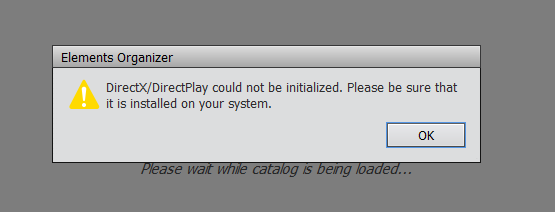
I can,t start Adobe Elemnts in Windows 10 and recive this message: DirectX/DirectPlay could not be initialized. Please be sure that it is installed on your system.
Why? Becauce it is installed
I am so sick of this shit and why I can,t contact Adobe by mail..................
Copy link to clipboard
Copied
Different versions of software may need different versions of DirectX. What version of Premiere Elements?
Copy link to clipboard
Copied
Elements 13
Sendt fra min iPhone
[details removed by ussnorway]
Copy link to clipboard
Copied
If the solution provided by Ussnorway doesn't work:
Microsoft DirectX 9 or 10 compatible sound and display driver
from here:
Adobe Premiere Elements system requirements
You can download from here:
Copy link to clipboard
Copied
Thank, s
I will try that tomorrow
Copy link to clipboard
Copied
Let us know what happens.
Copy link to clipboard
Copied
I felt far more comfortable downloading the legacy DirectX 9.0c End-User Runtime directly from the Windows XP section of Microsoft's own site...
https://support.microsoft.com/en-us/help/179113/how-to-install-the-latest-version-of-directx
It's obviously intended to install/work alongside more recent versions of DirectX because it states
"When you run this package, no change is made to your version of DirectX"
I installed it while logged in as an Administrator, rebooted and enabled DirectPlay as described above and now Elements 13 is working on my Windows 10 machine ![]() (the DirectX diagnostic tool dxdiag still reports that DirectX 12 is installed).
(the DirectX diagnostic tool dxdiag still reports that DirectX 12 is installed).
Copy link to clipboard
Copied
Hi
My version of Elements is 13 and Directx 12 is installed on my computer.
Kind reg
Ingar
Copy link to clipboard
Copied
fyi Windows 10 does not run Dirrect play by default... you can add it by the features tab (listed under Legacy)
.png)
Find more inspiration, events, and resources on the new Adobe Community
Explore Now