- Home
- Premiere Elements
- Discussions
- Re: Disc Menu and Templates in Premiere Elements 2...
- Re: Disc Menu and Templates in Premiere Elements 2...
Copy link to clipboard
Copied
I just purchased Premiere Elements 2019 for the main purpose of making professional looking dvd menus with chapters. I have been unable to figure out how to access this part of the program. Nor can I find the online disc templates. Please let me know how to do this. The online helps to not give the information on how to access this.
 1 Correct answer
1 Correct answer
Are you on a Mac? If so there is no dvd option anymore.
Copy link to clipboard
Copied
Discussion successfully moved from Photoshop Elements to Premiere Elements
Copy link to clipboard
Copied
I take you step by step through the process in my book, available on Amazon, as well as in my course on lynda.com.
But you can get the basics with some of the free tutorials people have posted to YouTube.
Copy link to clipboard
Copied
I understand the markers and how to add them, I just can't figure out how to get to the disc menus and templates on Premiere Elements 2019. I have exported the video I finished to work on a tv but can't figure out how to burn it to a disc to play on a dvd player.
Copy link to clipboard
Copied
This is so wrong! I am in total agreement with Diane. I too burn my DVD's from videos created on Premiere Elements 2019. I have worked for several months on a family video with Premiere Elements 2019. Now I am ready to burn to disc. I discover that it no longer is available to people on a Mac. Adobe should have in BOLD CAPITAL LETTERS on the 2019 issue that it does work on Mac. It is so wrong. FYI.....there are a lot of people who still use DVD's...especially people in their 50's and up. Adobe should be ashamed of itself!
Copy link to clipboard
Copied
...sorry...does NOT work on a Mac.
Copy link to clipboard
Copied
Once again, my book and my lynda.com course walk you through the process step by step.
But you can also search for free tutorials on YouTube. Like this one.
Adobe Premiere Elements 11 Tutorial | Creating A DVD Movie Menu - YouTube
Copy link to clipboard
Copied
Thank you for taking the time to try and answer my question, but I guess I wasn't very clear in describing my problem. In my version of Premiere Elements 2019 the tools are not the same as in the tutorials. When I go to the tools menu there is not an option for "Movie Menu" and there is no option for burning a disc from "Export & Share." Were these options removed or changed to a different location? I hope this makes sense. If I had the same options, your tutorials would be very good!
Copy link to clipboard
Copied
Are you on a Mac? If so there is no dvd option anymore.
Copy link to clipboard
Copied
Thank you Ann. Yes I am on a Mac. If I had known, I wouldn't have purchased this program. It did not say that it was no longer available for a Mac. Do you know if there is a way to return this purchase. I do not want it. That was the main reason I purchased this program.
Copy link to clipboard
Copied
dianew1025 wrote
Do you know if there is a way to return this purchase. I do not want it.
See here:
Copy link to clipboard
Copied
I'm not sure if what Ann is saying is true, Diane. OF COURSE both the Mac and PC can author and burn DVDs.
Copy link to clipboard
Copied
According to the Adobe website, DVD Burning for Premiere Elements 2019 is now Windows only.
Version Comparison | Adobe Premiere Elements 2019 vs 2018, 15, 14
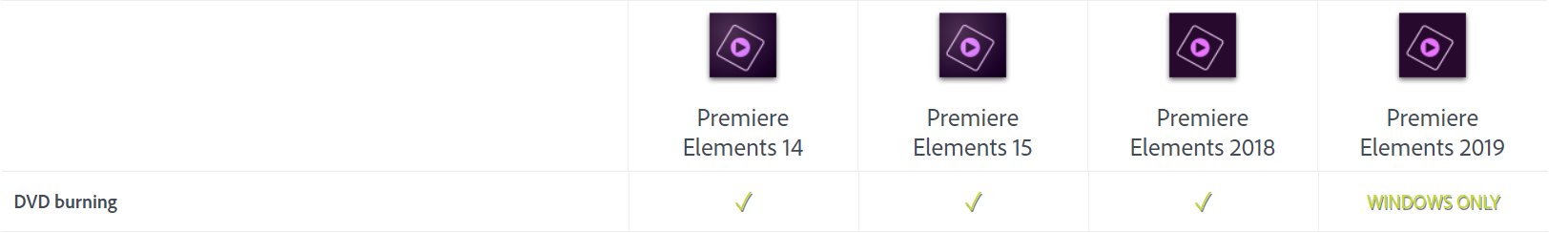
Plus "Compatible DVD burner to burn DVDs" has been removed from the Mac system requirements for 2019.
Adobe Premiere Elements system requirements
It's still there in the system requirements for Windows for 2019 - and for Macs up to Elements 2018.
I also checked the user guide. P.7 says Removed Features - "DVD [Mac-only]"
https://helpx.adobe.com/content/dam/help/en/pdf/premiere-elements_reference.pdf
It's hard to find this info easily. Without this forum discussion, I would never have known about it.
Copy link to clipboard
Copied
That is truly ridiculous.
I assume you can still create your DVD files and save them as an ISO on a Mac -- you just have to use the Mac utility to burn your DVD disc.
Copy link to clipboard
Copied
https://forums.adobe.com/people/Steve+Grisetti wrote
That is truly ridiculous.
Steve,
How many times have we written that DVD quality is bad. It is an old standard! Time to move on! Office supply stores don't give optical discs much shelf space anymore.
Copy link to clipboard
Copied
whsprague wrote
How many times have we written that DVD quality is bad. It is an old standard! Time to move on! Office supply stores don't give optical discs much shelf space anymore.
Some of us are still editing home movies that are DV and HDV. If properly done and exported as dvd, a good upscaling DVD player can make it look quite good on an HD TV.
Copy link to clipboard
Copied
I agree with Bob. There are still people out there who dont have anything else then a dvd player.
When done correct you can still get a descend dvd movie.
Copy link to clipboard
Copied
I assume you can still create your DVD files and save them as an ISO on a Mac --
Nope, no disk, no iso, all that is left is mpeg2-dvd or choose quicktime with animation or prores.
Copy link to clipboard
Copied
Using Premiere Element 2019, I tried twice to save an ISO 480 file in order to be able to burn it on a DVD with the Finder. I worked hard on my menu, then saving to ISO file took an hour. When completed, the file does not exist!!!
What a nice feature from Adobe! They could at least say something about this.
Copy link to clipboard
Copied
DVD resolution isn't nearly as good as you can get with streaming video, Bill. I'll grant you that.
But shouldn't I get to choose whether or not to use it? It's got to be frustrating for buyers to realize that the latest update actually includes fewer major features than the last version.
Copy link to clipboard
Copied
It's got to be frustrating for buyers to realize that the latest update actually includes fewer major features than the last version.
Agreed.
In my view, Adobe damages its brand when it does that and doesn't offer any alternatives in newer versions - or any explanation about why a feature was removed. It's not just Premiere Elements.
Copy link to clipboard
Copied
Same for Bluray........
Copy link to clipboard
Copied
It just gets worse...presumably a licensing dispute between Adobe and Sony?
It just makes people stick with what they have or seek 3rd party solutions.
Copy link to clipboard
Copied
I am in exactly the same position. I have been using Elements since 2013 version and used to save the video to ISO so I could burn a number of DVDs for family. Happy with that but the mac will not support 32bit from this year, so I bought 2019 version. I spent hours on my family films, but after numerous attempts and numerous coasters made, I couldnt make a DVD. I posted on the forum and assorted free propgrammes were suggested, but they no longer exist, taken over by paid programmes, some requiring a monthly subscription. Disc Utility was also suggested but is no longer available for burning DVDs. The Cisdem Video Converter programme and Cisdem Burner were suggested, so £60 spent later, I got them. I downloaded the manual which was easy to follow. A few more coasters later I still havent succeeded. I am 70 and in the time I have spent I could have made a couple more films. I have tried saving the videos in every option available in Elements and theres nothing left to try. I dont want to send my family viseos to Youtube, phone or anywhere else, I just want to make DVDs. Ive had a number of programmes in the past, Roxio, CYberlink, all fine. Adobe was the best. I used to make Blurays too. So very frustrating. Theres choice out there for Windows but not the Mac.
Copy link to clipboard
Copied
-
- 1
- 2

