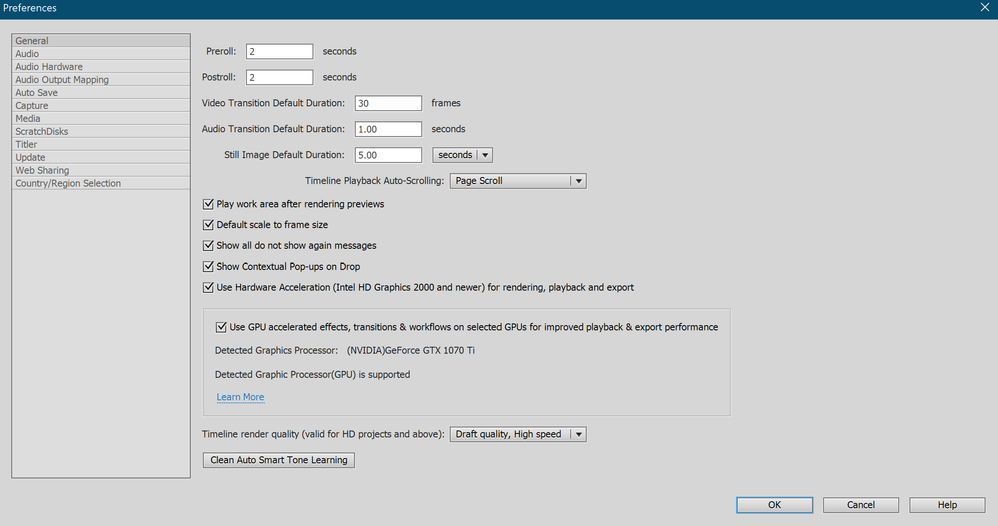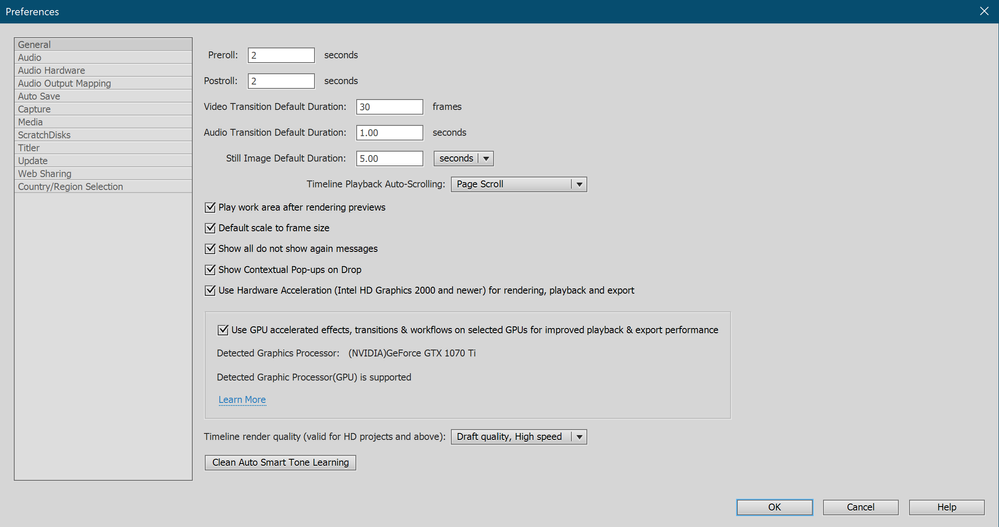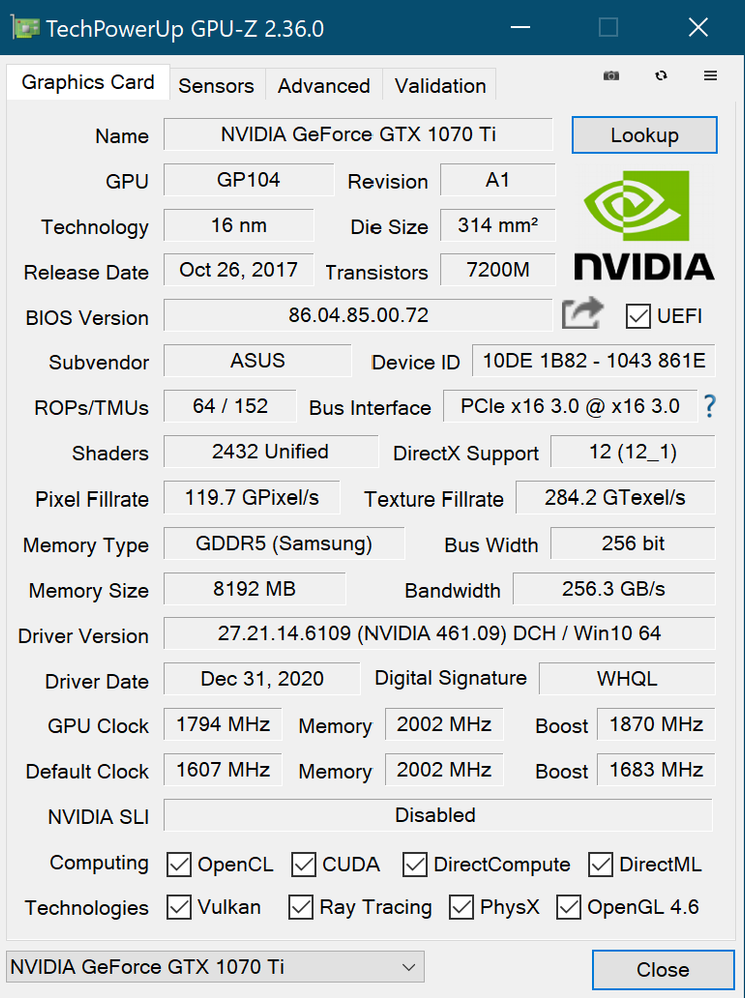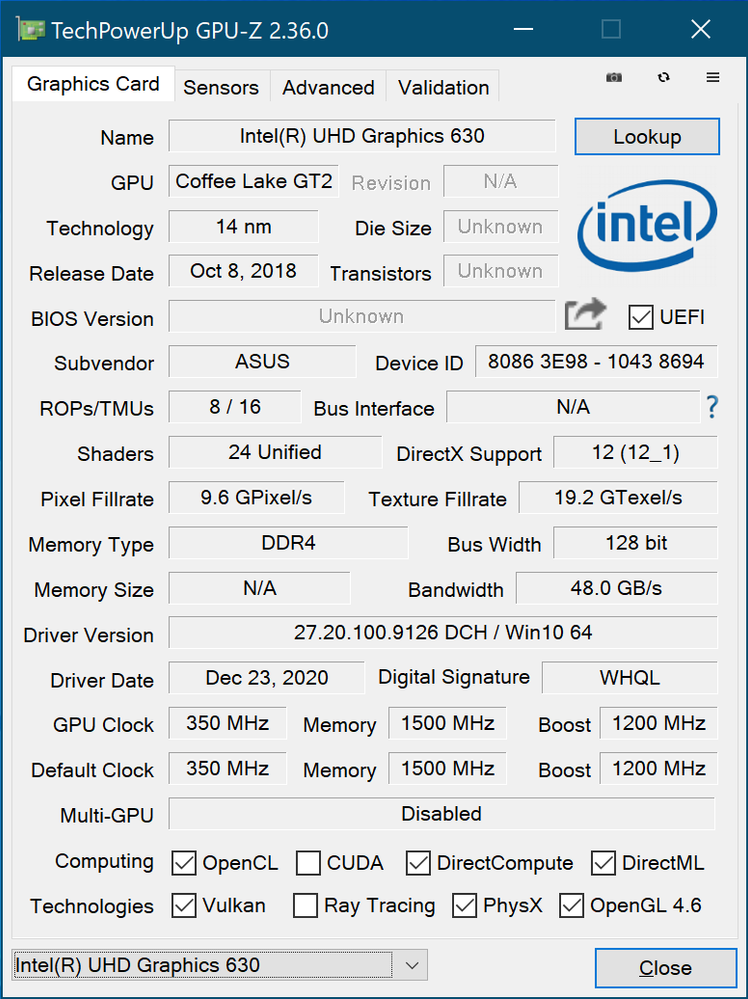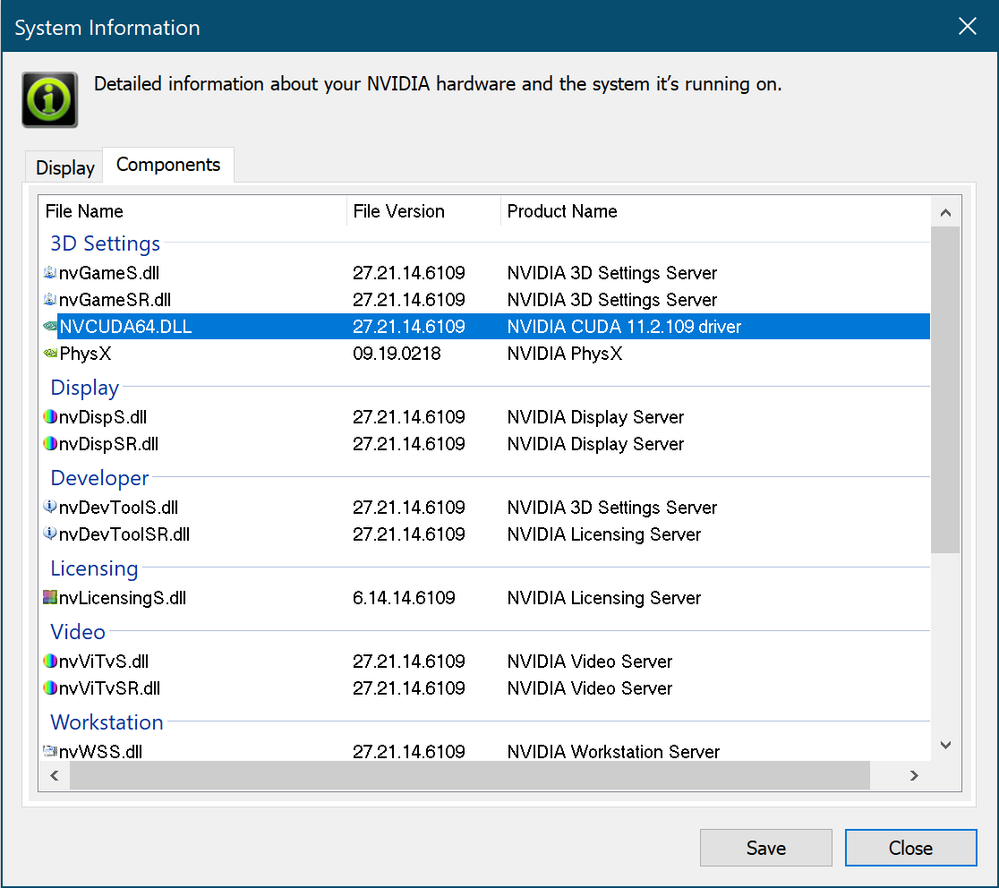- Home
- Premiere Elements
- Discussions
- Re: Premiere Elements 2021 hardware accelerated re...
- Re: Premiere Elements 2021 hardware accelerated re...
Premiere Elements 2021 hardware accelerated rendering does not work with all requirements met
Copy link to clipboard
Copied
Premiere Elements 2021 hardware accelerated rendering does not work with all requirements met
i have tried the UHD 630 as primary adper and disable the pcie slot for the gpu and it still wont work.
it shows supported in the menu but the hardware encoding never becomes avalable. as seen here: https://helpx.adobe.com/premiere-elements/kb/gpu-accelerated-rendering---hardware-encoding.html
thigs i have tried:
reinstall prorgam
new intel driver
new clean windows on test ssd
differnt pc with simmilar specs same result no hardware encoding avalable
no dedicated gpu only intel igpu
more but i cant rember.
all the testing also had the fun sideefect of me having to contact adobe to reset my key becasue i have reached max number of activations i havent done this yet im sure it will be fun.
Specs:
CPU: Intel i7 9700K 4.9 GHZ All Core
GPU: Asus Strix GTX 1070 Ti
MB: Asus Prime Z390-A
RAM: 32GB 3000MHZ Vengance RGB
Storage: Samsung 970 EVO, intel 660p, X2 Samsung 850 Evo 250GB in Raid 0,X2 Samsung 860 QVO 1TB in Raid 0, Samsung 860 QVO 2TB, Seagate 4TB
PSU: Corsair RM1000i
Case: Cooler Master Cosmos SE
Lighting: NZXT Hue/AURA
Copy link to clipboard
Copied
Believe it or not but your GPU is too good:
https://helpx.adobe.com/premiere-elements/using/gpu-acceleration.html
For unknown reasons your card 1070Ti is not supported.
Copy link to clipboard
Copied
i am aware but even when my 1070ti is completle removed the UHD 630 does not let me use hardware encoding ideally i would like to use my nvidia gpu as primary and just use the igpu for rending how it used to work in premere pro but now that supports nvidia nvenc
Copy link to clipboard
Copied
BTW, Premiere Elements does not use your GPU to accelerate rendering. The new GPU-enabled timeline merely uses your graphics card to enhance your view of playback on your timeline.
Copy link to clipboard
Copied
So why do they advertise it here: https://helpx.adobe.com/premiere-elements/kb/gpu-accelerated-rendering---hardware-encoding.html
It pretty much the only reason I upgraded to 2021 from 2020 because I know how much faster it can be with this feature
Copy link to clipboard
Copied
Steve,
You write "Premiere Elements does not use your GPU to accelerate rendering." Although I have a GPU, it is not one that is listed as supported. I can't try/test it.
Confusion on this forum might be coming from the Premiere Elements information page. https://helpx.adobe.com/premiere-elements/using/gpu-acceleration.html#unsupported_cards
In the first full paragraph there, it says, "This feature also accelerates the encoding pipeline and thus reduce the export time taken by PRE."
Copy link to clipboard
Copied
Go to the "Premiere Elements Beta Tester Program" section on the gpu acceleration page
Enter your information and hope the PrE staff contacts you to send you the update utility
https://community.adobe.com/t5/premiere-elements/hardware-gtx750-yes-gtx760-no/td-p/11628727?page=1
-see my last reply, where I said I had to run the utility 3 times to get it to add my card
Copy link to clipboard
Copied
stranngely my 1070ti in the past few days is now supported without the need to enter the beta program
but nvidia cards dont support the hardware rendering from what the adobe site says because it uses the intel media sdk and i am still unable to make that work as i said even with the 1070ti removed.
i am able to use hardware rendering on my laptop with UHD 620 but i would really like to use it on my desktop with UHD 630 and 4 more cores
Copy link to clipboard
Copied
uless they add NVenc then i dont care about the UHD630 as the nvidia encoder will be faster again like in Premiere pro
Copy link to clipboard
Copied
Can you please attach below things here:
1. Snapshot of Edit-> Preferences -> General tab from PRE
2. Premiere elements logs.txt file (Path: C:\Users\<Your machine username>\AppData\Roaming\Adobe\Premiere Elements\19.0\logs
Copy link to clipboard
Copied
Hi Gaurav,
here is the photo of the info here it shows the 1070ti but i can make it show the UHD 630 if i take it out but in the log it looks like it sees both.
Log file created: 21/12/2020 18:59:13
---------------------------------------
Ticks = 16 <9364> <PreRegistation> <5> Putting Installed Locales sent to AMT with Order
Ticks = 16 <9364> <PreRegistation> <5> Installed Locale 0 en_US
Ticks = 16 <9364> <PreRegistation> <5> Calling AMTObtainProductLicense
Ticks = 63 <9364> <PreRegistation> <5> AMTObtainProductLicense Success
Ticks = 78 <9364> <PreRegistation> <5> Locale Returned from AMT : en_US
Ticks = 641 <9364> <FE.WinInit.LocPlugins> <0> The localized plugin path is registered as: C:\Program Files\Adobe\Adobe Premiere Elements 2021\Plug-ins\en_US\
Ticks = 3985 <9364> <HighBeam> <5> HLWManager::Initialize Notice Shown : True
Ticks = 4031 <9364> <HighBeam> <5> Checking If Usage Logger is there
Ticks = 4031 <9364> <HighBeam> <5> HLW Initializaiton Sucessfull
Ticks = 4078 <9364> <DynamicLink> <5> Attempting to launch dynamiclinkmanager
Ticks = 4078 <9364> <DynamicLink> <5> C:\Program Files\Adobe\Adobe Premiere Elements 2021\dynamiclinkmanager.exe
Ticks = 4078 <9364> <DynamicLink> <5> Increase wait time to 2
Ticks = 4172 <9364> <Wasapi initialization> <5> Time = 0.0245153second
Ticks = 5594 <9364> <DS> <5> GPUSniffer launching with test mask 254
Ticks = 7422 <9364> <DS> <5> GPU Sniffer Output:
GPUSniffer testing 254
Initializing GPU Tech:
Try CUDA: 1
Try OpenCL: 1
Try Metal: 1
Try Vulkan: 1
KernelLoadAction: 0
UseOpenGLContext: 0000000000000000
UseDeviceContext: 0000000000000000
UseD3D11Context: 0000000000000000
CUDA system device count: 1
Found CUDA device index: 0 Name: GeForce GTX 1070 Ti
No capability restrictions detected - adding device to list
OpenCL system device count: 2
Found OpenCL device Name: GeForce GTX 1070 Ti supportsSSG: 0
Skipping nVidia OpenCL device
Found OpenCL device Name: Intel(R) UHD Graphics 630 supportsSSG: 0
No capability restrictions detected - adding device to list
Finished gpu initialization in 0 ms
--- OpenGL Info ---
Vendor: NVIDIA Corporation
Renderer: GeForce GTX 1070 Ti/PCIe/SSE2
OpenGL Version: 2.1.2 NVIDIA 460.79 27.21.14.6079
GLSL Version: 1.20 NVIDIA via Cg compiler
Monitors: 2
Monitor 0 properties -
Size: (0, 0, 3840, 2160)
Max texture size: 32768
Supports non-power of two: 1
Shaders 444: 1
Shaders 422: 1
Shaders 420: 1
Vendor: NVIDIA Corporation
Renderer: GeForce GTX 1070 Ti/PCIe/SSE2
OpenGL Version: 2.1.2 NVIDIA 460.79 27.21.14.6079
GLSL Version: 1.20 NVIDIA via Cg compiler
Monitors: 2
Monitor 1 properties -
Size: (3840, 0, 1920, 1080)
Max texture size: 32768
Supports non-power of two: 1
Shaders 444: 1
Shaders 422: 1
Shaders 420: 1
--- GPU Computation Info ---
Found 2 devices supporting GPU computation.
CUDA Device 0 -
Name: GeForce GTX 1070 Ti
Vendor: NVIDIA
Capability: 6.1
Driver: 11.2
Total Video Memory: 8192MB
OpenCL Device 1 -
Name: Intel(R) UHD Graphics 630
Vendor: Intel
Capability: 2.1
Driver: 2.1
Total Video Memory: 13040MB
Ticks = 7422 <9364> <DS> <5> GPU Sniffer result: 62
Ticks = 8344 <9364> <MZ::Utilities> <5> No. of cards read from C:\ProgramData\Adobe\Premiere Elements\CurrentRendererInfo.txt is 1
Ticks = 8344 <9364> <MZ::Utilities> <5> No. of cards read from C:\ProgramData\Adobe\Premiere Elements\CurrentDisplayDriver.txt is 1
Ticks = 8344 <9364> <MZ::Utilities> <5> No. of cards read from C:\ProgramData\Adobe\Premiere Elements\19.0\Online\HW Acc Render\All_Lang\HW\Files\denylisted_cards.txt is 4
Ticks = 8344 <9364> <MZ::Utilities> <5> No. of cards read from C:\ProgramData\Adobe\Premiere Elements\19.0\Online\HW Acc Render\All_Lang\HW\Files\allowlisted_cards.txt is 27
Ticks = 8344 <9364> <MZ::Utilities> <5> Card added to AllCards: NVIDIA GeForce GTX 1070 Ti#27.21.14.6079
Ticks = 8344 <9364> <MZ::Utilities> <5> Card added to AllCards: Intel(R) UHD Graphics 630#27.20.100.8681
Ticks = 8360 <9364> <MZ::Utilities> <5> Version Matched = GeForce GTX 1070 Ti To NVIDIA GeForce GTX 1070 Ti
Ticks = 8360 <9364> <MZ::Utilities> <5> Found a device that is Allowlisted = GeForce GTX 1070 Ti
Ticks = 8360 <9364> <MZ::Utilities> <5> Found a device that is in Allowlist and not in Denylist = NVIDIA#GeForce GTX 1070 Ti#27.21.14.6079
Ticks = 8360 <9364> <AcceleratedRenderComposite> <5> Enabled: Mercury Playback Engine GPU Acceleration (CUDA)
Ticks = 8735 <9364> <VideoTrackHeaderViewCommon> <1> In Constructor inTrackView = 0000000042060C50
Ticks = 8735 <9364> <VideoTrackHeaderViewCommon> <1> In Constructor inTrackView = 0000000042060890
Ticks = 8735 <9364> <VideoTrackHeaderViewCommon> <1> In Constructor inTrackView = 0000000042060110
Ticks = 10125 <9364> <UIF.TimebarControlAppearance> <1> Draw() took 0.0665 milliseconds.
Ticks = 10750 <9364> <UIF.TimebarControlAppearance> <1> Draw() took 0.0485 milliseconds.
Ticks = 10766 <9364> <UIF.TimebarControlAppearance> <1> Draw() took 0.0513 milliseconds.
Ticks = 10781 <9364> <UIF.TimebarControlAppearance> <1> Draw() took 0.0526 milliseconds.
Ticks = 10797 <9364> <UIF.TimebarControlAppearance> <1> Draw() took 0.0361 milliseconds.
Ticks = 10813 <9364> <UIF.TimebarControlAppearance> <1> Draw() took 0.0341 milliseconds.
Ticks = 10813 <9364> <UIF.TimebarControlAppearance> <1> Draw() took 0.0329 milliseconds.
Ticks = 10828 <9364> <UIF.TimebarControlAppearance> <1> Draw() took 0.0358 milliseconds.
Ticks = 10844 <9364> <UIF.TimebarControlAppearance> <1> Draw() took 0.0313 milliseconds.
Ticks = 10860 <9364> <UIF.TimebarControlAppearance> <1> Draw() took 0.0375 milliseconds.
Ticks = 10860 <9364> <UIF.TimebarControlAppearance> <1> Draw() took 0.0276 milliseconds.
Ticks = 10875 <9364> <UIF.TimebarControlAppearance> <1> Draw() took 0.0309 milliseconds.
Ticks = 28125 <9364> <MZ.MainThreadHangMonitor> <5> Main Thread Blocked for 10.6652 seconds.
Ticks = 30188 <9364> <StandardFilterWrapper> <5> Not able to create video filter for standard filter: AE.ADBE Lumetri
Ticks = 30188 <9364> <StandardFilterWrapper> <5> Not able to create video filter for standard filter: AE.ADBE AESDRConform
Ticks = 30188 <9364> <StandardFilterWrapper> <5> Not able to create video filter for standard filter: AE.ADBE PPro ClipName
Ticks = 30188 <9364> <StandardFilterWrapper> <5> Not able to create video filter for standard filter: AE.ADBE PPro Timecode
Ticks = 30188 <9364> <StandardFilterWrapper> <5> Not able to create video filter for standard filter: AE.ADBE DigitalVideoLimiter
Ticks = 30422 <9364> <StandardFilterWrapper> <5> Not able to create video filter for standard filter: AE.ADBE Lumetri
Ticks = 30422 <9364> <StandardFilterWrapper> <5> Not able to create video filter for standard filter: AE.ADBE AESDRConform
Ticks = 30422 <9364> <StandardFilterWrapper> <5> Not able to create video filter for standard filter: AE.ADBE PPro ClipName
Ticks = 30422 <9364> <StandardFilterWrapper> <5> Not able to create video filter for standard filter: AE.ADBE PPro Timecode
Ticks = 30422 <9364> <StandardFilterWrapper> <5> Not able to create video filter for standard filter: AE.ADBE DigitalVideoLimiter
Ticks = 30656 <9364> <StandardFilterWrapper> <5> Not able to create video filter for standard filter: AE.ADBE Lumetri
Ticks = 30656 <9364> <StandardFilterWrapper> <5> Not able to create video filter for standard filter: AE.ADBE AESDRConform
Ticks = 30656 <9364> <StandardFilterWrapper> <5> Not able to create video filter for standard filter: AE.ADBE PPro ClipName
Ticks = 30656 <9364> <StandardFilterWrapper> <5> Not able to create video filter for standard filter: AE.ADBE PPro Timecode
Ticks = 30656 <9364> <StandardFilterWrapper> <5> Not able to create video filter for standard filter: AE.ADBE DigitalVideoLimiter
Ticks = 30656 <9364> <StandardFilterWrapper> <5> Not able to create video filter for standard filter: AE.ADBE PPro ClipName
Ticks = 30656 <9364> <StandardFilterWrapper> <5> Not able to create video filter for standard filter: AE.ADBE PPro Timecode
Ticks = 30656 <9364> <StandardFilterWrapper> <5> Not able to create video filter for standard filter: AE.ADBE DigitalVideoLimiter
Ticks = 30656 <9364> <StandardFilterWrapper> <5> Not able to create video filter for standard filter: AE.ADBE AESDRConform
Ticks = 31203 <9364> <StandardFilterWrapper> <5> Not able to create video filter for standard filter: AE.ADBE PPro ClipName
Ticks = 31203 <9364> <StandardFilterWrapper> <5> Not able to create video filter for standard filter: AE.ADBE PPro Timecode
Ticks = 31203 <9364> <StandardFilterWrapper> <5> Not able to create video filter for standard filter: AE.ADBE DigitalVideoLimiter
Ticks = 31203 <9364> <StandardFilterWrapper> <5> Not able to create video filter for standard filter: AE.ADBE AESDRConform
Ticks = 31203 <9364> <StandardFilterWrapper> <5> Not able to create video filter for standard filter: AE.ADBE PPro ClipName
Ticks = 31203 <9364> <StandardFilterWrapper> <5> Not able to create video filter for standard filter: AE.ADBE PPro Timecode
Ticks = 31203 <9364> <StandardFilterWrapper> <5> Not able to create video filter for standard filter: AE.ADBE DigitalVideoLimiter
Ticks = 31203 <9364> <StandardFilterWrapper> <5> Not able to create video filter for standard filter: AE.ADBE AESDRConform
Ticks = 31203 <9364> <StandardFilterWrapper> <5> Not able to create video filter for standard filter: AE.ADBE PPro ClipName
Ticks = 31203 <9364> <StandardFilterWrapper> <5> Not able to create video filter for standard filter: AE.ADBE PPro Timecode
Ticks = 31203 <9364> <StandardFilterWrapper> <5> Not able to create video filter for standard filter: AE.ADBE DigitalVideoLimiter
Ticks = 31203 <9364> <StandardFilterWrapper> <5> Not able to create video filter for standard filter: AE.ADBE AESDRConform
Ticks = 40906 <9364> <UIF.TimebarControlAppearance> <1> Draw() took 0.0256 milliseconds.
Ticks = 41047 <9364> <UIF.TimebarControlAppearance> <1> Draw() took 0.029 milliseconds.
Ticks = 41047 <9364> <UIF.TimebarControlAppearance> <1> Draw() took 0.0255 milliseconds.
Ticks = 41063 <9364> <UIF.TimebarControlAppearance> <1> Draw() took 0.0364 milliseconds.
Ticks = 41078 <9364> <UIF.TimebarControlAppearance> <1> Draw() took 0.0315 milliseconds.
Ticks = 41094 <9364> <UIF.TimebarControlAppearance> <1> Draw() took 0.0271 milliseconds.
Ticks = 41094 <9364> <UIF.TimebarControlAppearance> <1> Draw() took 0.036 milliseconds.
Ticks = 41110 <9364> <UIF.TimebarControlAppearance> <1> Draw() took 0.0385 milliseconds.
Ticks = 41125 <9364> <UIF.TimebarControlAppearance> <1> Draw() took 0.0367 milliseconds.
Ticks = 41141 <9364> <UIF.TimebarControlAppearance> <1> Draw() took 0.0358 milliseconds.
Ticks = 41141 <9364> <UIF.TimebarControlAppearance> <1> Draw() took 0.0273 milliseconds.
Ticks = 107938 <9364> <UIF.TimebarControlAppearance> <1> Draw() took 0.0434 milliseconds.
Ticks = 108141 <9364> <UIF.TimebarControlAppearance> <1> Draw() took 0.0282 milliseconds.
Ticks = 108141 <9364> <UIF.TimebarControlAppearance> <1> Draw() took 0.0325 milliseconds.
Ticks = 115750 <9364> <UIF.TimebarControlAppearance> <1> Draw() took 0.0385 milliseconds.
Ticks = 115766 <9364> <UIF.TimebarControlAppearance> <1> Draw() took 0.0304 milliseconds.
Ticks = 115781 <9364> <UIF.TimebarControlAppearance> <1> Draw() took 0.0296 milliseconds.
Ticks = 115781 <9364> <UIF.TimebarControlAppearance> <1> Draw() took 0.0316 milliseconds.
Ticks = 115797 <9364> <UIF.TimebarControlAppearance> <1> Draw() took 0.0307 milliseconds.
Ticks = 115813 <9364> <UIF.TimebarControlAppearance> <1> Draw() took 0.039 milliseconds.
Ticks = 115828 <9364> <UIF.TimebarControlAppearance> <1> Draw() took 0.0328 milliseconds.
Ticks = 115844 <9364> <UIF.TimebarControlAppearance> <1> Draw() took 0.0369 milliseconds.
Ticks = 116000 <9364> <UIF.TimebarControlAppearance> <1> Draw() took 0.0469 milliseconds.
Ticks = 116016 <9364> <UIF.TimebarControlAppearance> <1> Draw() took 0.039 milliseconds.
Ticks = 116031 <9364> <UIF.TimebarControlAppearance> <1> Draw() took 0.0496 milliseconds.
Ticks = 116047 <9364> <UIF.TimebarControlAppearance> <1> Draw() took 0.0544 milliseconds.
Ticks = 116047 <9364> <UIF.TimebarControlAppearance> <1> Draw() took 0.0493 milliseconds.
Ticks = 116078 <9364> <UIF.TimebarControlAppearance> <1> Draw() took 0.0612 milliseconds.
Ticks = 116078 <9364> <UIF.TimebarControlAppearance> <1> Draw() took 0.0496 milliseconds.
Ticks = 116094 <9364> <UIF.TimebarControlAppearance> <1> Draw() took 0.0509 milliseconds.
Ticks = 116110 <9364> <UIF.TimebarControlAppearance> <1> Draw() took 0.0504 milliseconds.
Thanks,
Billy
Copy link to clipboard
Copied
I hope your issue resolved after deleting the Online folder from the path: C:\ProgramData\Adobe\Premiere Elements\19
I guess there was some issue on your machine in updating the content from server.
Copy link to clipboard
Copied
no it does not fix it self after deleting it.
it does redownload when i go to export but still does not fix it
and i dont think this would be the problem accross 5 pcs on differnt internet connections
Copy link to clipboard
Copied
What is the least expensive video card that will be compatible with the GPU spec of PE 2021?
Copy link to clipboard
Copied
so can adobe email me about this my support ticket hasent been updated
i would like to help get this solved
Copy link to clipboard
Copied
>can adobe email me
Adobe does not do support via email... try chat, and hope you get someone who knows Premiere Elements
Be sure to remain signed in with your Adobe ID before accessing the link below
-you must also allow 'cookies' in your web browser for this to work
https://helpx.adobe.com/contact/support.html for chat or https://helpx.adobe.com/contact/phone.html
-click the chat icon at the bottom right of the page to open a chat session
-the chat icon looks like '3 dots inside a circle' at the lower right
-type AGENT into the chat window to connect directly to a person rather than the AI
Do be aware that Adobe's staffing is impacted by the virus, so wait times are long
.
Also: beware of answering anyone who sends you a private message
-click for more information about scammers https://tinyurl.com/10791730
Copy link to clipboard
Copied
i see well that what i did initally and then they send me here and i gave them my email so i though i would get a follow up i guees ill do another chat.
also just saying i let the guy take over my pc i knew he wouldnet be able to fix it but i figured it would move the prossess along.
Copy link to clipboard
Copied
Hi @Billycar11
Can you please share Premiere elements logs.txt log file with us.
Path of file: C:\Users\<Your machine username>\AppData\Roaming\Adobe\Premiere Elements\19.0\logs
Copy link to clipboard
Copied
sure here is a newer one.
dont see a way to attach as a file so i'll just paste it
log below here:
Log file created: 10/01/2021 03:32:21
---------------------------------------
Ticks = 0 <7272> <PreRegistation> <5> Putting Installed Locales sent to AMT with Order
Ticks = 0 <7272> <PreRegistation> <5> Installed Locale 0 en_US
Ticks = 0 <7272> <PreRegistation> <5> Calling AMTObtainProductLicense
Ticks = 63 <7272> <PreRegistation> <5> AMTObtainProductLicense Success
Ticks = 63 <7272> <PreRegistation> <5> Locale Returned from AMT : en_US
Ticks = 609 <7272> <FE.WinInit.LocPlugins> <0> The localized plugin path is registered as: C:\Program Files\Adobe\Adobe Premiere Elements 2021\Plug-ins\en_US\
Ticks = 3250 <7272> <HighBeam> <5> HLWManager::Initialize Notice Shown : True
Ticks = 3297 <7272> <HighBeam> <5> Checking If Usage Logger is there
Ticks = 3297 <7272> <HighBeam> <5> HLW Initializaiton Sucessfull
Ticks = 3344 <7272> <DynamicLink> <5> Attempting to launch dynamiclinkmanager
Ticks = 3344 <7272> <DynamicLink> <5> C:\Program Files\Adobe\Adobe Premiere Elements 2021\dynamiclinkmanager.exe
Ticks = 3359 <7272> <DynamicLink> <5> Increase wait time to 2
Ticks = 3469 <7272> <Wasapi initialization> <5> Time = 0.0252089second
Ticks = 4766 <7272> <DS> <5> GPUSniffer launching with test mask 254
Ticks = 6813 <7272> <DS> <5> GPU Sniffer Output:
GPUSniffer testing 254
Initializing GPU Tech:
Try CUDA: 1
Try OpenCL: 1
Try Metal: 1
Try Vulkan: 1
KernelLoadAction: 0
UseOpenGLContext: 0000000000000000
UseDeviceContext: 0000000000000000
UseD3D11Context: 0000000000000000
CUDA system device count: 1
Found CUDA device index: 0 Name: GeForce GTX 1070 Ti
No capability restrictions detected - adding device to list
OpenCL system device count: 2
Found OpenCL device Name: GeForce GTX 1070 Ti supportsSSG: 0
Skipping nVidia OpenCL device
Found OpenCL device Name: Intel(R) UHD Graphics 630 supportsSSG: 0
No capability restrictions detected - adding device to list
Finished gpu initialization in 0 ms
--- OpenGL Info ---
Vendor: NVIDIA Corporation
Renderer: GeForce GTX 1070 Ti/PCIe/SSE2
OpenGL Version: 2.1.2 NVIDIA 461.09 27.21.14.6109
GLSL Version: 1.20 NVIDIA via Cg compiler
Monitors: 2
Monitor 0 properties -
Size: (0, 0, 3840, 2160)
Max texture size: 32768
Supports non-power of two: 1
Shaders 444: 1
Shaders 422: 1
Shaders 420: 1
Vendor: NVIDIA Corporation
Renderer: GeForce GTX 1070 Ti/PCIe/SSE2
OpenGL Version: 2.1.2 NVIDIA 461.09 27.21.14.6109
GLSL Version: 1.20 NVIDIA via Cg compiler
Monitors: 2
Monitor 1 properties -
Size: (3840, 0, 1920, 1080)
Max texture size: 32768
Supports non-power of two: 1
Shaders 444: 1
Shaders 422: 1
Shaders 420: 1
--- GPU Computation Info ---
Found 2 devices supporting GPU computation.
CUDA Device 0 -
Name: GeForce GTX 1070 Ti
Vendor: NVIDIA
Capability: 6.1
Driver: 11.2
Total Video Memory: 8192MB
OpenCL Device 1 -
Name: Intel(R) UHD Graphics 630
Vendor: Intel
Capability: 2.1
Driver: 2.1
Total Video Memory: 13040MB
Ticks = 6813 <7272> <DS> <5> GPU Sniffer result: 62
Ticks = 7547 <7272> <MZ::Utilities> <5> No. of cards read from C:\ProgramData\Adobe\Premiere Elements\CurrentRendererInfo.txt is 1
Ticks = 7547 <7272> <MZ::Utilities> <5> No. of cards read from C:\ProgramData\Adobe\Premiere Elements\CurrentDisplayDriver.txt is 1
Ticks = 7563 <7272> <MZ::Utilities> <5> No. of cards read from C:\ProgramData\Adobe\Premiere Elements\19.0\Online\HW Acc Render\All_Lang\HW\Files\denylisted_cards.txt is 4
Ticks = 7563 <7272> <MZ::Utilities> <5> No. of cards read from C:\ProgramData\Adobe\Premiere Elements\19.0\Online\HW Acc Render\All_Lang\HW\Files\allowlisted_cards.txt is 27
Ticks = 7563 <7272> <MZ::Utilities> <5> Card added to AllCards: NVIDIA GeForce GTX 1070 Ti#27.21.14.6109
Ticks = 7563 <7272> <MZ::Utilities> <5> Card added to AllCards: Intel(R) UHD Graphics 630#27.20.100.8681
Ticks = 7563 <7272> <MZ::Utilities> <5> Version Matched = GeForce GTX 1070 Ti To NVIDIA GeForce GTX 1070 Ti
Ticks = 7563 <7272> <MZ::Utilities> <5> Found a device that is Allowlisted = GeForce GTX 1070 Ti
Ticks = 7563 <7272> <MZ::Utilities> <5> Found a device that is in Allowlist and not in Denylist = NVIDIA#GeForce GTX 1070 Ti#27.21.14.6109
Ticks = 7563 <7272> <AcceleratedRenderComposite> <5> Enabled: Mercury Playback Engine GPU Acceleration (CUDA)
Ticks = 8016 <7272> <VideoTrackHeaderViewCommon> <1> In Constructor inTrackView = 00000000460D5B70
Ticks = 8016 <7272> <VideoTrackHeaderViewCommon> <1> In Constructor inTrackView = 00000000460D5FF0
Ticks = 8016 <7272> <VideoTrackHeaderViewCommon> <1> In Constructor inTrackView = 00000000460D5AB0
Ticks = 8500 <7272> <BridgeTalk.Communication> <5>
Ticks = 8500 <7272> <BridgeTalk.Communication> <5> ú1
Ticks = 8500 <7272> <BridgeTalk.Communication> <5>
Ticks = 10359 <7272> <UIF.TimebarControlAppearance> <1> Draw() took 0.2421 milliseconds.
Ticks = 10375 <7272> <UIF.TimebarControlAppearance> <1> Draw() took 0.0332 milliseconds.
Ticks = 10391 <7272> <UIF.TimebarControlAppearance> <1> Draw() took 0.0307 milliseconds.
Ticks = 10406 <7272> <UIF.TimebarControlAppearance> <1> Draw() took 0.0425 milliseconds.
Ticks = 10422 <7272> <UIF.TimebarControlAppearance> <1> Draw() took 0.0382 milliseconds.
Ticks = 10438 <7272> <UIF.TimebarControlAppearance> <1> Draw() took 0.0388 milliseconds.
Ticks = 11484 <7272> <UIF.TimebarControlAppearance> <1> Draw() took 0.0414 milliseconds.
Ticks = 11500 <7272> <UIF.TimebarControlAppearance> <1> Draw() took 0.0407 milliseconds.
Ticks = 11516 <7272> <UIF.TimebarControlAppearance> <1> Draw() took 0.0518 milliseconds.
Ticks = 11531 <7272> <UIF.TimebarControlAppearance> <1> Draw() took 0.0438 milliseconds.
Ticks = 11547 <7272> <UIF.TimebarControlAppearance> <1> Draw() took 0.0419 milliseconds.
Ticks = 11563 <7272> <UIF.TimebarControlAppearance> <1> Draw() took 0.0384 milliseconds.
Ticks = 11578 <7272> <UIF.TimebarControlAppearance> <1> Draw() took 0.0406 milliseconds.
Ticks = 23672 <7272> <UIF.TimebarControlAppearance> <1> Draw() took 0.0452 milliseconds.
Ticks = 23719 <7272> <UIF.TimebarControlAppearance> <1> Draw() took 0.0321 milliseconds.
Ticks = 23750 <7272> <UIF.TimebarControlAppearance> <1> Draw() took 0.0391 milliseconds.
Ticks = 23781 <7272> <UIF.TimebarControlAppearance> <1> Draw() took 0.0419 milliseconds.
Ticks = 23797 <7272> <UIF.TimebarControlAppearance> <1> Draw() took 0.0386 milliseconds.
Ticks = 23813 <7272> <UIF.TimebarControlAppearance> <1> Draw() took 0.0348 milliseconds.
Ticks = 23828 <7272> <UIF.TimebarControlAppearance> <1> Draw() took 0.0346 milliseconds.
Ticks = 23859 <7272> <UIF.TimebarControlAppearance> <1> Draw() took 0.0329 milliseconds.
Ticks = 24094 <7272> <UIF.TimebarControlAppearance> <1> Draw() took 0.0481 milliseconds.
Ticks = 24125 <7272> <UIF.TimebarControlAppearance> <1> Draw() took 0.0392 milliseconds.
Ticks = 24156 <7272> <UIF.TimebarControlAppearance> <1> Draw() took 0.033 milliseconds.
Ticks = 24172 <7272> <UIF.TimebarControlAppearance> <1> Draw() took 0.0347 milliseconds.
Ticks = 24188 <7272> <UIF.TimebarControlAppearance> <1> Draw() took 0.0327 milliseconds.
Ticks = 24219 <7272> <UIF.TimebarControlAppearance> <1> Draw() took 0.0368 milliseconds.
Ticks = 24234 <7272> <UIF.TimebarControlAppearance> <1> Draw() took 0.035 milliseconds.
Ticks = 24266 <7272> <UIF.TimebarControlAppearance> <1> Draw() took 0.0382 milliseconds.
Ticks = 24281 <7272> <UIF.TimebarControlAppearance> <1> Draw() took 0.0363 milliseconds.
Ticks = 24297 <7272> <UIF.TimebarControlAppearance> <1> Draw() took 0.0352 milliseconds.
Ticks = 24328 <7272> <UIF.TimebarControlAppearance> <1> Draw() took 0.0391 milliseconds.
Ticks = 24344 <7272> <UIF.TimebarControlAppearance> <1> Draw() took 0.0358 milliseconds.
Ticks = 24375 <7272> <UIF.TimebarControlAppearance> <1> Draw() took 0.0333 milliseconds.
Ticks = 24391 <7272> <UIF.TimebarControlAppearance> <1> Draw() took 0.0325 milliseconds.
Ticks = 24406 <7272> <UIF.TimebarControlAppearance> <1> Draw() took 0.0462 milliseconds.
Ticks = 24438 <7272> <UIF.TimebarControlAppearance> <1> Draw() took 0.037 milliseconds.
Ticks = 24453 <7272> <UIF.TimebarControlAppearance> <1> Draw() took 0.0366 milliseconds.
Ticks = 24484 <7272> <UIF.TimebarControlAppearance> <1> Draw() took 0.0325 milliseconds.
Ticks = 24500 <7272> <UIF.TimebarControlAppearance> <1> Draw() took 0.0319 milliseconds.
Ticks = 24516 <7272> <UIF.TimebarControlAppearance> <1> Draw() took 0.0352 milliseconds.
Ticks = 24609 <7272> <UIF.TimebarControlAppearance> <1> Draw() took 0.0452 milliseconds.
Ticks = 24625 <7272> <UIF.TimebarControlAppearance> <1> Draw() took 0.0412 milliseconds.
Ticks = 24656 <7272> <UIF.TimebarControlAppearance> <1> Draw() took 0.0357 milliseconds.
Ticks = 24672 <7272> <UIF.TimebarControlAppearance> <1> Draw() took 0.0332 milliseconds.
Ticks = 24688 <7272> <UIF.TimebarControlAppearance> <1> Draw() took 0.0395 milliseconds.
Ticks = 24734 <7272> <UIF.TimebarControlAppearance> <1> Draw() took 0.0363 milliseconds.
Ticks = 24766 <7272> <UIF.TimebarControlAppearance> <1> Draw() took 0.0377 milliseconds.
Ticks = 24797 <7272> <UIF.TimebarControlAppearance> <1> Draw() took 0.0387 milliseconds.
Ticks = 24813 <7272> <UIF.TimebarControlAppearance> <1> Draw() took 0.0374 milliseconds.
Ticks = 24828 <7272> <UIF.TimebarControlAppearance> <1> Draw() took 0.0337 milliseconds.
Ticks = 24844 <7272> <UIF.TimebarControlAppearance> <1> Draw() took 0.0353 milliseconds.
Ticks = 24891 <7272> <UIF.TimebarControlAppearance> <1> Draw() took 0.0364 milliseconds.
Ticks = 24906 <7272> <UIF.TimebarControlAppearance> <1> Draw() took 0.0376 milliseconds.
Ticks = 24938 <7272> <UIF.TimebarControlAppearance> <1> Draw() took 0.0401 milliseconds.
Ticks = 24953 <7272> <UIF.TimebarControlAppearance> <1> Draw() took 0.033 milliseconds.
Ticks = 24984 <7272> <UIF.TimebarControlAppearance> <1> Draw() took 0.0481 milliseconds.
Ticks = 25000 <7272> <UIF.TimebarControlAppearance> <1> Draw() took 0.0444 milliseconds.
Ticks = 29844 <7272> <VideoTrackHeaderViewCommon> <1> In Constructor inTrackView = 000000000F77BD60
Ticks = 29844 <7272> <VideoTrackHeaderViewCommon> <1> In Constructor inTrackView = 000000000F77C060
Ticks = 29844 <7272> <VideoTrackHeaderViewCommon> <1> In Constructor inTrackView = 000000005D0BEA00
Ticks = 29938 <7272> <VideoTrackHeaderViewCommon> <1> In ~
Ticks = 29938 <7272> <VideoTrackHeaderViewCommon> <1> In ~
Ticks = 29938 <7272> <VideoTrackHeaderViewCommon> <1> In ~
Ticks = 45297 <7272> <MZ.MainThreadHangMonitor> <5> Main Thread Blocked for 10.8446 seconds.
Ticks = 49422 <7272> <StandardFilterWrapper> <5> Not able to create video filter for standard filter: AE.ADBE Lumetri
Ticks = 49422 <7272> <StandardFilterWrapper> <5> Not able to create video filter for standard filter: AE.ADBE AESDRConform
Ticks = 49422 <7272> <StandardFilterWrapper> <5> Not able to create video filter for standard filter: AE.ADBE PPro ClipName
Ticks = 49422 <7272> <StandardFilterWrapper> <5> Not able to create video filter for standard filter: AE.ADBE PPro Timecode
Ticks = 49422 <7272> <StandardFilterWrapper> <5> Not able to create video filter for standard filter: AE.ADBE DigitalVideoLimiter
Ticks = 49641 <7272> <StandardFilterWrapper> <5> Not able to create video filter for standard filter: AE.ADBE Lumetri
Ticks = 49641 <7272> <StandardFilterWrapper> <5> Not able to create video filter for standard filter: AE.ADBE AESDRConform
Ticks = 49641 <7272> <StandardFilterWrapper> <5> Not able to create video filter for standard filter: AE.ADBE PPro ClipName
Ticks = 49641 <7272> <StandardFilterWrapper> <5> Not able to create video filter for standard filter: AE.ADBE PPro Timecode
Ticks = 49641 <7272> <StandardFilterWrapper> <5> Not able to create video filter for standard filter: AE.ADBE DigitalVideoLimiter
Ticks = 49875 <7272> <StandardFilterWrapper> <5> Not able to create video filter for standard filter: AE.ADBE Lumetri
Ticks = 49875 <7272> <StandardFilterWrapper> <5> Not able to create video filter for standard filter: AE.ADBE AESDRConform
Ticks = 49875 <7272> <StandardFilterWrapper> <5> Not able to create video filter for standard filter: AE.ADBE PPro ClipName
Ticks = 49875 <7272> <StandardFilterWrapper> <5> Not able to create video filter for standard filter: AE.ADBE PPro Timecode
Ticks = 49875 <7272> <StandardFilterWrapper> <5> Not able to create video filter for standard filter: AE.ADBE DigitalVideoLimiter
Ticks = 49875 <7272> <StandardFilterWrapper> <5> Not able to create video filter for standard filter: AE.ADBE PPro ClipName
Ticks = 49875 <7272> <StandardFilterWrapper> <5> Not able to create video filter for standard filter: AE.ADBE PPro Timecode
Ticks = 49875 <7272> <StandardFilterWrapper> <5> Not able to create video filter for standard filter: AE.ADBE DigitalVideoLimiter
Ticks = 49875 <7272> <StandardFilterWrapper> <5> Not able to create video filter for standard filter: AE.ADBE AESDRConform
Ticks = 50344 <7272> <StandardFilterWrapper> <5> Not able to create video filter for standard filter: AE.ADBE PPro ClipName
Ticks = 50344 <7272> <StandardFilterWrapper> <5> Not able to create video filter for standard filter: AE.ADBE PPro Timecode
Ticks = 50344 <7272> <StandardFilterWrapper> <5> Not able to create video filter for standard filter: AE.ADBE DigitalVideoLimiter
Ticks = 50344 <7272> <StandardFilterWrapper> <5> Not able to create video filter for standard filter: AE.ADBE AESDRConform
Ticks = 50344 <7272> <StandardFilterWrapper> <5> Not able to create video filter for standard filter: AE.ADBE PPro ClipName
Ticks = 50344 <7272> <StandardFilterWrapper> <5> Not able to create video filter for standard filter: AE.ADBE PPro Timecode
Ticks = 50344 <7272> <StandardFilterWrapper> <5> Not able to create video filter for standard filter: AE.ADBE DigitalVideoLimiter
Ticks = 50344 <7272> <StandardFilterWrapper> <5> Not able to create video filter for standard filter: AE.ADBE AESDRConform
Ticks = 50344 <7272> <StandardFilterWrapper> <5> Not able to create video filter for standard filter: AE.ADBE PPro ClipName
Ticks = 50344 <7272> <StandardFilterWrapper> <5> Not able to create video filter for standard filter: AE.ADBE PPro Timecode
Ticks = 50344 <7272> <StandardFilterWrapper> <5> Not able to create video filter for standard filter: AE.ADBE DigitalVideoLimiter
Ticks = 50344 <7272> <StandardFilterWrapper> <5> Not able to create video filter for standard filter: AE.ADBE AESDRConform
Ticks = 63797 <7272> <StandardFilterWrapper> <5> Not able to create video filter for standard filter: AE.ADBE PPro ClipName
Ticks = 63797 <7272> <StandardFilterWrapper> <5> Not able to create video filter for standard filter: AE.ADBE PPro Timecode
Ticks = 63797 <7272> <StandardFilterWrapper> <5> Not able to create video filter for standard filter: AE.ADBE DigitalVideoLimiter
Ticks = 63797 <7272> <StandardFilterWrapper> <5> Not able to create video filter for standard filter: AE.ADBE AESDRConform
Ticks = 64031 <7272> <StandardFilterWrapper> <5> Not able to create video filter for standard filter: AE.ADBE PPro ClipName
Ticks = 64031 <7272> <StandardFilterWrapper> <5> Not able to create video filter for standard filter: AE.ADBE PPro Timecode
Ticks = 64031 <7272> <StandardFilterWrapper> <5> Not able to create video filter for standard filter: AE.ADBE DigitalVideoLimiter
Ticks = 64031 <7272> <StandardFilterWrapper> <5> Not able to create video filter for standard filter: AE.ADBE AESDRConform
Ticks = 96797 <7272> <UIF.TimebarControlAppearance> <1> Draw() took 0.0649 milliseconds.
Ticks = 97000 <7272> <UIF.TimebarControlAppearance> <1> Draw() took 0.0481 milliseconds.
Ticks = 97016 <7272> <UIF.TimebarControlAppearance> <1> Draw() took 0.0461 milliseconds.
Ticks = 97031 <7272> <UIF.TimebarControlAppearance> <1> Draw() took 0.049 milliseconds.
Ticks = 97047 <7272> <UIF.TimebarControlAppearance> <1> Draw() took 0.061 milliseconds.
Ticks = 99031 <7272> <UIF.TimebarControlAppearance> <1> Draw() took 0.0591 milliseconds.
Ticks = 99031 <7272> <UIF.TimebarControlAppearance> <1> Draw() took 0.0461 milliseconds.
Ticks = 99047 <7272> <UIF.TimebarControlAppearance> <1> Draw() took 0.0448 milliseconds.
Ticks = 99063 <7272> <UIF.TimebarControlAppearance> <1> Draw() took 0.0427 milliseconds.
Ticks = 99078 <7272> <UIF.TimebarControlAppearance> <1> Draw() took 0.0516 milliseconds.
Ticks = 99266 <7272> <UIF.TimebarControlAppearance> <1> Draw() took 0.0467 milliseconds.
Ticks = 99281 <7272> <UIF.TimebarControlAppearance> <1> Draw() took 0.0521 milliseconds.
Ticks = 99297 <7272> <UIF.TimebarControlAppearance> <1> Draw() took 0.0627 milliseconds.
Ticks = 99297 <7272> <UIF.TimebarControlAppearance> <1> Draw() took 0.0634 milliseconds.
Ticks = 102453 <7272> <MZ::Utilities> <5> No. of cards read from C:\ProgramData\Adobe\Premiere Elements\CurrentDisplayDriver.txt is 1
Ticks = 102484 <7272> <VideoTrackHeaderViewCommon> <1> In ~
Ticks = 102500 <7272> <VideoTrackHeaderViewCommon> <1> In ~
Ticks = 102500 <7272> <VideoTrackHeaderViewCommon> <1> In ~
Ticks = 103109 <7272> <VulcanClientImpl> <4> All clients did not unregister at shutdown, messageClients: 0, notificationClients: 0, responseClients: 1, expression: "!sMessageSubscriptionClientsMap.empty() || !sNotificationSubscriptionClientsMap.empty() || !sResponseMap.empty()"
Copy link to clipboard
Copied
any info on this?
other intel quick sync apps work fine on this pc i would really like it to work in here
Copy link to clipboard
Copied
Can you please try to update driver version of your GPU cards from official sites?
This will help you: https://helpx.adobe.com/premiere-elements/kb/gpu-troubleshoot.html#update
Copy link to clipboard
Copied
still does not work after updateing
Copy link to clipboard
Copied
Can you please share the below screenshot with us:
1. Please download GPU-z on your machine: https://www.techpowerup.com/download/techpowerup-gpu-z/. After installing, launch it and please share the screenshot of the GPU-z for all the GPUs available on your machine (In GPU-Z after launch, you can change the GPU name from the bottom left corner).
2. Also share the screenshot from the NVIDIA control panel. Follow the below steps:
a. Right-click on desktop -> Click on "NVIDIA control panel"
b. Click on "Help" in menu item -> Click System information
c. Choose Component Tab
d. Search NVCUDA64.LL
e. Take a screenshot and share it with us.
The above information will help us to isolate the issue.
Copy link to clipboard
Copied
Copy link to clipboard
Copied
Hi,
Please read this: https://helpx.adobe.com/premiere-elements/kb/gpu-accelerated-rendering---hardware-encoding.html#Hard...
It will help you to ensure whether you have Intel media SDK or not and Plus in PRE hardware encoding is supported for only Intel and few formats only.
-
- 1
- 2