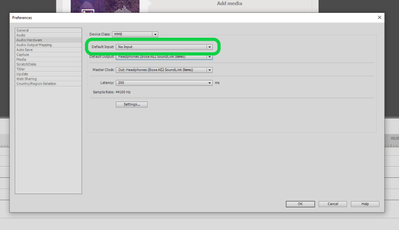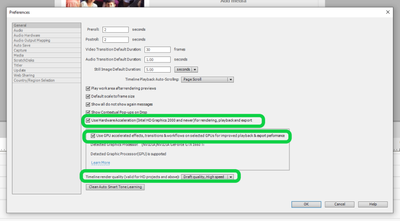- Home
- Premiere Elements
- Discussions
- Re: Premiere Elements 2022 Freezes Almost Constant...
- Re: Premiere Elements 2022 Freezes Almost Constant...
Premiere Elements 2022 Freezes Almost Constantly
Copy link to clipboard
Copied
Hi - I am using Premiere Elements 2022 and it freezes with almost anything I try to do on it. I was previously using Elements 14. I'm guessing the problem is probably is that my processor is an i3 and not an i6 or above like the specs say. However, this is the first time I'm trying to use the 2022 version. Will it improve as I use the program? Is there anything I can do to improve the performance of Premiere Elements 2022 (short of a computer upgrade)? Thanks for your time and help!
Copy link to clipboard
Copied
It could be that it's too much for an i3 processor. But it could also be something else.
What happens if you open a new project and add five or six photos to it? Does the program constant freeze then?
Copy link to clipboard
Copied
Hi - Thank you for your reply. I tried closing the program and adding six photos to it. The photos imported quickly but when I went to drag a photo to the work space it froze on me. Is there anything else I should try? Thanks.
Copy link to clipboard
Copied
What is the pixel size of the photos?
Copy link to clipboard
Copied
Hi - Thank you for your reply. I didn't check the size of the photos. I did try different photos though and got the same result for all of them. I checked the size of a couple of the photos and they were 1960 x 4032. I get the same freezing when I do video.
Copy link to clipboard
Copied
Other information...
Mac or Windows and exact version of the operating system
Amount of computer memory (RAM)
Video adapter brand and model and driver version and amount of video ram
Number and size and type of hard drives
Copy link to clipboard
Copied
I'm with John. There's something something wrong somewhere. It's possible your i3 can't handle the program -- but the program, doing something as editing a few photos, should not choke so easily. Especially if you were able to edit video with version 14, which isn't that much different of a program.
Assuming you're on Windows 10, open Settings and look under System/About. That should give you detailed information on your processor and RAM and Operating System and version. Share that with us as well as the other information John asked for.
Copy link to clipboard
Copied
In some cases on this forum the solution to this has an audio setting. For some reason, audio processing can overload and bring the project to a crawl. Try setting the Default Audio Input to "No Input".
Copy link to clipboard
Copied
Bill - Thank you for your response. I will try that.
Copy link to clipboard
Copied
Bill - I checked and that was already set to No Input. Thanks for the idea!
Copy link to clipboard
Copied
John & Steve - Thank you for your replies. Here is the information that you were asking about:
OS & Version - Windows 10 Home - 21H1, OS Build 19043.1415
RAM - 8.0gb
Video Adapter Details - Intel HD Graphics 4400, Driver Date - 8/16/18 - Version - 20.19.15.5058
Hard Drive Details - One hard drive (non solid state) - 1 tb in size
Please let me know if I left out any information or if you need any other information. Thanks for your help!
Copy link to clipboard
Copied
Try updating the graphics driver either from the computer manufacturer's site or from the Intel site.
Copy link to clipboard
Copied
Hi - Thank you for the tip!
Copy link to clipboard
Copied
I still don't see any information on which exact processor your computer is using.
Copy link to clipboard
Copied
Oops sorry, my processor is Intel(R) Core(TM) i3-4170 CPU @ 3.70GHz 3.70 GHz
Copy link to clipboard
Copied
There are some settings in Preferences > General that might make a difference. Change them to whatever they are not!
Copy link to clipboard
Copied
Thank you for your help. I will try this. I'm sorry that I'm late in responding.
Copy link to clipboard
Copied
Hi - Sorry I'm super late in trying this. I changed Use Hardware Acceleration and Time Line Render Quality but was unable to change Use GPA Acceleration Effects as it was greyed out and said my computer didn't support it. The program is still freezing. Just wondering if you or anyone else had any other ideas. Thanks!
Copy link to clipboard
Copied
I'm sorry, but 8 GB of RAM with an i3 CPU may not be enough computer for video editing.
Copy link to clipboard
Copied
Hi - Thank you for your reply. The thing is I can run Premiere Elements 14 just fine. I realize that different versions have different requirements. Are the requirements for Premiere Elements 2022 vastly different from Premiere Elements 14? Thanks.
Copy link to clipboard
Copied
2022 does need a more powerful computer than 14.
Copy link to clipboard
Copied
Ok, that makes sense. Thanks for your reply!
Copy link to clipboard
Copied
Hello, did you ever resolve your 2022 version freezing? I am having the same problem and I have an i7 processor.
Copy link to clipboard
Copied
I also have the same issue, I have an i9 14900k, an RTX 4080 and 64GB of DDR5 4800MHz RAM, also had the issue on my i7 12700k CPU with same other specs....
Copy link to clipboard
Copied
I also have the same issue, I have an i9 14900k, an RTX 4080 and 64GB of DDR5 4800MHz RAM, also had the issue on my i7 12700k CPU with same other specs....
By @CJtheRocker
This topic goes back awhile! There are several things to check including your audio hardware settings, GPU settings and render quality. Which ones have looked at or changed?
-
- 1
- 2
Find more inspiration, events, and resources on the new Adobe Community
Explore Now