- Home
- Premiere Elements
- Discussions
- Re: Storage Help for my Two Hour Video!
- Re: Storage Help for my Two Hour Video!
Storage Help for my Two Hour Video!
Copy link to clipboard
Copied
You know how most of the things that are filling up my computer storage are the videos and photos of my Adobe Premiere Project right? And how if I delete it, Adobe Premiere Elements 9 will need to look for that specific video/photo? Well, I have copy/moved all the videos and photos that are related to my project from the original computer storage ( Local disk ), to the removable hard drive I have that can hold a LOT of storage. Now, my question is, if there is any way for Adobe Premiere Elements 9 to read, get, and use all the photo and video information from the hard drive instead of the Local Disk so it can be used in the project? If this happens, then I can delete the videos and photos that are from the local disk which can free up a lot of space while the copied photos and videos that are in the hard drive are being used for Adobe Premiere Elements 9. Please reply and ask me questions if you are confused, I am trying to explain it the best that I can.
Copy link to clipboard
Copied
You can move your project file to your external drive and then re-connect it to your media's new location.
It just may not work as fast as it did when all of the media was on your hard drive. External USB connections aren't as fast as internal SATA connections.
Copy link to clipboard
Copied
Wait, what do you mean my "media's new location"? I am a little bit confused by that.
Also I don't know what SATA connections are
Copy link to clipboard
Copied
SATA connections are the connections that connect your computer's internal drives to your motherboard.
As for your media's new location -- Didn't you say you moved all your media to an external drive? That's a new location, isn't it? ![]()
Copy link to clipboard
Copied
Oh yeah. Okay I get it now. So, if I move my project from my computer hard drive to my external hard drive, then It will read the media from the external hard drive as well? And what do you mean that "it might not work as well"?
Copy link to clipboard
Copied
If you are using Windows, make sure to use Disk Management to assign a permanent drive letter to the external drive so that Premiere Elements always knows where the files are.
Copy link to clipboard
Copied
Is this the one??
Copy link to clipboard
Copied
Try it and see. As I said above, external connections are not as fast as internal connections.
Copy link to clipboard
Copied
When I move my project file into my external hard drive, it copies it instead of actually moving it directly. Should I delete the one from the computer and keep the copied one from my hard drive OR keep them both? This goes for my media as well.
Copy link to clipboard
Copied
thevideomaker1234 wrote
Should I delete the one from the computer and keep the copied one from my hard drive OR keep them both?
You only need one of them (plus a backup on a different drive is recommended).
Can you tell me how to do Disk Management?
See here:
Copy link to clipboard
Copied
That link did not help me. It just led me to a Google search.
Copy link to clipboard
Copied
thevideomaker1234 wrote
That link did not help me. It just led me to a Google search.
Click on the links in the search .
Copy link to clipboard
Copied
Okay I followed what it showed, now what?
Copy link to clipboard
Copied
thevideomaker1234 wrote
... now what?
How far did you get and what happened?
Copy link to clipboard
Copied
I followed what it said. I went to my computer management and found the disk management. Now I don't know what to do. Since Peru Bob said, "If you are using Windows, make sure to use Disk Management to assign a permanent drive letter to the external drive so that Premiere Elements always knows where the files are.", I don't know how to do that. Again, here is what I saw on my screen.
Copy link to clipboard
Copied
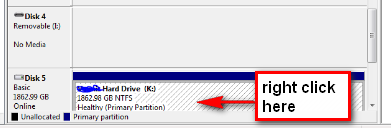
and then click Change Drive Letter and Paths
Then click Change and choose a drive letter.
Copy link to clipboard
Copied
Okay I did it. ..... Would this permanently change the way I download things and how the computer will run?
Copy link to clipboard
Copied
Your computer should run the same. But, the drive letter should permanently keep it's name. If not, rename it again.
Copy link to clipboard
Copied
"But, the drive letter should permanently keep it's name. If not, rename it again."
What name are you talking about?
Copy link to clipboard
Copied
thevideomaker1234 wrote
What name are you talking about?
The drive letter. For example: F
Copy link to clipboard
Copied
It's funny how I have been waiting for a response yet no one has given me one yet. I thought you are supposed to help people? I have been stuck on this for over a month now!!!!!!!!
Copy link to clipboard
Copied
This is a user forum of volunteer users trying to help other users. There is no paid, expert staff here.
That said, I've read, re-read and studied this series. Short of moving in next to you and your computer, I'm at a total loss. Bob's efforts have been clear and concise.
I think you may need to go to a computer repair service. Your questions are operating system issues more than video editing issues.
Please have both good luck and success getting your computer fixed!
Copy link to clipboard
Copied
Can you tell me how to do Disk Management? I am using Windows 7 by the way.
Copy link to clipboard
Copied
Copy link to clipboard
Copied
Oh Okay. But what if I want to change it back?
-
- 1
- 2

