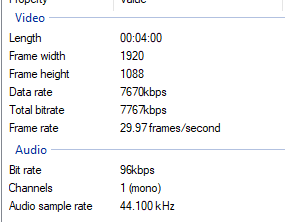- Home
- Premiere Elements
- Discussions
- Re: Videos from iPhone keep coming out jittery
- Re: Videos from iPhone keep coming out jittery
Videos from iPhone keep coming out jittery
Copy link to clipboard
Copied
I am new to Premiere Elements and to video editing. I keep having the same frustrating issue with my videos, which is that at a certain point some clips will suddenly start to look jerky (In Premiere), like it's a bad effect from an old 80s music video. And I can't get rid of it. Here are two examples:
https://www.youtube.com/watch?v=7iuxCJ5LcKo
Look at :29 or 1:02 where I've spliced in an alternate take and the alternate is all jumpy.
https://www.instagram.com/p/CDxRsh3pPyo/?utm_source=ig_web_copy_link
Half way through it switches to a film of my screen and it gets jumpy, same issue, alittle harder to see but the source video was fine.
In all cases, the MOV source videos I'm pulling off my iPhone (I copy them to my PC via USB) look great on my phone and run off my PC, and then look great when I *first* pull them into PE. But at a certain point some videos start to look jerky *in the program*...and then they export jerky.
I haven't been able to diagnose it, but again I'm new to all this. There are no FX applied, it just happens, seemingly inpredictably, and once it's happened I can't undo it, I have to replace the file ... very frustating. I've looked on line and I think I've matched all the settings (frame rate, rendering)...it just seems weird that it seems to just happen.
Any idea what's going on? This issue joins a lot of other compaints I have with the program, but those are more around non-intuitiveness (wacky snap conrol, linking text boxes) and this is by far the worst and most frustrating, Any help appreciated.
Copy link to clipboard
Copied
Which version of the program are you using on what operating system?
Are your video clips HEVC video?
Copy link to clipboard
Copied
Hi Steve--
Thanks so much for your reply.
I am running premiere Elements 2020 on a w10 PC laptop.
I am filming videos on my iPhone X and then connecting w/ USB to the PC and manually going into the iPhone and grabbing the MOV video -- quicker than uploading and I hate iTunes. (I literally search the iphone for that day's date to find the videos.)
I don't know if they are HEVC videos. Here is an example file's properties in windows:
Here is a link to that file if it helps: https://www.dropbox.com/s/g20gvicv4qm2bzs/IMG_5027.MOV?dl=0
Thanks again for your response!
Copy link to clipboard
Copied
If the footage is variable framerate convert to constant framerate with Handbrake before bringing into Elements.
Copy link to clipboard
Copied
hey Ann, thanks -- see my above reply, not sure if you can tell. it's just a MOV file from my iPhone X. Thanks so much!
Copy link to clipboard
Copied
Yep. Variable framerate and H.265. Both a pita to edit.
Copy link to clipboard
Copied
But...but...that's my iPhone's native format!!! (he screamed incredulously) So how do most creators work with iPhone video?...is it becasue I'm grabbing it direct, if I export/shared it it would process it? Seems odd/wrong that everyone has to process their iPhone vidoes first before using Elements.
Thanks again and thanks for reco on Handbrake!!
Copy link to clipboard
Copied
Also, if I convert first what format should I convert *to*?...thanks!
Copy link to clipboard
Copied
Here is my tutorial on converting video to an editable format using Handbrake.
Copy link to clipboard
Copied
Thanks Steve, I will try this.
Question: would changing my Phone settings to "Most COmpatible" help as well?
Copy link to clipboard
Copied
Compatible to what?
Best is just to choose. H.264 and not H.265 and constant framerate.
Copy link to clipboard
Copied
Hi Ann-- There's an iPhone camera setting that can increase compatibility vs native compressed (smaller) format I guess.
:
https://www.guidingtech.com/high-efficiency-vs-most-compatible-iphone-camera-capture-setting/
Copy link to clipboard
Copied
Thank you all, I will try encoding everyting first in handbrake per Steve's video.
For the record 20 min of video takes about 90 minutes to encode...does everybody have to do this just to edit iPhone videos...I just find that really hard to believe. I assume this doesnt happen on Mac...
Thanks again,