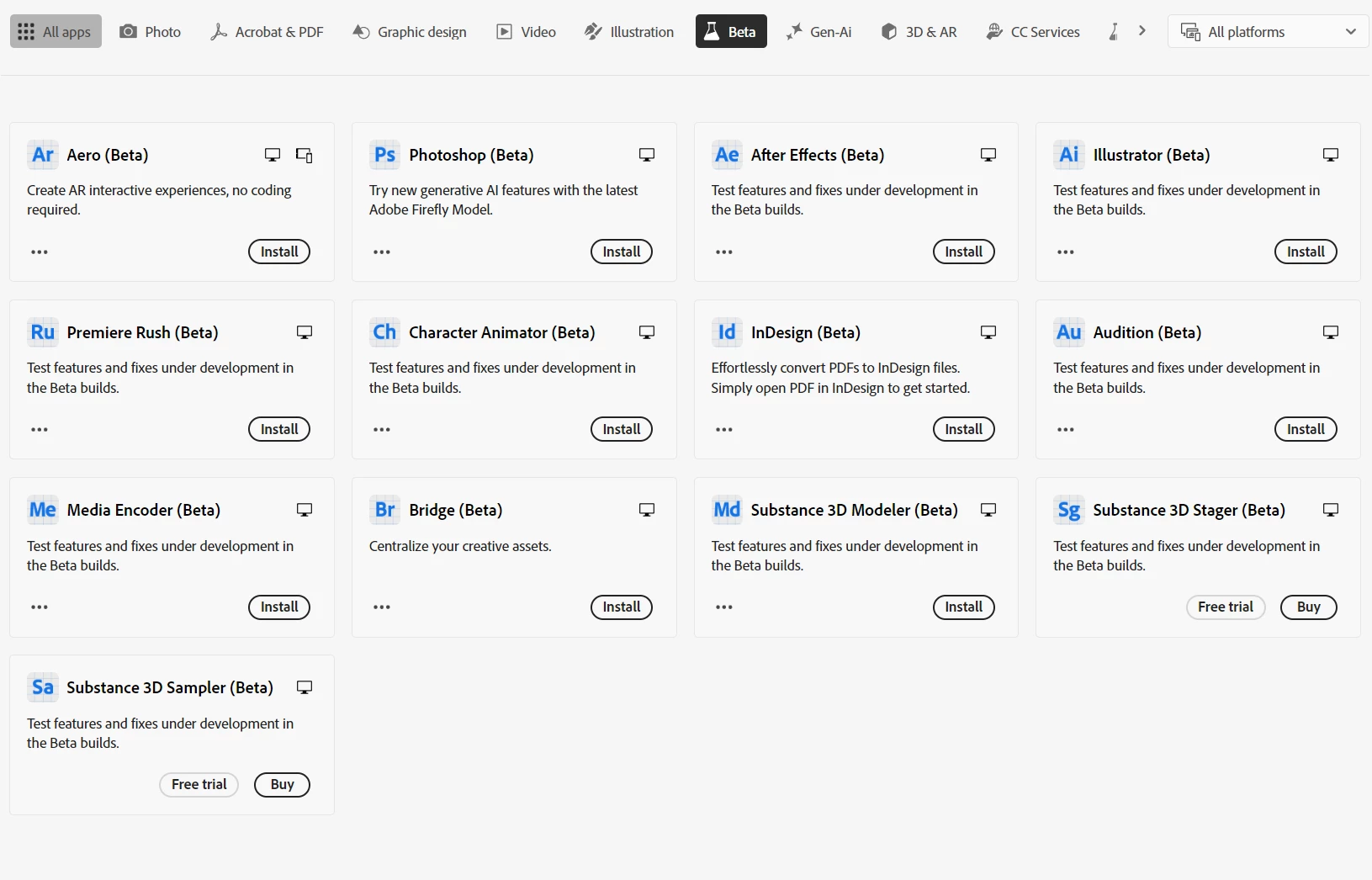Cannot install Premiere Pro (Beta)
Hello, I am trying to install Premire Pro (Beta) build 25 but it is not showing in Creative Cloud.
Please see screenshot - how to install this?
I need the beta as I read here it has an error bug fix (MXF file frame rendering/glitch issue). It's urgent an I'm stuck as every render of my sequence has random glitches.
Thanks