Beta version 25 out now
Hey, beta users!
Starting today, August 5, Premiere Pro betas will switch from v24.6 to the next major version, v25. We make this switch once a year when we get close to shipping the last dot release of one major version and switch to the beta of the next major version.
Premiere Pro will guide you through the project upgrade and automatically version the project file. Unless you specifically save over the original file, you will have a backup.
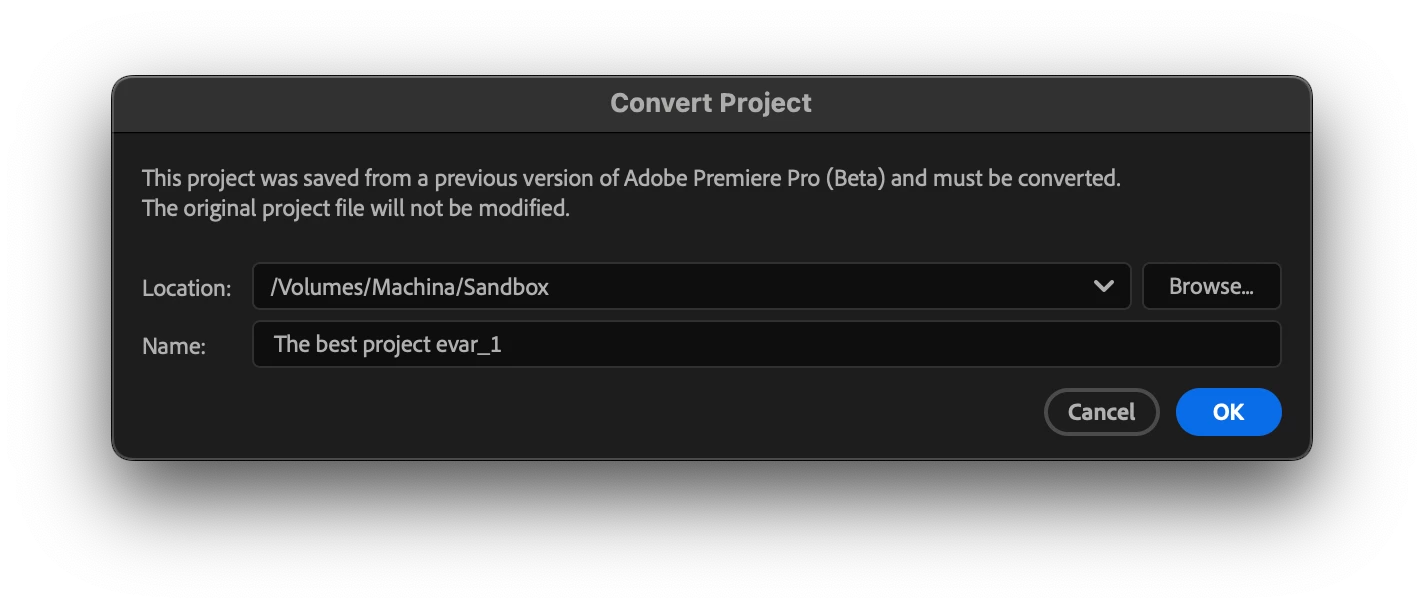
Like previous major version changes, Premiere Pro projects saved in v25 cannot be opened in previous versions of Premiere Pro, including the shipping version (v24.5 at the time of this post). This means that a project opened and saved in the beta of v25 cannot be taken back to the shipping version.
It is also required to have v25 of After Effects and Media Encoder to make use of Dynamic Link. It's recommended that all three be updated at the same time.
As always, we recommend that you do not use a beta version of Premiere Pro for critical production work, but we’re reminding you here just in case.
More information about the Creative Cloud beta program is here.


