Now in Beta: Properties panel for Premiere Pro
Now you can easily access frequently needed controls in Premiere Pro using the new Properties panel. As you select clips in the timeline, the most relevant controls and quick actions will automatically display in the Properties panel.
Need to change the scale of multiple video clips and graphics? Or change the volume of multiple audio clips? You can now select multiple clips in the timeline and change properties on all of them at once.
Need access to more advanced controls? The Properties panel will guide you to the additional panels that you need.
How do you enable the Properties panel in Premiere Pro?
To access the Properties panel, select the Window menu in Premiere Pro and then choose Properties:
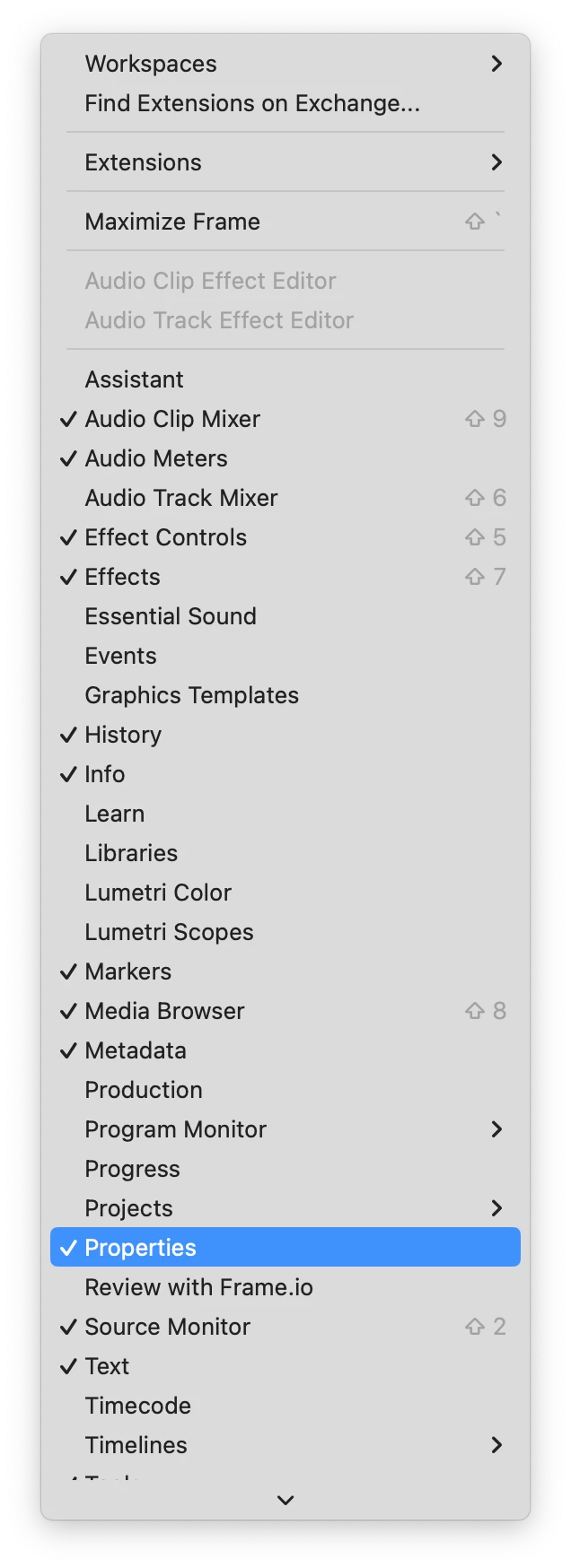
You can add the Properties panel to your existing workspace by docking it wherever you like. The Properties panel is now automatically docked in all default workspaces and will be visible when you Reset to Saved Layout.
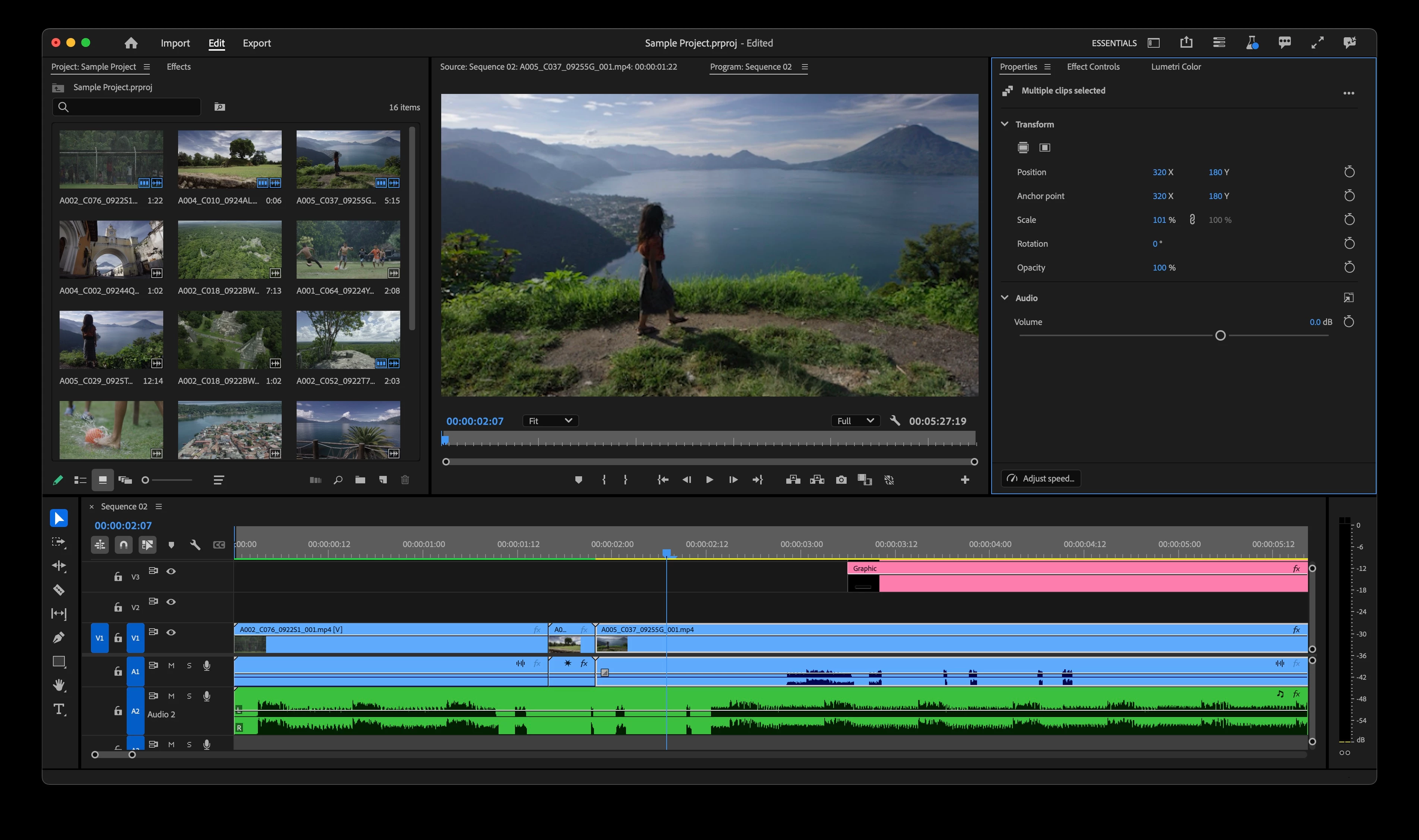
What has changed?
- Controls for editing Graphics and Captions have moved completely to the Properties panel.
- You can access your Motion Graphics Templates from the Graphics Templates panel.
- Properties Window for source clips has been renamed to Media File Properties.
Which controls are available via the Properties panel?
The following controls are available via the Properties panel based on the type of clip that you have selected in the timeline:
- Video
- Transform
- Position
- Scale
- Anchor Point
- Rotation
- Opacity
- Audio
- Volume
- Pan
- Graphics:
- All Graphics Controls
- Captions
- All Captions Controls
- Speed Quick Action
- Fill Frame and Fit to Frame
How do I change multiple clips at once using the Properties panel?
If you select clips that have the same property value (for instance, if the scale of two graphics is 100%) then you will see the value of the property in the Properties panel and can modify the property for the multiple clips that you have selected.
If the properties for multiple clips are different (for instance, the scale of one graphic is 90% and the scale of the other graphic is 100%), you will see ‘–’ in the input field. Entering a number will change the absolute value for all selected clips. Dragging the number control will change the values relative to the amount that you entered. If you increase the values, you will see a plus (+) in front of the number while dragging and if you decrease the values, you will see a minus (-) in front of the values while dragging.
What is coming soon?
We plan to continue adding features while the Properties panel is in beta. The following are coming soon:
- Crop
- Direct Manipulation Controls for Crop and Transform in the Program Monitor
- Mute
We want to hear from you about what you would like to see added. Please try it and give us feedback!
Abhi Singh
Principal Product Manager, Adobe Premiere Pro

