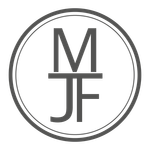- Home
- Premiere Pro
- Discussions
- Closed Caption Transcribe Sequence Error 159717784...
- Closed Caption Transcribe Sequence Error 159717784...
Closed Caption Transcribe Sequence Error 1597177841
Copy link to clipboard
Copied
Copy link to clipboard
Copied
tomc,
What version of PR are you running? There are some other reports of this issue, but I don't know what the latest advice is.
Stan
Copy link to clipboard
Copied
Version 22.1.2
Thanks,
Tom
Copy link to clipboard
Copied
Hi all,
The support for cloud based transcriptions expired last month. Users who want to continue using the transcription features were notified about this for the past six months and would need to update to a newer version which supports offline transcription.
Best regards,
Alexander
Copy link to clipboard
Copied
Thanks, Alexander.
tomc, see the notice at the top of this page, "For users running Premiere Pro 15.4, 22.0 or 22.1":
https://helpx.adobe.com/premiere-pro/using/speech-to-text.html
You can upgrade your version of PR 22 to version 22.2 or newer; or you can install PR 23 (and keep your installation of PR 22). Look in your cloud desktop under All apps, click the 3 dots to the right of any version of Premiere Pro, and pick "Other versions." This will show you which versions you can install.
You can install only one version in each major version (i.e. one version of PR 22 or PR 23). For example, if you have PR 22.1 installed, you can keep your current version and install PR 23. But you cannot keep PR 22.1 and update to PR 22.2.
If you are running version 15 (PR 2021), keep it installed until you know that things are working as you want. If you uninstall it, you may be unable to reinstall it.
Stan
Copy link to clipboard
Copied
Aside with my frustration already explained in a duplicate post, can you explain the methodology used to notify us? I am in Premier 5 days a week and never saw such notifications present in the last 6 months. I am assuming it was not in the program like the Legacy Title warnings were. And as someone who's business runs on emails, I'm assuming it wasn't well communicated in an email or I believe I'd see it there.
Find more inspiration, events, and resources on the new Adobe Community
Explore Now