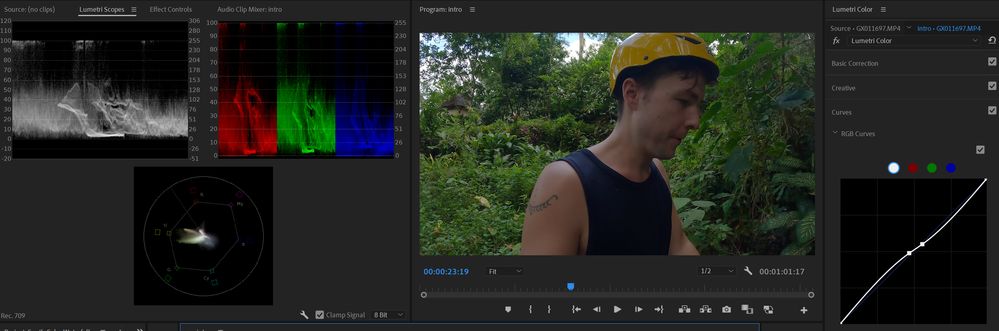Adobe Community
Adobe Community
- Home
- Premiere Pro
- Discussions
- Lumetri Color flashing on video playback(and vice ...
- Lumetri Color flashing on video playback(and vice ...
Lumetri Color flashing on video playback(and vice versa) when adjusting colours
Copy link to clipboard
Copied
This issue is a bit hard to explain.
When I am doing colour grading on my timeline, if I just slightly move ant slider, curve or colour wheel, either the Lumetri Color tab flashes over the playback window, or the other way around, where the playback flashes on where the Lumetri Color window is supposed to be.
This is how it normally should look like
Example of the Lumetri Color window flashing over the playback window(still image, imagine it repedately flashing as I am moving the curve around)
Vice versa, same kind of flashing
This is quite annoying as it makes colour grading very difficult. The changes in the vector scopes and waveforms are not reflected until I click off the setting modifier.
This did actually happen before on a previous install of Windows on my PC. Reinstalling the OS, it vanished, but it appeared again around the time updated my Nvidia drivers(Studio).
But removing it and reinstalling it, or even rolling back to the previous driver did nothing. I have also completely cleared the entire Common folder in AppData(except for ExportSettings) to no avail.
Slightly unrelated, but I have also noticed alot of ghosting when moving the playback marker around the timeline. Hard to see here but you can notice some ghosting of branches on my face.
 1 Pinned Reply
1 Pinned Reply
Hi @Magnus Ferdin2360915571k5 ,
Thanks for the message. It's been a while since this bug was filed. Not much traction here for you, though. Sorry about that. Are you still having this issue? If yes, the team will need more info from you to reproduce the bug. Can you provide the information required here? How do I write a bug report?
I'll move your post to the Discussions board while we await your information.
Thanks,
Kevin
Copy link to clipboard
Copied
Hi @Magnus Ferdin2360915571k5 ,
Thanks for the message. It's been a while since this bug was filed. Not much traction here for you, though. Sorry about that. Are you still having this issue? If yes, the team will need more info from you to reproduce the bug. Can you provide the information required here? How do I write a bug report?
I'll move your post to the Discussions board while we await your information.
Thanks,
Kevin