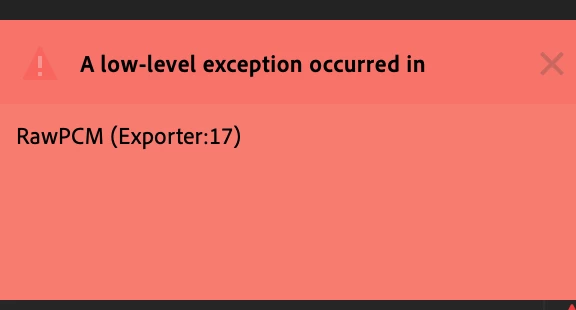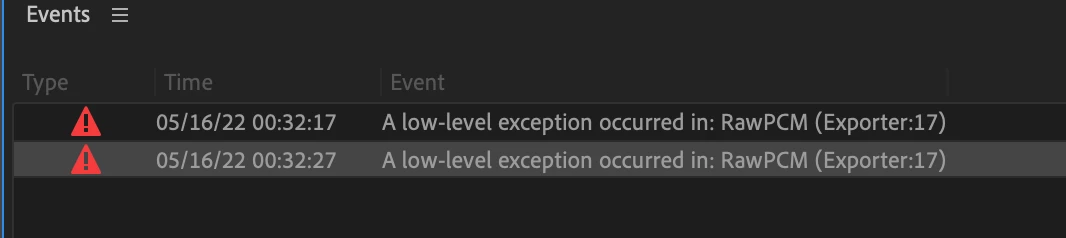A low level exception occured RawPCM Exporter: 17
I am trying to automatically translate my audio sequence into Spanish (as I did before) and when I click on "Create Transcription" it generates the error: "A low level exception... Exporter 17"
Only with the Spanish language.
does anyone know how to fix it? has happened to them?
Thanks a lot!