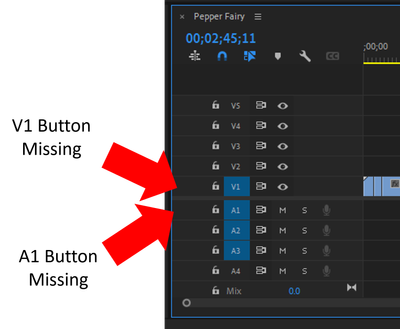Copy link to clipboard
Copied
On the timeline control area to the left, the A1 V1 toggles buttons (the ones you turn off and on to shut off video or audio) are simply not appearing. This state prevents me from adding either video or audio to the timeline. This is a big problem and needs the highest priority.
Please resolve with the next bug fix as I cannot use Premiere Pro in this condition.
Thank you.
Any questions, please email me at [personal info deleted by mod]
 1 Correct answer
1 Correct answer
Open clip in source monitor first.
Source patching will appear.
Copy link to clipboard
Copied
Open clip in source monitor first.
Source patching will appear.
Copy link to clipboard
Copied
Or select one or more clips in a bin, then it also appears.
Neil
Copy link to clipboard
Copied
Nope. Just audio pops up. This solution does not work and I don't know why it's marked as correct.
Copy link to clipboard
Copied
I presume you actually clicked in the areas to turn on the A1/2 or V1/2 Source patches? As they don't turn on by themselves.
Find more inspiration, events, and resources on the new Adobe Community
Explore Now