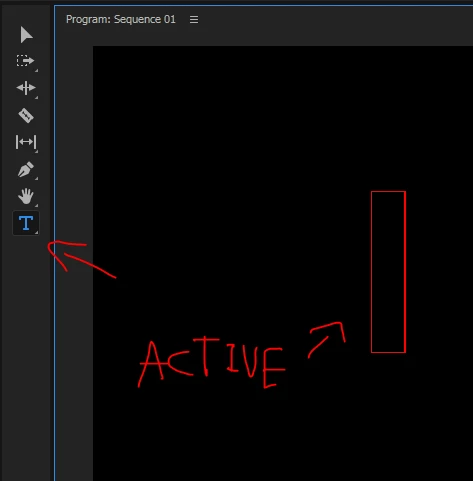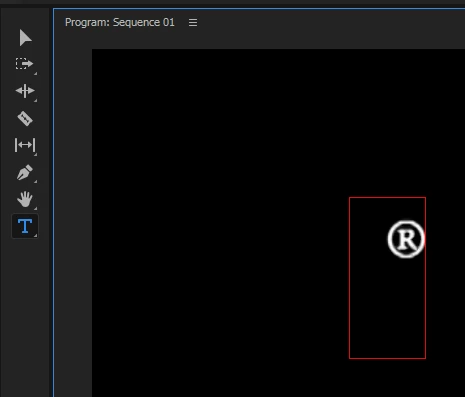Adding Registered symbol in Premiere
In the updated essential graphics editor, I can not figure out how to add trademarks. In the old title editor I would just copy and paste them from somewhere else. When you right click in the type box there isn't an option to paste anything. The traditional keyboard shortcuts don't work either. I'm using a PC if that matters.
Jim Putnam